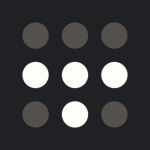What is our primary use case?
Interoffice connections. We had offices in India and the US. To connect both of them to the same environment, we were using OpenVPN for that. It was so we could maintain a file store, exchange files and documents securely through our own proprietary mechanism, instead of having to rely on Dropbox and the like.
How has it helped my organization?
Interoperability between different offices. We didn't have to keep exchanging documents via email and other tech. We were able to maintain a common file store because of the complete VPN setup we had using OpenVPN.
What is most valuable?
The compatibility with almost any Linux operating system, and how easy it is to write scripts and generate keys for people to use and log in. I found it easy to deploy quickly.
What needs improvement?
Some of the issues we faced were things like, if someone's key is not working, or if we had to remove someone's permission from it, or maybe an employee left the company and we had to take their key out. That seemed a little bit more complicated than it had to be.
Also, I think right now the GUI part of it is locked out behind the pay wall. It could use something that gives it a very basic, minimal, graphic interface for logging in, for the community version. That would probably be a good step forward.
Buyer's Guide
OpenVPN Access Server
April 2025
Learn what your peers think about OpenVPN Access Server. Get advice and tips from experienced pros sharing their opinions. Updated: April 2025.
849,190 professionals have used our research since 2012.
For how long have I used the solution?
Three to five years.
What do I think about the stability of the solution?
We did not encounter any stability issues in our scope.
What do I think about the scalability of the solution?
Our use case was less complex than most. We did not come across any issues with scalability.
How are customer service and support?
I usually found support online, so I didn't have to use tech support.
Which solution did I use previously and why did I switch?
We started off with OpenVPN when we were evaluating what we could use for our needs and we ended up with OpenVPN. I have used other VPN solutions at other offices, but in the cases that I've dealt with, OpenVPN was the choice.
How was the initial setup?
If we had to create something for someone who was not necessarily tech savvy, I had to set that up on their computer, I had to write "read me's" and other things so that they could install their client and then connect to the VPN by themselves. So it was hard to set up for people who are not tech savvy. I had to actively provide assistance and walk them through the whole process.
What's my experience with pricing, setup cost, and licensing?
The product's pricing is good value, definitely. It is one of the best features, I would say.
Evaluate the product before seeing which type of licensing is good for you. I think there is a good evaluation method available for OpenVPN, so you can just evaluate if it meets your needs. Then go forward with the right licensing policy.
What other advice do I have?
OpenVPN is a good option for kick-starting any kind of interoperability between offices. It doesn't have a huge setup time, so it's a quick way to start experimenting with how the organization would work with its VPN requirements. Even if your requirements are very small, it's a very convenient to start off with this solution.
I rate it at eight out of 10 because it gives value for what it provides. You need technical know-how to get started on it, but it is also very swift. It has all the right features but it's technically challenging if you're not tech savvy. Providing clients with keys is not that straightforward.
Disclosure: I am a real user, and this review is based on my own experience and opinions.