What is most valuable?
Stability of the Hypervisor, DRS, and HA are some of the more valuable features.
How has it helped my organization?
VMWare (and any virtualization platform) completely changes the way an organization functions. The way you investment in hardware is done from a completely different perspective, in that an initial capital investment is required, and the resources would then be available for the organizations' use.
This, of course, allowed the organization to have a ton of flexibility in resource availability. We were then able to create and build high availability across deployed hardware that would've otherwise been much more complex to accomplish using more traditional methods.
What needs improvement?
Nothing I can think of. For a while, allowing for HA without shared storage was a missing feature, but as of 5.1, VMware introduced that feature.
For how long have I used the solution?
I have used vSphere v4.0/5.0/5.1 alongside vCenter v5.1, and VMware Vieew v4.0 and v5.2.
What was my experience with deployment of the solution?
There is a lot of know how required to deploy VMWare correctly, especially if it is being architectured to be highly available. A simple deployment is not too hard, but the issues that I had faced initially were mostly related to adequate shared storage connectivity, etc.
What do I think about the stability of the solution?
As mentioned above, the stability issues have been caused mostly by the inadequacy of the storage (90% of problems have been related storage).
What do I think about the scalability of the solution?
Not at all. Scalability is one of VMware strengths. Running out of resources has really never been an issue, as it is easy to add new hardware, and/or storage, and expand existing infrastructure.
How are customer service and technical support?
Customer Service:
Customer service has always been available, in a more or less adequate time. VMware is good at responding at critical issues that have a high business impact, though sometimes I had experience less than stellar experience in slightly less urgent issues. This is mostly referring to the timeliness of service. Getting the help needed after getting in touch with support has never been an issue.
Technical Support:
The support is usually pretty good. VMware support is good at making an effort to resolve the problem on first contact, and escalate as necessary. I have always received a solution to my problem.
Which solution did I use previously and why did I switch?
For an enterprise virtualization platform, I have only used VMware. I have also used Amazon Web Services as an IaaS, but that doesn't exactly sit in the same category as an on premises virtualization platform.
How was the initial setup?
As mentioned above, a simple setup is not hard. However, there are lot of intricacies to the product to set it up correctly with shared storage, so that fail over can function correctly, and DRS, HA, and vMotion to function efficiently.
What about the implementation team?
I initially did the implementation on my own, with some help from VMware on best practices. I did get some help in getting my enterprise storage installed, and got some guidance from them to fine tune configuration of VMware vSwitches, to achieve optimal performance.
What was our ROI?
The ROI on virtualization platform isn't always necessarily completely obvious at first glance, as the initial cost to implement it is typically fairly high. However, keeping in mind the soft costs, it would easily prove to be more economical than traditional solutions. Not only that, but it also will require less engineers to manage the system, as all the management tools are built-in within vCenter, to create a unified solution that would ultimately reduce management cost.
What's my experience with pricing, setup cost, and licensing?
The original cost of the first set of servers to migrate a whole school district to, was close to $100,000. More recently, an upgrade to an SSD SAN cost an additional $120,000. Keeping in mind software costs of maintaining the product, and all virtualized servers, the day to day cost of the product is essentially the cost of running the hosts, (power, cooling, etc).
Which other solutions did I evaluate?
No. I had started with VMware very early on, and adopted it when it became a viable enterprise product.
What other advice do I have?
For anyone looking to implement VMware, don't take the initial implementation lightly, and don't cheapen up on the hardware, especially the storage. You will save a ton of headaches by investing in good storage that would be adequate for at least three years.
Also, do your homework on best practices, and how to implement things. It is very easy to get things working and it is more difficult to get things working smoothly. Never had I thought that I had to get familiar with the deep workings of disks, and IOPs, read and write/s ... but these are really necessary if a good implementation is the goal.
Disclosure: My company does not have a business relationship with this vendor other than being a customer.















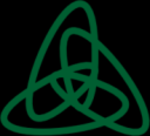



I have worked with Citrix XenServer, Microsoft Hyper-V and VMware. Out of these three hypervisor, VMware is still by far the most flexible, scalable and easy to manage system. VMware with vCenter server is hands down the most feature rich of the three. Great write up and thank you.