Pretty much everything about VMware is a strong point. From my point of view, it's one of the most stable and scalable technologies on the market, and when it comes to virtualization it's probably the very best there is.
As a backup and storage admin, I haven't had the chance to explore in-depth all of its features, but what I did get to work with thoroughly seemed very reliable, just to name a few: vMotion and Storage vMotion, Storage APIs (such as VAAI), Storage Thin Provisioning, good integration with LUN mapping to VMFS, etc.
Obviously, it brought with it many of the unique things that any virtualization technology provides, such as High Availability and trimming down costs and data center space requirements. It helped us develop some of our most important and complex infrastructure projects, such as: VDI, Internal Cloud (IaaS for internal Dev Teams), Data Center Clustering with good High Availability potential, etc.
Hard to say what I'd like to see in the next versions. Over the years, the VMware development team constantly delivered major improvements to this product. I've only had the chance to work version 4.5 up to 5.5. Since I haven't had the chance to test the current version which is 6, I think it wouldn't be fair to make suggestions due to the fact that some of my ideas may have already been implemented starting with version 6.
However, when I think of what tried me most with vSphere, it's probably the fact that my colleagues and I on the Virtual Infrastructure Admin team always had to do debugging and troubleshooting on VM configuration files in a manual manner if we wanted to bring to life broken VMs.
Sure, some official KBs are pretty useful but not all issues can be covered by them. It would really ease up and speed up the troubleshooting process for advanced and experienced administrators if vSphere had some sort of VM file debug tool that can also run automatic integrity checks and repairs based on the entire set of configuration files, live run-logs, a potential database that logs the history of changes made to the VMs, and stuff like that.
This would be especially useful when you have environments that tend to do a lot of Snapshot manipulations such as those that use specialized virtual backup and/or replication software.
I've been using it for about a year and a half. Currently, the organization where I work has most of its virtualized infrastructure running v5.5 (we're towards the end of a broad upgrade project) throughout the last year and a half. Since I've been occupying my current position, I've also had the chance to use also versions 4.5, 5 and 5.1.
Deployment isn't the simplest nor the most complex. If you can install a standard HP & Dell server, there's no reason you couldn't take care of a VMWare ESXi Hypervisor. After that, configuration and administration via the vSphere console is pretty easy.
There have been no issues with the stability.
There have been no issues with scalability.
Personally, I haven't had the chance to work with the VMware customer service since most of the issues encountered were usually fixed by applying the solutions presented in official KBs.
Before VMware, our company used to employ Citrix for the VDI infrastructure. Besides being more easy to use for the common VDI user, VMware also allowed us to step up the game by also taking the majority of your server infrastructure to the virtual environment.
Both deployment and administration of the VMware infrastructure in our organization is performed by internal specialized teams.













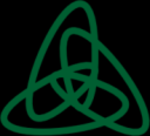



As the reviewer indicates, there is so much valuable information available regarding VMware, including command line operations that sometimes make VM management simpler and faster. For example, VM snapshot review. If you're willing to put a little time into finding and reviewing the information, it will prove very worthwhile. Search vSphere 5 doc for command line info (pubs.vmware.com).