What is our primary use case?
Some departments require being part of the company to be able to establish security on their devices. For users who are not in the company, the Check Point ZoneAlarm was activated. It's a tool from Check Point that can provide security that is more limited, yet the Check Point seal provides guaranteed reliability.
This tool provides security in the mobile devices of vendor users who use their devices a lot as part of labor guarantees.
How has it helped my organization?
We have succeeded with this tool, which is more limited yet no less secure. We were able to install it on mobile devices owned by the user as a security guarantee for them.
It is a cheaper tool, however, it has helped us to protect the information against malware, ransomware, and viruses.
It is a super reliable tool that we have been able to validate through its monitoring and its way of providing security. It is supported by all Check Point technologies.
What is most valuable?
This tool is very good, safe, and cheap. Security for the users' mobiles and ends up protecting us in a significant way.
Apart from being very easy and very fast, during the implementation, the client does not perceive the application on his device, which makes it transparent. The users are very happy since it does not affect its performance.
Despite being a more limited tool, it is protected with all the advanced Check Point anti-threat technologies, which makes it an incredible tool.
What needs improvement?
This tool also needs improvements that can be made over time.
I would like it to be integrated with the Check Point centralization solution like Infinity Portal. It would be great to be able to manage it through the same website.
I would like to be able to find the costs of Check Point tools more easily, in a public way. like some other manufacturers.
Since sometimes it is complicated. You have to have a partner for everything, even if they are some simple things that we could do ourselves.
Buyer's Guide
ZoneAlarm
March 2025
Learn what your peers think about ZoneAlarm. Get advice and tips from experienced pros sharing their opinions. Updated: March 2025.
848,253 professionals have used our research since 2012.
For how long have I used the solution?
We've used this tool for testing for more than three months. It's ideal for departments with security needs without being able to spend so much on security.
Which solution did I use previously and why did I switch?
We have used some other mobile apps. However, currently, we prefer Check Point tools.
What's my experience with pricing, setup cost, and licensing?
It is important to find a partner that can help you with these solutions, see the requirements, and can recommend the best solution.
Which other solutions did I evaluate?
We always evaluate the tools available in the market. We look at implementations, costs, and scope, and then make the decision.
What other advice do I have?
I recommend all Check Point security tools. Some are expensive. Others like Check Point ZoneAlarm are cheaper. Users can do tests to evaluate, in addition to verifying their costs and adjusting.
Disclosure: I am a real user, and this review is based on my own experience and opinions.









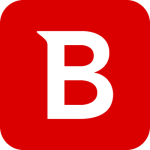

There is a time we had a problem with identity theft. One of our company accounts had been hacked and the hacker was using it, posing to be from our company. I tried several firewall programs and antiviruses that did not work. I did a research and found some good articles and recommendations on Zone Alarm system. Luckily for us, it worked and the problem was solved. All we did was change our log in details. In addition to being a good anti-virus, it is also an excellent firewall program for endpoint computers.