I'm using the solution primarily for e-memory and e-database calculation, mostly data blending (ETL) and massive table joining, etc. I also use it for data preparation and modeling.
With this solution, there is the potential to expand so that you can immediately write code onto the SQL server. Auto-parallelization is also critical for us. It decides automatically how many parallel sessions you have to run to get your query handled. You don't need to take care of any code, which is ideal. It's also highly scalable.
The solution should work on the GPU, graphical processing unit. There should also be a piping integration available.
The design of the dashboard isn't great, visually, but the solution works, so this isn't so important to me.
SSIS's competitor, Autonomous Database by Oracle, offers you, depending on the performance of the server, new hardware, should you update your software. It advises you on how to optimize your system. It's AI and works as an artificial database manager. Microsoft doesn't have anything like this yet, but it would be nice if they did.
I've been using the solution since 2008 or 2009.
The stability of the solution is perfect.
The solution is very scalable. We have approximately 25-30 users for the on-premises version, and our cloud version has around 5,000 users.
We don't ask for much from technical support. We utilize community information, and source answers via the internet or online user information. I do find that communicating with Oracle is much better.
We previously used Oracle as an integration tool, but it's much more expensive than Microsoft.
The initial setup was easy.
We had a consultant that assisted us with the implementation.
I use the private cloud as well as the on-premises version of the solution.
I would rate this solution eight out of ten. I would rate it higher if the solution offered full automation AI for database managing, setup and management, and scaling of the solution.
















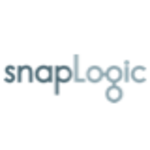


MySql connectors do not need to be purchased. Just use ado.net connector and ODBC. That's been a part of SSIS for a decade. I've used it for Mysql before without any issues. This is all well documented and available from many forums.