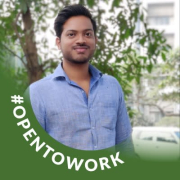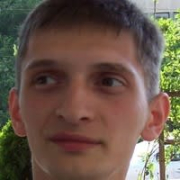What is our primary use case?
We specifically use the solution for queuing purposes, and it has proven to be fantastic in that aspect.
How has it helped my organization?
What is most valuable?
The solution's best feature is its exceptional speed, delivering efficient utilization of resources. It uses a memory desk processor very efficiently. It offers high performance while maintaining a low cost.
What needs improvement?
The solution is a fine product. However, to make it perfect, in some cases, there might be a need to traverse the queue. RabbitMQ currently lacks the capability for archiving the queue, which essentially turns it into a log.
For such requirements, you may need to explore other options like Kafka or custom drivers that allow traversing the entire queue. In RabbitMQ, while you can traverse the entire queue, you need to devise a workaround to handle the messages. For example, you can read a message from one queue, publish it to another queue or keep it in some other way to retain the desired entries, and then stop at that point.
Additionally, the need for support may vary depending on the usage and potential heavy loads on the system. The support feature could benefit from some improvement in terms of accessibility and responsiveness.
I don't encounter significant challenges or areas that require improvement while using the solution. Everything works smoothly, and I find it well thought out. It's got excellent compliance with MQP 9.0. Overall, I have had a positive experience with the solution.
For how long have I used the solution?
I have been using the solution since 2017.
What do I think about the stability of the solution?
The solution is highly stable. As an example, at this moment, I am in front of my admin panel and can confirm that it has been running continuously for the past 173 days.
What do I think about the scalability of the solution?
The solution is scalable, although I still need to utilize the clustering option. A single server is sufficient and efficiently handles most of our workloads. It effectively uses system resources such as memory, CPU, and disks, resulting in excellent performance with minimal resource usage.
How are customer service and support?
So far, we have not needed any support from the solution's official support team or community. We rely on Google search and our team's research, leveraging various online resources to explore and implement solutions independently.
Which solution did I use previously and why did I switch?
When I joined my current company, I initially explored Apache Kafka, but I realized that Kafka is primarily a log system rather than a queuing system. I encountered limitations with Kafka, such as maintaining pointers for each process and manually removing messages from the queue.
Comparatively, RabbitMQ proved to be more convenient as it automatically deletes messages from the queue when using auto or manual acknowledgment. Considering these factors, we switched from Kafka to this solution due to its efficiency.
How was the initial setup?
The solution's installation process was straightforward, especially if you have good skills in installing software and a good command of Linux. Once the Bandit software is downloaded and extracted, the installation is completed.
After that, accessing the admin interface allows for a user-friendly GUI experience. The deployment process took around half an hour.
We have a private cloud infrastructure using VMware, which means our servers are running on-premises and are owned by our company. We have a limited number of servers running the solution.
Specifically, we have one primary server and one secondary server without implementing clustering. Replicating these two servers is sufficient for our workload, and they can be installed by a single system administrator in just half an hour without any issues, provided they have DPU-installed Linux available.
Overall, I would rate the setup experience as nine out of ten.
What's my experience with pricing, setup cost, and licensing?
The solution's pricing is cost-effective as it does not involve significant expenses. Licensing is required only for the server, while clients do not need any licensing. Therefore, it proves to be a cost-efficient option.
Which other solutions did I evaluate?
In my previous organization, we heavily relied on Tibco messaging solutions like Tibco RD (Rendezvous) and Tibco RV (Rendezvous) for the entire rating system. I have also explored Apache Kafka.
What other advice do I have?
If you are looking for a queuing system for your application that guarantees insured delivery and ensures single delivery without duplicates, RabbitMQ is the right solution as it provides all these capabilities with ease of use.
With RabbitMQ, your application doesn't need to worry about receiving duplicate messages as the solution handles that internally, ensuring that each message goes through a single process for one delivery.
I highly recommend the solution and would rate it an eight out of ten.
Which deployment model are you using for this solution?
Private Cloud
Disclosure: I am a real user, and this review is based on my own experience and opinions.