What is our primary use case?
I use Git to manage my personal projects involving web basics, web design, and web pages. I am able to clone most things using Git.
I use it for web design version control. I also conduct a lot of research on open-source technologies that we can install using Git.
I have discovered that most of the solutions offered on Git can also be found on Docker.
How has it helped my organization?
It would be preferable if the updates could be completed at a faster pace.
What is most valuable?
Version control is beneficial as it allows me to keep track of all the modifications I have made to the applications.
What needs improvement?
I have no problems with Git and prefer using the Terminal Point of View for its high speed.
I attempted to use an alternative user interface, but it was too sluggish for me. I discovered that the Terminal is more efficient and rapid for executing events on Linux and Ubuntu. Its swiftness in event deployment is remarkable.
Buyer's Guide
Git
October 2025
Learn what your peers think about Git. Get advice and tips from experienced pros sharing their opinions. Updated: October 2025.
872,019 professionals have used our research since 2012.
For how long have I used the solution?
I have been working with Git for three or four years.
I update the versions every now and then.
What do I think about the stability of the solution?
I would rate the stability of Git a nine out of ten.
Performing periodic updates can be time-consuming, but it is not a significant concern as it doesn't disrupt my schedule. However, I do need to make a conscious effort to initiate the updates.
What do I think about the scalability of the solution?
Git is a scalable solution.
Another advantage is that any team can work on it effortlessly, even large teams, making it highly collaborative.
I am currently using it and there are only a few people who I would like to share my changes with. With the current capability to view the modifications I have made, I am able to open it and see the updates for my team.
I am not planning to increase my usage at this time.
How are customer service and support?
I have not contacted technical support.
Which solution did I use previously and why did I switch?
Ever since I began my training in web and development, it was the easiest platform for me to use and was the only one that was introduced. I did not explore others.
How was the initial setup?
The initial setup is straightforward.
The deployment process was quick for me. I was able to execute it on my personal computer and also clone it to my personal Git account.
What's my experience with pricing, setup cost, and licensing?
I am not required to pay due to the small number of users we have.
We have a small user base, and we are not using the enterprise version.
What other advice do I have?
I highly recommend others use Git for version control.
Because of its version control, I would rate Git a ten out of ten.
Disclosure: My company does not have a business relationship with this vendor other than being a customer.

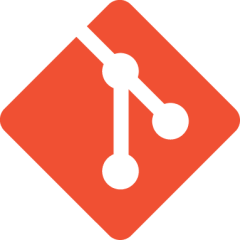













934632