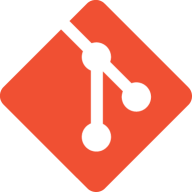

GitHub and Git offer solutions in the version control systems category. GitHub holds an upper hand with its comprehensive collaboration tools and cloud-hosted capabilities, while Git provides robust version control with local development features.
Features: GitHub enhances collaboration with source code management, GitHub Actions for CI/CD, and integration with tools like Jenkins, offering advanced security and community-driven support for open-source projects. Git excels in simplicity for version control with Git Hooks and SSH keys, focusing on local development and effective incremental merging.
Room for Improvement: GitHub could improve by adding more DevOps tool integrations, enhancing security measures, and simplifying features for non-technical users. Git would benefit from a more advanced GUI, better merge conflict resolution, and a more intuitive user interface to broaden its reach.
Ease of Deployment and Customer Service: GitHub operates primarily on the Public Cloud, offering scalable access, though support responsiveness is sometimes critiqued. Community support is strong. Git offers flexibility with deployment on various infrastructures, including on-premises, with reliable offline development and extensive documentation for independent problem-solving.
Pricing and ROI: GitHub provides both free and paid tiers with private repositories in the free plan, facing some licensing complexities. Git, being open-source, incurs no licensing fees, making it appealing to budget-conscious teams. Both systems offer strong ROI, with Git providing cost efficiency for managing codebases.


We monitor all Version Control reviews to prevent fraudulent reviews and keep review quality high. We do not post reviews by company employees or direct competitors. We validate each review for authenticity via cross-reference with LinkedIn, and personal follow-up with the reviewer when necessary.