User Provisioning Software streamlines the process of creating, managing, and enforcing user accounts and access policies across an enterprise IT environment, enhancing security and compliance.
This software is essential for IT administrators managing network resources and applications. By automating the creation and maintenance of user accounts, it reduces errors and accelerates productivity. It supports role-based access control, ensuring users have appropriate access levels while preventing unauthorized entry.
What are the key features of this software?User Provisioning Software is instrumental in industries like finance, healthcare, and manufacturing, where compliance and security are critical. It adapitates to industry-specific regulations, helping organizations meet standards like HIPAA and PCI-DSS.
It fortifies organizational security by diligently managing permissions, thereby ensuring only authorized individuals can access sensitive information and systems.
| Product | Market Share (%) |
|---|---|
| SailPoint Identity Security Cloud | 29.7% |
| Saviynt | 14.2% |
| One Identity Manager | 10.6% |
| Other | 45.5% |








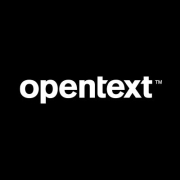














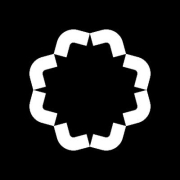









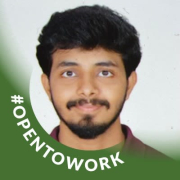
User Provisioning Software enhances security by automating account creation and management processes. By ensuring employees receive access only to the resources their roles require, it minimizes the potential for unauthorized access. This software also maintains up-to-date logs of access changes, providing transparency and facilitating compliance with security policies and regulations.
What are the key features to look for in User Provisioning Software?When selecting User Provisioning Software, look for features such as automated workflows, integration with existing IT infrastructure, and comprehensive reporting capabilities. These features streamline the onboarding and offboarding processes and provide insights into user access patterns. Additionally, ensure the software supports role-based access control to efficiently manage diverse user permissions.
How can User Provisioning Software reduce operational costs?User Provisioning Software reduces operational costs by automating labor-intensive processes like account creation and deactivation. This automation frees IT resources to focus on strategic projects rather than routine tasks. It also reduces errors associated with manual provisioning, minimizing potential security breaches and compliance fines that could be costly for your business.
What role does User Provisioning Software play in compliance?User Provisioning Software plays a crucial role in compliance by ensuring that access permissions are appropriately managed and documented. This documentation is essential for audits and proves adherence to regulations. By providing detailed access logs and automated reporting, the software simplifies compliance with standards like GDPR, HIPAA, and SOX.
How does User Provisioning Software support remote workforce management?With the rise of remote work, User Provisioning Software is vital for managing remotely distributed teams. It facilitates quick and secure access to necessary applications, regardless of the user's location. This capability ensures seamless integration of new employees and secure deactivation of former employees, maintaining company security and productivity across a distributed workforce.