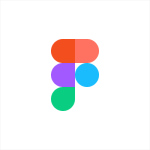What is our primary use case?
I build iPhone applications, websites, and documents.
I use Lucidspark for presentations with wireframing and brainstorming. When I am creating a new application for our smartphones, I like to create each one of my windows and then figure out the best way to organize them, i.e., the best sequencing. A lot of times, by putting them in a kind of giant mine node like this, I am able to figure out what I am missing and what goes from page one to page two. It is easy for me to figure out what I need.
I use both Lucidchart and Lucidspark. I was hoping that having both of them would be a combination because there are parts of each that I like. For example, I like Lucidchart, but I like the way that Lucidspark has a larger piece of real estate, i.e., it goes on forever.
How has it helped my organization?
Lucidspark enables me to prioritize ideas. That is why I like it. I like the fact that Lucidspark allows me to move forward with my projects in a way that I couldn't do without it. It is a fantastic tool for me. I use this solution every single day. Though, I don't use it the way that a lot of other users use it.
The whole reason why I use Lucidspark and Lucidchart is because of the way that I collaborate with other people, e.g., if I send somebody a document that it is more difficult to use because I have to convert everything to a PDF. With Lucidspark, I can give them a link. They can open it up, then they can move things around. That is very helpful. That is one of the reasons why I like using it. It's kind of like Basecamp with art.
What is most valuable?
The containers are really great. I think they are wonderful. I like the containers because they are really the shape of a screen. That makes me happy. Originally, when I was working with the program to build screens, I was drawing my own screen, then copying and pasting it. The containers are fantastic just for that.
What needs improvement?
Even though Lucidspark is the only one that I have found that allows me to do what I want to do, the program doesn't have enough to actually make it easy for me. For example, I will create a screen in whatever program, e.g., Photoshop, Illustrator, Word, or a text program, where there is a lot of text that I have to work with. When I place all these screens on my real estate in the program, it's great for me to help sort things out. However, unless I rebuild each screen in Lucidspark, I can't edit anything. So, I have to move things around, then I need to go back into my other program, make the edit, and then bring the image back. That is frustrating.
It would be really nice if I could just click on it, then it would open up whatever program it was created in. Much like a link in Word or Excel, where you click on the actual file, then everything gets updated. That feature doesn't work with this program. For example, if I bring in images when building, I have to bring them in as a screen grab, JPEG, or something like that. Then, it is just really a piece of artwork in the program. It is not editable, and that makes it difficult going from my original wireframe to their mind map to the next stage.
One of the reasons why I moved to Lucidspark from Lucidchart was because of space. If I am going to rebuild all my screens so I can actually edit them in Lucidspark or Lucidchart, I have to make them almost full size. If I am going to make them full size, then I need to be able to pan out so I can see everything, which is probably like a 100x100 inch document. Now, I can get my whole document in and it is editable, but it is huge. Then, when I want to print it, it's very hard for me to give it to somebody. When I give it to my client, they can play around with it on a screen, but sometimes they like to print out the pages, tape them on a wall, and look at them. They can't do that unless I take the whole thing, make it into a PDF, and cut it into pieces.
It would be great if Lucidspark and Lucidchart were one program. I find that a lot of the templates that you use in Lucidspark are great, but there is not enough for me to create useful artwork. I would like it if there was a way for me to add a style so I don't have to go in and select a color every single time, "Select the text, go into the color palette, and find the color." It would be nice if I could just say this is not a headline, but a certain style, and then I could just click it to something. Then, when I change that style, it changes everywhere in the document. These things might be there and I just don't know.
I have three screens that are literally just a vertical-oriented rectangle because it's going to be a screen for an iPhone. On the first screen, for example, I have it named as 00login screen. My second screen is 01login. The next one is 03join, or whatever it is. But, if I move these around in a document, I have to then go in and update all my numbers. It would be nice, when I move things around, if all the numbers changed again. I spend a lot of time just renumbering diagrams within the page. Because I have a page that is 100x100 inches, it is huge. That is not even at full size. That is about a quarter size. So, I spend a lot of time just changing the names and colors of things to make everything seem correct. This is really only to show a client and that is very difficult because this whole exercise that I am doing is really only to get somebody else to understand what I have created for them, then let me know if there is something missing.
It is helpful for brainstorming and finding missing pieces, but the build of it is extremely time-consuming. I spend more time doing a Lucidspark exercise than a Lucidchart exercise. I don't really build a lot of flow charts, so I don't really need all the different shapes and things like that. I just need the ability to move things around.
It is nice for me to be able to put each page in a document or website visually. However, once I start to go up from a wireframe where I have just a page with its name to a higher level version of it, where I have the data on the page and not just the page name, it starts to become less helpful. Now, I have to actually build the page in Lucidspark instead of bringing my page in and just putting an editable page within the program. I would like it if the program was really just a place for me to put all my stuff. If I could just take my Photoshop pages, bring them in, and then move them all around, that would be so easy and I wouldn't have to rebuild anything in the program. I could just use the program as a place where I keep all my stuff. Then, when clicking on a page, if it brought me back to my original document, I could edit it and then it would update it. That would be the perfect document. That would be wonderful. But if I have to recreate everything in Lucidspark, then that is very frustrating.
The Sticky Notes are great, but it would be nice if I could take all my Sticky Notes and have them merged into a document.
I don't really want Sticky Notes as much as I want to be able to just write on the background layer of the program. If I build a bunch of screens, I want to write little notes on them. I do that with just text, which is fine. I bring in little screen captures and drop them on the side, but it would be nicer if there was almost a small, very simple word processor where I could just click on an image, then my word processing document pops up and I see all my text. For example, my image one would relate to text one, then image two would relate to text two. Then, I can print that out instead of having to go in and copy and paste all the texts from my stickies or little notes around the page, copying and pasting them all into a document. What I am doing is making a big text block. I just write in it, but it's not meant for doing that. So, I'm kind of using it for the wrong thing.
Layers would be great. They don't have a layer feature. When you have a lot of items in the same place, it is hard to pick them out.
It would be nice if I could add something to the container, so I can make my own. For example, if I had a group of shapes that I use on a regular basis. I could place them into templates and drag from that group. So, if I'm making a screen, I can drag a screen right onto my background, then it would be the way I want it. It would have a text box inside of it and a text box on top of it. It would be very useful for me if I didn't have to do every single thing. Right now, I take a container, which is just an image, and drop a text box on top of it. That is just a very time-consuming way of building. I have a text box on top of the name and a text box that I have to build from the bottom, then I have to copy and paste all the information from each of the boxes into a document later on. It would be nice if one of the images in my document was connected to something else.
I would like to be able to use it through the entire project, but then we're creating a project that does more than most of the user's needs. That makes it not probable that this will be the eventual outcome of the design of the program. However, it would be nice if it did more. It would be nice if I could do more complex designs on top of it.
As a basic program, it's fantastic. It's really great. However, I would like to not have to redraw my entire design or app in another program after I build it. So, I end up building the original program in Illustrator or Photoshop, then I make a new version in Lucidspark. That is very time-consuming because every time I make a change in one I have to go back into the other and make a change. There are a lot of different copies of things. Some things get lost, then you need to have people just checking to make sure that everything is the same in bulk. A lot of editing is really unnecessary.
The arrows are not very neat. Sometimes, I will spend 20 minutes trying to make all the arrows lineup and go in the direction I want. It would be nicer if they had more tools to make that work. I know they do because there are some of the people that work in my group who don't have any of the problems that I do. However, there are other people who can't make an arrow.
For how long have I used the solution?
I have been using it for only a few months.
What do I think about the stability of the solution?
The stability and availability are great. I didn't even know there was a desktop version of it. I originally went to get a desktop version of it and ended up using this web version, which has been fine because I'm very happy with it.
What do I think about the scalability of the solution?
As far as scalability for my clients and me versus the rest of the company and their clients, this solution works great because I can share this with an unlimited number of people and have an unlimited number of people giving me input. So, scalability in that respect is fantastic.
Scalability in the project is not as favorable because I can't go to the next step in a project with Lucidspark because it doesn't have the ability to do full screens. It's really just more of the beginning of our projects, the organization of the projects, and the wireframing of the projects. Once we figure out where we want to be, then we move to a different program.
The larger number of people who are part of a project are at the bottom of the funnel, when you're creating it. As you get closer to the finished product, the number of people involved in it decreases. When I'm at the bottom and starting, I could do this whole thing in Adobe Illustrator because my real state is unlimited. I can move things around the same way. I could actually build all of my screens in Photoshop and they would work perfectly. What I can't do is give a copy of Illustrator to every single person that I need to work with because it is cost prohibitive. With this solution, it's very inexpensive and I can have everybody playing around with the design when I get to the next level. I take this and then move it into Photoshop and Illustrator. That's when their program becomes less capable of handling my needs.
How are customer service and technical support?
They are very responsive. That is really the most important thing to a software user - if you have a problem with the software, the builders of the software's help department are quick to respond. If I have something that I can't figure out, find on the Internet or in their FAQs, then I can send a note to the developers. They are very quick with a response, which is extremely important. This is one of the things that makes it better than OmniGraffle, who still hasn't responded to some of the things that I wrote. The beauty of this smaller company: As long as they keep responding, I will keep being happy.
Which solution did I use previously and why did I switch?
Overall, this solution has affected the productivity of my working and brainstorming sessions. It did it in a way that everything else didn't do. It is the only program that I have stuck with. I have used four or five different programs. After building something in them, I left and came back to Lucidspark. Lucidspark is the way that I communicate with my clients.
What was our ROI?
Lucidspark is really awesome because I can do things that I could not do without it.
It would be better if I didn't use Lucidspark at all and just used Illustrator and Photoshop, but it doesn't make sense for my projects to do that. It would remove a tremendous amount of steps, but it would cost a tremendous amount of money.
Which other solutions did I evaluate?
I started with Lucidchart, then I went to OmniFocus and OmniGraffle. I played with a bunch of other ones too. The problem with evaluating software when you are actually in a project is that you can spend more time evaluating software than actually doing your project. I love to evaluate software. I have a lot of fun rebuilding things in different programs, but it is a lot of back-end time.
My problem with the Omni solution is it's bloated. Lucidspark software is good enough. It could do things better, e.g., working in Illustrator versus MakeDraw. Illustrator has so many things that you don't need. I do a lot of work in just the text editor because Microsoft Word is just so bloated. It's great, but bloated. It is slow and takes a lot of time to get things done. Although the features are wonderful, the features that you don't need are just huge.
With Lucidspark, it's really great for what I do, but it is a couple of features short of where the perfect program would be. However, I am not using it for what it is supposed to be used for. I'm kind of using it for something that is not really what it was created for.
One of the things that is great about Lucidspark is that it's very simple. It's very simple, yet you can do things that are very complex. Whereas, other programs, like OmniGraffle, are very complex to do things that are very simple. This solution is very simple and allows me to do things that are very complex, which is the way it should be. All those programs have so much bloat that is frustrating. When you are trying to be too many things to too many people, you start to have just way too much going on, then something gets lost because you can't constantly work for the world. You have to work for the main set of people using your program.
I haven't found another program that I really like as much as this solution. There are a lot of programs that I use on a regular basis where the company doesn't do anything other than work to the lowest common denominator, not for the people who really use it all the time.
What other advice do I have?
It is a fantastic program. It is just limited.
Lucidspark's interface and intuitiveness are great. It is sometimes frustrating because things aren't where you think they would be, and then you find them. One of the problems I have is that you look in one area for all the things that you need, then when you're going through one of the help documents, you find out that, "Okay, the reason why you couldn't find that was because you were looking in the wrong place." While it is great, it would be nice if everything was in one place and I could move it to where I wanted it so I could make it easier for myself to use. Aside from that, I think it's a great program.
I have looked at a lot of the videos, and I always find it amazing that I have done things in very complicated ways when I find out that there are people who are doing something similar but they are doing it in a completely different way. I guess this means that you have to read, and most people don't read. They just jump in, then they look for help later.
They are doing a great job. I really like their software and will continue to use it. I would just like some things to work a little bit better.
Read before you use it. There is a lot of information out there that is very helpful and saves a lot of time. People like to jump into programs and play around with them. When you have a program with a simple interface, and all Lucid's programs are very simple in their interfaces, but they do a lot of complex things. If you don't know what the text tool can do, then it is really just for making words. You won't get all of the wonderful things that are built into a lot of these tools unless you read, and people don't read.
I spoke to some people while I was working on this project right now, and they were like, "You know what? This program is really great because I can type things, but I can't format anything." I said, "What do you mean you can't format anything?" I was like, "What's the point of having a text tool if you can't format your text? Of course, it's there. It's right on top of your text." They are like, "Really, I didn't see that."
There are a lot of people who work with us that don't have any idea about what any of the tools do. That is very frustrating because people just don't read. I would suggest that users take a course. There is so much on Lucid's website. There are so many things available. They are not always easy to understand, but there is a tremendous amount there. I don't think they need to do anything they are not doing already. I think they're already doing everything, which is great. I think that you really can't train your customers. You have to just give them what they don't know so they know the right questions to ask.
I would rate Lucidspark as an eight out of 10. If I didn't have to rebuild everything, I would give it 10. Because I do, that is hugely annoying.
Disclosure: PeerSpot contacted the reviewer to collect the review and to validate authenticity. The reviewer was referred by the vendor, but the review is not subject to editing or approval by the vendor.