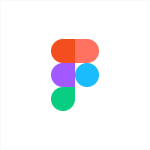I'm a private tutor. I run my own tutoring business. I use Lucidspark for my teaching purposes.
I use the free version.
When I have an online class in our school, on Zoho Meeting or Zoom, I sometimes share writings and use the whiteboard. It's easy to use and it has a lot of tools in it. So I use it as a whiteboard for my students.
I use it for remote sessions.
Lucidspark is just like being in an actual physical classroom, there's a whiteboard in the classroom. I use the Lucidspark whiteboard similarly to the way it's used in a classroom. I share my screen through Zoho Meeting and all my students can then see the whiteboard from Lucidspark. I use that to present my concept.
It's a really good whiteboard, it's not simple. It's like any other whiteboard.
Lucidspark has other facilities and other tools, but I haven't explored any of those. I've stuck to using the whiteboard.
I only use the whiteboard and I'm not sure what other features are available. I haven't gone so deep and delved into the other features.
The whiteboard has been very helpful. It's a nice tool. At least for me, as a teacher, that's been very helpful and it's an easy tool. There are specific tools within the whiteboard for drawing. It makes things easier, so I like that.
It's easy to use.
The activity and engagement levels of users during sessions, when compared to in-person sessions, depends on who is engaging them. I find my students to be very engaged. They give their 100% to it. So it's been good.
I would like for the whiteboard to have the ability to be expanded. It doesn't have the ability to be a continuous page so that you don't have to erase things.
This would help when I'm teaching concepts and move on to something else if I want to go back to what I had shown earlier. It would help me to have a way to reach that.
I have been using Lucidspark for around a month.
It's always available. I've never had any issues with that.
It has served me well. It's been good.
The setup was simple. I remember that it wasn't complicated, but I don't remember what they did for it. It took around five minutes to set up.
I didn't evaluate other solutions.
My advice would be to let it work. If you want something to stay, and you don't want it to be erased, take a screenshot, and save it. Many whiteboards have the ability to go back to what you already had.
I would rate Lucidspark a nine out of ten.