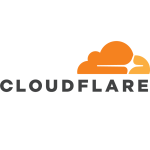We have deployed Microsoft Defender for Cloud to identify vulnerabilities across various log sources for our client.
We implemented Defender to improve the security posture of our client's landscape.
The single pane of glass that Microsoft offers is highly crucial for several reasons. First, aggregating multiple log sources into a single pane of glass is not achievable without Microsoft Defender for Cloud. Second, we also interact with other cloud environments.
We use Defender's free CSPM functionality for the Microsoft Cloud security benchmark. The benchmark recommendations show all the vulnerabilities that help us to create a remediation plan and to take action.
It is a necessity for us that the free CSPM functionality provides multi-cloud monitoring and posture management because most of our workloads are spread across multi-clouds.
The comprehensive range of workloads protected by Defender for Cloud is sufficient for our needs, as it encompasses all essential security pillars.
We have enabled Defender for Cloud's native support for GCP. A key requirement for us before selecting Defender for Cloud was that it supported other clouds.
Defender for Cloud has aided in reducing the number of vulnerabilities and expediting the resolution process, thanks to its helpful suggestions. Consequently, we have achieved remarkable time savings of approximately 30 to 40 percent each week in comprehending and addressing vulnerabilities.
By integrating Defender for Cloud with the firewall and Defender for Endpoints, we have gained comprehensive security insights through these Microsoft integrations. This unified approach provides a single pane of glass for viewing all security information, eliminating the need to navigate between multiple portals.
Defender for Cloud has improved our security posture.
The unified monitoring has saved us around 30 percent of our time.
Defender for Cloud has increased our security team's efficiency by 30 percent.
Defender for Cloud is a plug-and-play solution that provides continuous posture management once enabled.
The multi-cloud capability is an important feature of Microsoft Defender for Cloud.
The remediation process could be improved. I have seen that Google has a similar Security Center, where they not only identify vulnerabilities but also provide the steps to fix them. If Microsoft Defender for Cloud could provide remediation steps for all vulnerabilities, it would be a significant enhancement. Currently, only some vulnerabilities have remediation steps available.
I have been using Microsoft Defender for Cloud for three years.
Microsoft Defender for Cloud is stable. We have not encountered any downtime.
Microsoft Defender for Cloud is scalable.
The technical support is good. We can raise tickets without any issues.
We previously utilized Google's Security Center. However, we transitioned to Microsoft Defender for Cloud following the client's preference for a native solution, as they are a Microsoft-centric organization. Additionally, Microsoft Defender for Cloud's multi-cloud capabilities, including its ability to integrate information from Google Cloud, were compelling factors in our decision.
We have achieved a return on investment in terms of time and efficiency, which translates to monetary savings. For instance, we have gained 30 percent more efficiency in remediation tasks. This means that what previously took ten days can now be completed in seven days, saving us time and, consequently, money.
I am not involved much with the pricing but the bundle offering is good.
We considered Prisma Cloud before ultimately selecting Microsoft Defender for Cloud. The fact that Defender for Cloud was a native solution for our client significantly simplified the integration process.
I would rate Microsoft Defender for Cloud nine out of ten.
We have Microsoft Defender for Cloud deployed across 2,000 locations and over 3,000 endpoints.
No maintenance is required from our end.