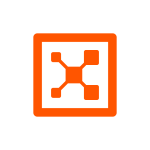What is our primary use case?
It is our main solution for our Azure cloud infrastructure. We do about 1.1 million dollars in cloud spending every year. It's a quite big infrastructure and pretty much in our main system and we are planning on integrating with Microsoft Sentinel, which is going to be our SIM solution. Right now we don't use a Microsoft solution, however, Microsoft Sentinel is very complete and we're excited to dive into a POC. Right after I joined the company, that was one of the first things that I advised them to do and a couple of weeks later, we caught at least two big vulnerabilities that could have caused a catastrophic problem for our business. That's a true testament to the power of the tool.
How has it helped my organization?
The solution has improved how our organization functions. For example, the security score is the biggest improvement, as it's a compilation of all the results. That's where we have been doing established goals. When I joined the company and when we first implemented the product our secure score was about 35%. We are now sitting at 71%.
That gives us a clear direction as that's the most difficult issue. Azure is a complex solution. You have so many moving parts. If you say "I want to improve my security posture," it's hard to know where to start. That metric's going to give you an idea. You're going to take a look at your identity and access management strategy. You go there and you fix those issues.
Once that's done, you can take a look at your malware protection, so you see all the machines. You have the ability with this product. All of these actions compile percentages on a score and they drive up the score. That way, you know how good you're actually doing and how you can continue to progress.
What is most valuable?
We do a lot of mergers and acquisitions. One of the features that I like about the solution is it is both a hybrid cloud and also multi-cloud. We never know what company we're going to buy, and therefore we are ready to go. If they have GCP or AWS, we have support for that as well. It offers a single-panel blast across multiple clouds.
The most valuable aspect of the solution is visibility. You truly have visibility. That’s the first thing that you're going to have in the cloud.
The solution’s capabilities of assessment and real-time assessment is another big thing for us. In terms of remediation and capabilities, most of the time, I even have a quick fix, a quick button that I click and they're going to fix it for me, where they are going to provide me with everything that I need to do to fix that.
The main thing that I like about the tool is that Microsoft collects trillions of data points across their cloud and they leverage that threat intelligence to teach the machine learning AI-driven models to assess for security. We can even see across the cloud, and it’s so much better than going with a third-party product, where you don't have that advantage.
The solution has features that have helped improve our security posture. The security score is one of the biggest pluses. They do have a series of metrics that combine into a security posture score. Netsecure started giving me a good snapshot of where we are when it comes to security posture, and then we can drill down.
If you click on your secure score, you are going to be able to see why you have that calculated score. They have very good documentation surrounding how, for example, if you have 74%, why you do. You are going to be able to drill down and see where your weaknesses are and then you can address those items directly.
The compliance policy feature is great. They do offer support, such as PCIS. You have access and they can compare to your security posture and they can give you your score based on that, for example, how compliant you are with those tenders. That's another great aspect of the tool as well. That's all visual and on a dashboard.
The solution positively affected our end-user experience, however, not in any shape or even form that they can notice. They're getting all the benefits from it in the background. For example, security alerts are one of the main values about the users that I like. You have access to security alerts and those security alerts are giving you a real-time type of reading on how you are doing when it comes to threats. If there's something that can affect a user negatively, you have access to fix it before it becomes an issue. Therefore, while it has affected them positively, they never had to change anything that they're doing.
What needs improvement?
In the past, when you wanted to compile a list of resources that effected a vulnerability, it was kind of hard to do that. You had to use the graphic interface and write some queries for you to get that information from the Microsoft Graph API. Right now, with Microsoft Cloud Defender, they actually have that and you have access to that. Therefore, for me, it's pretty much a problem that has been solved. That was pretty much the only thing that I thought we could use. Then, yesterday, I saw that they included it. Therefore, as of now, I don't have any big issues with the product.
In the beginning, the score was shown using a points system. Now they made it into percentages, which is way better. It's hard to show you your C-level points. It required some explanation. For example, if you show them 2000 points, they're going to ask, "Okay, is this bad or good?" If you show them 75%, on the other hand, that they can understand. That's another thing that they made better as well.
For how long have I used the solution?
Within this company, I've used the solution for about 10 months. I was also using the solution with my previous company for around a year and a half.
What do I think about the stability of the solution?
The product is pretty stable. The only thing that you've got to remember is that it takes some time. Some of the variabilities, for example, the remediation processes, when you apply them, it takes a bit. The remediation in order to count it has got to run the vulnerability assessment agent. Sometimes it takes a couple of hours for some resources. That said, it's pretty stable. I've never had any problems. It runs very well.
What do I think about the scalability of the solution?
The scalability potential is one of the biggest aspects that I like, as it works with Microsoft, as an Azure back lane. As you add more subscriptions, all you have to do is just go and enable Azure Defender - in this case now, Azure Defender for all the consumer subscriptions that I have. That's it. It's free scale. It scales out very, very well. You don't have to do anything and you don't have to install anything on the Azure portal - it's already there. That said, you do have to deploy vulnerability agents, however, Azure does that for you due to the fact that the VMs are already being managed by Azure. You have all the security in place. It will deploy the agents and it's going to be seamless. You don't have any downtime either.
Right now, we have about 7,000 users. It's quite a good number, however, we are growing. We're adding companies every month. We're adding tons of companies and plan to expand usage as we grow.
How are customer service and support?
I've been working with Microsoft technical support for more than 15 years. We have really good support, always. We do have an enterprise agreement with Microsoft, which makes support very easy. If you have Azure, you probably have an enterprise type of support. Every single interaction that I have had with them was pleasant. They were very, very precise and effective. We've had no problems.
Which solution did I use previously and why did I switch?
We never had a different cloud solution. For us, choosing this solution right off the bat was a no-brainer.
How was the initial setup?
The initial setup is very straightforward. It comes with the free version. It's out-of-the-box and already enabled for users for the most part. It gives you just a little bit of visibility, so you have to go with the paid version and the cost is not that bad.
It's pretty much diluted into your Azure bill. It is totally worth the price. You basically go to the portal and choose the option and just enable online subscriptions and give it some time so that it can gain visibility. After that, it's going to deploy the agents. It takes 24 to 48 hours. After that, you're going to have tons of visibility and data coming back. It's pretty straightforward, very simple to set up. For me to roll out was about an hour tops.
You do not need a big maintenance team. I'm an architect and I'm also a very hands-on type of engineer. In most cases, I would say it's good to have at least two people especially if you have a global infrastructure. That way, you can have people in different time zones, such as Europe central time, for example, and in US Eastern time. For most aspects you have auto-remediation and you have automation that you can implement, which is great. I would say that two people would be ideal to manage the solution, especially for the remediation process. With the remediation process, you can engage other people from other teams as you're going to have to talk to the operations guys to say, "Guys, you've got to fix this, this is a liability." Therefore, two people dedicated to Azure would do it. It doesn't need to be dedicated to security, to Defender in this case.
What was our ROI?
I was reading some studies that the ROI is 200%. It's really good, due to the risk prevention and threat remediation processes.
What's my experience with pricing, setup cost, and licensing?
I like the licensing due to the fact that it's simple. In terms of pricing, there's a very good ROI. The ROI is pretty great, and everything is diluted into your overall Azure costs. It's not a product that you buy, it's a contract. If you want to stop using it, you can stop. It's an on-demand type of product. I like that as well.
It's very cost-effective if you compare it to other products, especially if you want to combine other features from a licensing standpoint. You're going to spend a lot of money if you try to implement various other options.
Which other solutions did I evaluate?
We do have some security, other security that is still in place. For example, we work with CrowdStrike. We work with a team solution. We have another team solution, which is not an apples-to-apples comparison. What Azure center does is very specific. It's very large. For us to do the same thing with any other security solutions out there, would mean we're going to spend a lot of money. Azure does not have competition per se. You would have to onboard tons of other products to do the same thing that they do. It's also simpler than the other solutions. The orchestration features that you have access to are great. It doesn't make a lot of sense to combine several other solutions and try to protect all your resources.
What other advice do I have?
I am just a customer and an end-user.
I'm using the latest version of the solution, which is now the Microsoft Cloud Defender. They just changed the name of the product. They combined Azure Security Center and Azure Defender into Microsoft Cloud Defender and that's the version that I'm using.
For now, we are cloud-only, however, we have plans to enroll our on-prem devices as well, including servers, especially through Azure Arc and we are also looking at Azure Sentinel. We are going to have a complete ecosystem, similar to a Microsoft XVR, truly for our Cloud environments.
I was working with Sentinel in the past with my previous company, however, I was not able to fully roll out the product. Here, we're planning on having a Microsoft partner that's going to help us to onboard our Azure infrastructure and Sentinel, however, we are going to be enrolling a POC first.
I would advise other potential users that they need this, absolutely. If they have Azure, they need this. It's going to give them the visibility and the remediation capabilities that they're looking for and it's going to make them aware of issues that they are not even seeing.
If a company has resources exposed to the outside, chances are that people are trying to get in. I'm catching people every single day trying to get in. It's really amazing what you see when you have visibility. Businesses that bring this on really need to involve the team. It's got to be a team project. Everybody's got to be playing on the same team. That way, a company can make sure they have effective implementation.
I would say, a company has got to watch very carefully the recommendations and the security alerts, especially recommendations, which is pretty much what's going to drive the score up and increase the positive security posture.
The alerts are going to give them real-time insight, like a temperature reading on security, including what's happening, who's trying to get in, who reports or attacks you and weren't successful, and how many times did they try? What kind of accounts did they use? Recommendations are going to help you look for activity and the security alerts are going to help you with the reactivity. You can react to events that are happening, however, you can't remediate issues that haven't happened yet.
Overall, I would rate the solution at a ten out of ten. I'm a big fan. It makes my life way easier and gives me some peace of mind so I can sleep at night better.
Which deployment model are you using for this solution?
Public Cloud
If public cloud, private cloud, or hybrid cloud, which cloud provider do you use?
Microsoft Azure
Disclosure: I am a real user, and this review is based on my own experience and opinions.