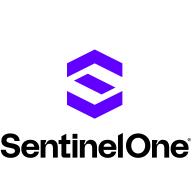


Check Point CloudGuard CNAPP and Microsoft Defender for Cloud both compete in the cloud security solutions category. Based on features, CloudGuard has an advantage in compliance management and IAM, while Microsoft Defender leads in threat intelligence and Azure integration.
Features: Check Point CloudGuard CNAPP offers robust compliance management tools, identity and access management, and effective visualization for security configurations. Microsoft Defender for Cloud integrates advanced threat intelligence, has strong Azure protection, and provides advanced threat detection capabilities.
Room for Improvement: Check Point CloudGuard CNAPP could improve integration with third-party tools, policy validation processes, and documentation. Microsoft Defender for Cloud needs to address false positives, enhance user-defined customization, and improve dashboard usability and pricing clarity.
Ease of Deployment and Customer Service: Check Point CloudGuard CNAPP is recognized for easy deployment across public and hybrid clouds, with generally well-regarded support needing faster technical response times. Microsoft Defender for Cloud provides seamless setup within Microsoft environments despite complex policy deployment across subscriptions, with calls for more streamlined administrative configurations.
Pricing and ROI: Check Point CloudGuard CNAPP uses a scalable cloud asset volume-based pricing model, providing ROI via compliance management savings, though it may be costly for large deployments. Microsoft Defender for Cloud pricing is integrated with Azure services, considered straightforward but sometimes expensive, with ROI linked to threat protection and reduced manual efforts. Both solutions benefit from flexible licensing options.
The detailed information PingSafe gives about how to fix vulnerabilities reduces the time spent on remediation by about 70 to 80 percent.
After implementing SentinelOne, it takes about five to seven minutes.
Cloud Native Security does offer ROI.
The compliance has improved as our overall compliance score against CIS benchmark has improved from around 72 to 92% within the first three months of adoption.
Monitoring cloud security automatically ensures a return on investment.
Defender proactively indexes and analyzes documents, identifying potential threats even when inactive, enhancing preventative security.
Identifying potential vulnerabilities has helped us avoid costly data losses.
The biggest return on investment is the rapid improvement of security posture.
When we send an email, they respond quickly and proactively provide solutions.
They took direct responsibility for the system and could solve queries quickly.
Having a reliable team ready and willing to assist with any issues is essential.
When I need help or have open questions, or if I require the capability to deploy a quick test environment, there are always people I can contact at Check Point to get my information or the environment as fast as I need it.
I have a dedicated support engineer and a presales engineer dedicated to me.
Customer support for Check Point CloudGuard CNAPP has been responsive and knowledgeable.
Since security is critical, we prefer a quicker response time.
The support team was very responsive to queries.
They understand their product, but much like us, they struggle with the finer details, especially with new features.
I would rate it a 10 out of 10 for scalability.
Scalability is no longer a concern because Cloud Native Security is a fully cloud-based resource.
I would rate the scalability of PingSafe 10 out of 10.
Check Point CloudGuard CNAPP scales efficiently in the multi-cloud environment.
I never had any performance-related issues.
We are using infrastructure as a code, so we do not have any scalability issues with Microsoft Defender for Cloud implementation because our cloud automatically does it.
It has multiple licenses and features, covering infrastructures from a hundred to five hundred virtual machines, without any issues.
Defender won't replace our endpoint XDR, but it will likely adapt and support any growth in the Microsoft Cloud space.
It's a reliable solution that the organization is increasingly adopting for its robust features and security.
We contacted Cloud Native Security, and they addressed it in a day.
The only downtime we had was when switching from V1 to V2 but it was smooth.
If there are errors, it is sometimes challenging to elaborate or troubleshoot since it is not transparent enough to understand what to search for.
It is rapidly evolving, and sometimes mistakes occur, necessitating testing.
Defender's stability has been flawless for us.
Microsoft Defender for Cloud is very stable.
Microsoft sometimes changes settings or configurations without transparency.
If they can merge Kubernetes Security with other modules related to Kubernetes, that would help us to get more modules in the current subscription.
As organizations move to the cloud, a cloud posture management tool that offers complete cloud visibility becomes crucial for maintaining compliance.
I would also like to see Cloud Native Security offer APIs that allow us to directly build dashboards within the platform.
I need more integration from the code-to-cloud principle.
It would be nice to have periodic updates on what people should do, maybe with some analysis or something.
I require consistency in the user interface to ensure everything is streamlined into the same look and feel.
Microsoft, in general, could significantly improve its communication and support.
It would be beneficial to streamline recommendations to avoid unnecessary alerts and to refine the severity of alerts based on specific environments or environmental attributes.
The artificial intelligence features could be expanded to allow the system to autonomously manage security issues without needing intervention from admins.
I believe the enterprise version costs around $55 per user per year.
There are some tools that are double the cost of Cloud Native Security.
I recall Cloud Native Security charging a slightly higher premium previously.
In terms of ROI, we can see time savings for audit preparation of at least 30-40%.
It is not cheap, of course, yet it is a necessity.
From a licensing and cost perspective, it is really competitive.
Every time we consider expanding usage, we carefully evaluate the necessity due to cost concerns.
We appreciate the licensing approach based on employee count rather than a big enterprise license.
Microsoft Defender for Cloud is pricey, especially for Kubernetes clusters.
This helps visualize potential attack paths and even suggests attack paths a malicious actor might take.
The infrastructure-as-code feature is helpful for discovering open ports in some of the modules.
This tool has been helpful for us. It allows us to search for vulnerabilities and provides evidence directly on the screen.
One of the main reasons we use the solution is that it is great at identifying risks that are critical to our business.
The CDR helps detect anomalous behavior and respond to threats before they become an issue.
Check Point CloudGuard CNAPP offers a unified, modular platform that combines CSPM, CWPP, CIEM, code security, and cloud detection and response.
The most valuable feature for me is the variety of APIs available.
This feature significantly aids in threat detection and enhances the user experience by streamlining security management.
The most valuable feature is the recommendations provided on how to improve security.
| Product | Market Share (%) |
|---|---|
| Microsoft Defender for Cloud | 14.8% |
| SentinelOne Singularity Cloud Security | 3.7% |
| Check Point CloudGuard CNAPP | 2.6% |
| Other | 78.9% |



| Company Size | Count |
|---|---|
| Small Business | 44 |
| Midsize Enterprise | 20 |
| Large Enterprise | 55 |
| Company Size | Count |
|---|---|
| Small Business | 51 |
| Midsize Enterprise | 17 |
| Large Enterprise | 57 |
| Company Size | Count |
|---|---|
| Small Business | 26 |
| Midsize Enterprise | 7 |
| Large Enterprise | 45 |
SentinelOne Singularity Cloud Security offers a streamlined approach to cloud security with intuitive operation and strong integration capabilities for heightened threat detection and remediation efficiency.
Singularity Cloud Security stands out for its real-time detection and response, effectively minimizing detection and remediation timelines. Its automated remediation integrates smoothly with third-party tools enhancing operational efficiency. The comprehensive console ensures visibility and support for forensic investigations. Seamless platform integration and robust support for innovation are notable advantages. Areas for development include improved search functionality, affordability, better firewall capabilities for remote users, stable agents, comprehensive reporting, and efficient third-party integrations. Clarity in the interface, responsive support, and real-time alerting need enhancement, with a call for more automation and customization. Better scalability and cost-effective integration without compromising capabilities are desired.
What are SentinelOne Singularity Cloud Security's standout features?SentinelOne Singularity Cloud Security is deployed in industries needing robust cloud security posture management, endpoint protection, and threat hunting. Utilized frequently across AWS and Azure, it assists in monitoring, threat detection, and maintaining compliance in diverse environments while providing real-time alerts and recommendations for proactive threat management.
Check Point CloudGuard CNAPP offers comprehensive cloud security with features like dynamic access control, asset protection, and compliance checks, tailored for organizations seeking enhanced governance across AWS, Azure, and GCP platforms.
Check Point CloudGuard CNAPP provides robust capabilities, including centralized firewall management, IAM scanning, and real-time visibility. Its strengths lie in predictive visualization, threat intelligence, and auto-remediation, making it a valuable tool for risk mitigation and compliance management. The platform's integration and responsiveness enhance cloud security, ensuring alignment with industry standards and effective threat protection.
What are the key features of Check Point CloudGuard CNAPP?Organizations in finance, healthcare, and retail frequently implement Check Point CloudGuard CNAPP for compliance and security across cloud environments. It assists with workload protection, threat detection, and regulatory obligation fulfillment, proving effective for securing applications and monitoring API interactions.
Microsoft Defender for Cloud is a comprehensive security solution that provides advanced threat protection for cloud workloads. It offers real-time visibility into the security posture of cloud environments, enabling organizations to quickly identify and respond to potential threats. With its advanced machine learning capabilities, Microsoft Defender for Cloud can detect and block sophisticated attacks, including zero-day exploits and fileless malware.
The solution also provides automated remediation capabilities, allowing security teams to quickly and easily respond to security incidents. With Microsoft Defender for Cloud, organizations can ensure the security and compliance of their cloud workloads, while reducing the burden on their security teams.
We monitor all Cloud Workload Protection Platforms (CWPP) reviews to prevent fraudulent reviews and keep review quality high. We do not post reviews by company employees or direct competitors. We validate each review for authenticity via cross-reference with LinkedIn, and personal follow-up with the reviewer when necessary.