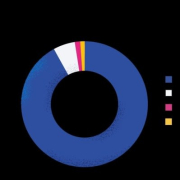We use a package of Microsoft security products, including Defender for Endpoint, 365 Defender, Sentinel, and Defender for Identity. You can integrate them with a few clicks. They work together natively, and Sentinel provides advanced monitoring, so you know everything happening in your environment.
It's essential to have one space where you can manage all these solutions together because security can be complicated. It makes it that much more complex to have to navigate to a different portal for identity, email, etc. It's crucial to have a single place to manage all your security operations, so you don't have to move around.
We started with endpoint protection, where you install an agent on your client with a sensor already built in. Once you have that agent installed, the endpoint can report to the Microsoft security portal. You'll be able to see the device onboarded on the portal using some scripts, and you can monitor most of the vulnerabilities. You can also detect, respond and remedy security vulnerabilities from the portal.
We added email protection by setting policies that will analyze our email. It analyzes our links and attachments to see if there's malware attached. We move ahead to use Defender for Office 365. We also moved forward with Defender for Cloud, and the solution for our workloads, like VM, our network security group, etc. There is another one called Defender for Identity that lets us manage our on-premises and cloud identity from a single portal.
Many of our users are on older operating systems and browsers with vulnerabilities that harm the environment. An attacker can take advantage of those old browsers to access the infrastructure. Defender for Endpoint lets us identify those browsers with vulnerabilities and resolve the issues. We can also find processes that we didn't initiate and stop them right away.
Defender helps us prioritize threats from the security portal. It shows us the dangers that matter the most to our own organization and which threats we should address first to achieve the most significant improvement in our security posture.
We can manage Defender for Endpoint and Defender for 365 from the same integrated security portal, and it's user-friendly. Microsoft is much more user-friendly than Sophos.
Microsoft covers every aspect of security and the global challenges we face. The biggest threat today is identity and access management. If someone has access to your identity, they can access much of your technology. They have solid solutions for identity, email, and cloud. I don't think there's anything Microsoft left out. Microsoft has your security environment protected.
Sentinel enables you to ingest data from your entire ecosystem from on-premise to the cloud. It has single sign-on technology, so you can use your account from your on-prem to sign on to the cloud and vice versa. A user doesn't have to remember a lot of passwords.
Sentinel's data ingestion is essential. Security tasks can be tedious. It's great to have technology that lets you integrate all your data from different sources. You can also incorporate data from other clouds, not just Azure. You can have data from Azure and on-premise.
So far, Sentinel is one of the most comprehensive SIEMs I've seen. They have even added this XDR. Sentinel doesn't just do SIEM and SOAR. It also covers XDR. The automation is there, so you don't have to do much work. The automation helps you look at the activities behind all this data and correlate them to see the relationships. It gives you information at a glance to see if there is a relationship between these various data sources.
Defender saves us time. A task takes typically three days and could be accomplished in one day using Microsoft technology. With an on-premise network, you need to switch between portals on all your network devices, but you can achieve that from one portal. You can set policies that will block traffic to your infrastructure, so it saves time. The advanced threat protection using AI has also reduced our detection time.
We've also saved money. We previously managed the technologies on-premise, so we had to maintain the solutions ourselves. We spend less using Microsoft cloud technology because we don't need to pay for those extra features. We only need to pay for operational expenses.
We don't have to go to the affected devices when we see a security vulnerability from the portal. We can respond to those issues and resolve them using an endpoint management solution, like Intune. When we resolve a security issue, it takes a week to see the score, but we see the results immediately.
I like the security score that you can see from the portal. You can see the list of the vulnerabilities, and the security score tells you how well your organization is managing those vulnerabilities. It's a strong feature that helps improve your security operations.
Another helpful feature is the recommendations. The portal will guide you on how you can resolve those issues from your own endpoint. This feature is great if you don't have that kind of experience. It will help you understand the technology better and improve your security posture.
Defender provides useful alerts and groups them. It sends an alert to your portal if it detects any malicious activity, and you can group multiple alerts to form an incident.
I would like to see Sentinel better integrated with the rest of the security technology within one portal.
I've been using Defender for more than a year.
I rate Microsoft support seven out of ten. I had some cases a while back and told an agent my issue. When I called the next day, I had to explain everything again to a different person, so I found it annoying to repeat myself all over.
It would be helpful if they had some coordination between their support, so we don't have to repeat ourselves. They should be able to transfer your details from one agent to another.
We previously used Sophos.
Defender doesn't cost that much. When you use Microsoft technology, you can start with the free version and see how much the technology helps your organization solve security problems before you use the subscription. They also do this pay-as-you-go model, so you only pay when you use it.
I rate Defender for Endpoint nine out of ten. It's great. I don't have anything negative to say about those technologies. They are serving their purpose.