We use it to maintain our master data sets. We do a lot of setup files and crosswalk files.
We are using SQL Server 2016. It is on-prem till the recent version because SQL Server 2016 is on-prem, but from SQL Server 2019 onwards, it is compatible with Azure. I did a POC last month on the new version to host it up in Azure. We had both public and private clouds.
It has a very good feature called Excel plug-in. You just have to install the plug-in, and then it directly connects to the MDS instance where you can maintain and manage your data and publish it right through Excel. You don't need to go to the front end to make any changes.
It has easy integration with SQL Server, and you can use SSIS to do the ETLs. It is a part of the Microsoft stack. It works with most of the Microsoft stuff.
The only drawback is that it does not have the matching, merging, and all true MDM components. For these, you have to use another competent called Data Quality Services (DQS). You need to plug it in and use it along with MDS for true MDM. Both of these are integrated together, but you have to do them separately, whereas, in Profisee, there are a couple of screens where you can configure the matching process, create matching rules, and other things, and everything is in one product, which is not the case with MDS.
In order to implement a true MDM, you need MDS, DQS, and SSIS. You have to use MDS to store your golden records, DQS to configure and standardize all your rules and matching percentages, and SSIS to load the data to DQS and MDS. At the same time, you also need Melissa Data to clean up your addresses to validate and standardize the addresses. That's the main component of true MDM. It would be good if they can create a true matching component inside MDS and merge MDS and DQS.
I've been using this solution for the last ten years.
It is pretty good. We initially built only 1 model and 10 entities, but currently, we are maintaining around 20 models and 300 entities.
We have around 50 to 75 people in our organization. They are mostly business analysts and people who are in the data governance team.
Its initial setup is straightforward. It is just like on-prem. It took around one to one and a half hours because we had to spin up the Azure wheel. There are a couple of prerequisites that you need to do that takes around half an hour. After that, it is straightforward.
I did it myself. I also handle its maintenance. I am the main point of contact for any troubleshooting, upgrades, or patches that we need to do.
It has been 200% useful in our organization.
MDS is a part of the SQL Server enterprise license. I am not aware of any additional costs.
I would highly recommend this solution. It is a very good tool. You don't need to implement a true MDM in order to implement MDS. You can automate a digital transformation where you can migrate your Excel and Access databases that are lying in silos to MDS. This way you would have true data governance, security, change tracking (CDC), and security versioning. There are a lot of features that are very beneficial. We'll be staying with MDS.
I would rate Microsoft MDS an eight out of ten.


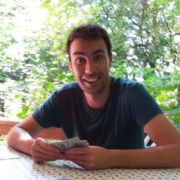












Note: the upcoming 2016 version is a major enhancement especially for UI and business rules.