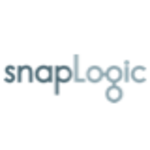What is our primary use case?
We use it for two major purposes. Most of the time it is for ETL of data. And based on the loaded and converted data, we are generating reports out of it. A small part of that, the pivot tables and the like, are also on the web interface, which is the more interactive part. But about 80 percent of our developers' work is on the background processes for running and transforming and changing data.
How has it helped my organization?
Before, a lot of manual work had to be done, work that isn't done anymore. We have also given additional reports to the end-users and, based upon them, they have to take some action. Based on the feedback of the users, some of the data cleaning tasks that were done manually have been automated. It has also given us a fast response to new data that is introduced into the organization.
Using the solution we were able to reduce our ETL deployment time by between 10 and 20 percent. And when it comes to personnel costs, we have gained 10 percent.
What is most valuable?
The graphical user interface is quite okay. That's the most important feature. In addition, the different types of stores and data formats that can be accessed and transferred are an important component.
We also haven't had to create any custom Java code. Almost everywhere it's SQL, so it's done in the pipeline and the configuration. That means you can offload the work to people who, while they are not less experienced, are less technical when it comes to logic. It's more about the business logic and less about the programming logic and that's really important.
Another important feature is that you can deploy it in any environment, whether it's on-premises or cloud, because you can reuse your steps. When it comes to adding to your data processing capacity dynamically that's key because when you have new workflows you have to test them. When you have to do it on a different environment, like your production environment, it's really important.
What needs improvement?
I would like to see better support from one version to the next, and all the more so if there are third-party elements that you are using. That's one of the differences between the Community Edition and the Enterprise Edition.
In addition to better integration with third-party tools, what we have seen is that some of the tools just break from one version to the next and aren't supported anymore in the Community Edition. What is behind that is not really clear to us, but the result is that we can't migrate, or we have to migrate to other parts. That's the most inconvenient part of the tool.
We need to test to see if all our third-party plugins are still available in a new version. That's one of the reasons we decided we would move from the tool to the completely open-source version for the ETL part. That's one of the results of the migration hassle we have had every time.
The support for the Enterprise Edition is okay, but what they have done in the last three or four years is move more and more things to that edition. The result is that they are breaking the Community Edition. That's what our impression is.
The Enterprise Edition is okay, and there is a clear path for it. You will not use a lot of external plugins with it because, with every new version, a lot of the most popular plugins are transferred to the Enterprise Edition. But the Community Edition is almost not supported anymore. You shouldn't start in the Community Edition because, really early on, you will have to move to the Enterprise Edition. Before, you could live with and use the Community Edition for a longer time.
For how long have I used the solution?
I have been working with Hitachi Lumada Data Integration for seven or eight years.
What do I think about the stability of the solution?
The stability is okay. In the transfer from before it was Hitachi to Hitachi, it was two years of hell, but now it's better.
What do I think about the scalability of the solution?
At the scale we are using it, the solution is sufficient. The scalability is good, but we don't have that big of a data set. We have a couple of billion data records involved in the integration.
We have it in one location across different departments with an outside disaster recovery location. It's on a cluster of VMs and running on Linux. The backend data store is PostgreSQL.
Maybe our design wasn't quite optimal for reloading the billions of records every night, but that's probably not due to the product but to the migration. The migration should have been done in a bit of a different way.
How are customer service and support?
I had contact with their commercial side and with the technical side for the setup and demos, but not after we implemented it. That is due to the fact that the documentation and the external consultant gave us a lot of information about it.
Which solution did I use previously and why did I switch?
We came from the Microsoft environment to Hitachi, but that was 10 years back. We switched due to the licensing costs and because there wasn't really good support for the PostgreSQL database.
Now, I think the Microsoft environment isn't that bad, and there is also better support for open-source databases.
How was the initial setup?
I was involved in the initial migration from Microsoft to Hitachi. It was rather straightforward, not too complex. Granted, it was a new toolset, but that is the same with every new toolset. The learning curve wasn't too steep.
The maintenance effort is not significant. From time to time we have an error that just pops up without our having any idea where it comes from. And then, the next day, it's gone. We get that error something like three times a year. Nobody cares about it or is looking into the details of it.
The migrations from one version to the next that we did were all rather simple. During that process, users don't have it available for a day, but they can live with that. The migration was done over a weekend and by the following Monday, everything was up and running again.
What about the implementation team?
We had some external help from someone who knows the product and had already had some experience with implementing the tool.
What was our ROI?
In terms of ROI, over the years it was a good step to make the move to Hitachi. Now, I don't think it would be. Now, it would be a different story.
What's my experience with pricing, setup cost, and licensing?
We are using the Community Edition. We have been trying to use and sell the Enterprise version, but that hasn't been possible due to the budget required for it.
Which other solutions did I evaluate?
When we made the choice, it was between Microsoft, Hitachi, and Cognos. The deciding factor in going with Hitachi was its better support for open-source databases and data stores. Also, the functionality of the Community version was what was needed by most of our customers.
What other advice do I have?
Our experience with the query performance of Lumada on large data sets is that Lumada is not what determines performance. Most of the time, the performance comes from the database or the data store underneath Lumada. Depending on how big your data set is, you have to change or optimize your data store and then you can work with large data sets.
The fine-tuning of the database that is done outside of Lumada is okay because a tool can't provide every insight into every type of data store or dataset. If you are looking into optimization, you have to use your data store optimization tools. Hitachi isn't designed for that, and we were not expecting to have that.
I'm not really that impressed with Hitachi's ability to quickly and effectively solve issues we have brought up, but it's not that bad either. It's halfway, not that good and not that bad.
Overall, our Hitachi solution was quite good, but over the last couple of years, we have been trying to move away from the product due to a number of things. One of them is the price. It's really expensive. And the other is that more and more of what used to be part of the Community Edition functionality is moving to the Enterprise Edition. The latter is okay and its functions are okay, but then we are back to the price. Some of our customers don't have the deeper pockets that Hitachi is aiming for.
Before, it was more likely that I would recommend Hitachi Ventara to a colleague. But now, if you are starting in an environment, you should move to other solutions. If you have the money for the Enterprise Edition, then I would say my likelihood of recommending it, on a scale of one to 10, would be a seven. Otherwise, it would be a one out of 10.
If you are going with Hitachi, go for the Enterprise version or stay away from Hitachi.
It's also really important to think in great detail about your loading process at the start. Make sure that is designed correctly. That's not directly related to the tool itself, but it's more about using the tool and how the loads are transferred.
Which deployment model are you using for this solution?
On-premises
Disclosure: I am a real user, and this review is based on my own experience and opinions.