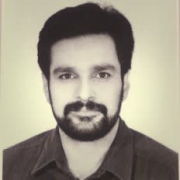What is our primary use case?
As part of my consultancy business I provide training for PowerDesigner users, face-to-face and online. Working directly with clients or as part of subcontracted project work, I provide mentoring for users and customise the tool to fit the client's needs.
The majority of my clients use PowerDesigner for various types of Data Modelling and Database activities, along with Data Governance, Process Governance and Enterprise Architecture.
How has it helped my organization?
I use PowerDesigner myself for managing my own workload. For example, I use a Requirements Model to manage the tips and tricks I plan to include in my blog, and a customised Enterprise Architecture Model to manage my training portfolio. PowerDesigner includes a 'Free Model', which I use to manage and generate my library of PowerDesigner scripts.
What is most valuable?
The architecture of PowerDesigner is designed with extensibility in mind, supporting comprehensive customisation and automation features which allow customers to make the tool fit the way they want to work, embedding those new features directly into the tool itself. For example, the built-in Template Language enabled me to add a feature to export the structure of a Data Model as a JSON-format file for ingestion by a Data Governance tool.
Even if you don't customise or extend PowerDesigner, the tool is still the easiest modelling tool to use, with spreadsheet-like editing capabilities, the ability to link to or replicate (in a managed fashion) objects from a different model. The bi-directional traceability between objects and models is also a key differentiator - whenever you connect two objects together, that connection is visible from both objects (this may sound obvious but, believe me, other tool vendors don't seem to think it's important enough).
What needs improvement?
SAP have invested a lot of time and effort into improving and extending the capabilities of the PowerDesigner Web Portal. Following the most recent release, users can create and edit Conceptual, Physical, Requirements, Business Process, and Enterprise Architecture models using a standard web browser as well using the client software.
I'm looking forward to the day when the Web Portal supports every type of model, including Logical Data Models. I also would like to see better support for NoSQL databases.
Buyer's Guide
SAP PowerDesigner
March 2025
Learn what your peers think about SAP PowerDesigner. Get advice and tips from experienced pros sharing their opinions. Updated: March 2025.
842,690 professionals have used our research since 2012.
For how long have I used the solution?
I have been using SAP PowerDesigner for fourteen years.
What do I think about the scalability of the solution?
There are organisations with hundreds of users, very large models, and very large repository databases. It works.
How are customer service and support?
The documentation is excellent, and more comprehensive than that supplied by the competition. However, even the best software documentation doesn't support you through your day-to-day modelling activities, which is why I wrote a book "Data Modelling Made Simple with PowerDesigner".
The technical support is very good, utilising SAP' standard customer support portal. I have interacted with technical support at another vendor, where everything is done by email, making it very difficult to keep up-to-date on a case.
Which solution did I use previously and why did I switch?
I have used many modelling tools (possibly more than 10) over the years; when I set up my own consultancy I had a choice of tools to focus on, choosing PowerDesigner. I do also provide some consultancy and customisation for Idera ER/Studio Data Architect.
How was the initial setup?
It's very easy to install. If you want to install a simple repository database, that's really easy as well - SAP provides a licenced copy of SQL Anywhere, which you can deploy anywhere (as the name suggests).
What's my experience with pricing, setup cost, and licensing?
The list price for PowerDesigner is competitive for the base Data Architecture features when compared with the major competitors, especially when you consider the features that SAP don't charge for such as the Repository, Web Portal and 'Viewer' software. However, the pricing for small consultancies needs to be improved. The competing vendors often have special offers that make the tool more affordable, which is vital for data management consultancies that have to buy the tools that their clients use.
What other advice do I have?
A powerful modelling solution has to be selected, implemented and managed in the same way as any other enterprise software - before you evaluate tools make sure you've documented your modelling process and the metadata you need to manage. Run a 'Proof of Concept' first - so you actually know what you're letting yourself in for and how much work you may or may not have to do to get it to work the way you want.
Which deployment model are you using for this solution?
On-premises
Disclosure: I am a real user, and this review is based on my own experience and opinions.