
Head of Infrastructure at a financial services firm with 51-200 employees
Improved webclient. Unfortunately it's still not in HTML5.
So it’s finally here!
The long-awaited release of vSphere 6.0, has been released, and will ready for download medio March we’ve been told. I’ve done a small write-up of some of the new features in this release.
Release cycles
As seen at VMworld, where many customers thought that VMware would release vSphere 6.0, VMware has adopted a strategy of longer release cycles of the core component vSphere. So instead of a yearly release we are most likely to see roughly 18 months release cycles instead. This is because the hypervisor needs to be stable all the time, and not something you’d need to upgrade all the time. On the other hand products like vRealize Operations or vRealize Automation Center will see shorter release cycles. I’m really liking this approach, as the hypervisor really is in the center of your data center core, and as such we need the absolute most stable product here.
Multi-processor Fault Tolerance
We’ve seen multiprocessor Fault Tolerance demoed at a few VMworlds so far, but now finally it’s here. with vSphere 6.0 you can now have Fault tolerance on VM’s with up to 4 vCPU’s. This finally opens up for the useful Fault Tolerance VM’s. I haven’t seen many critical VM’s with only 1 vCPU, even vCenter Server needs more than 1, so the use cases for the old Fault Tolerance were few and far apart.
A lot of older applications, haven’t been built with High Availability in mind and for this FT comes into play, and with the new 4 vCPU limit a lot more of older applications can be protected by FT as well. I’m guessing a lot of costumers will use this feature in their data centers. However the Bandwidth requirements for this will be quite steep, so cross data center FT might not be feasible just yet :). As with the old FT this won’t save you if your application corrupts, then both instances will be corrupt. For this you really need applications that were built for High Availability in mind.
Inter vCenter vMotion
This I think is one of the biggest new features of vSphere 6.0. The ability to vMotion between 2 vCenters is one thing a lot of people have been looking for, for a looong time. Moving VM’s without downtime to a new vCenter with newer vSphere, wasnt that easy if you deployed distributed switches. But now that really should be a thing of the past. A whole new set of design architectures should be set up now because of this feature.
Long distance vMotion
Another really nice new feature is long distance vMotion, where before you were limited to 5ms latency or 10ms in Enterprise+, you can now vMotion across links with up to 100ms of latency. For us Europeans that means we should vMotion vm’s across borders to neighboring countries or at last across the country. This opens up quite a few new scenarios for highly available infrastructure. In Denmark fx. we could vMotion between Seeland and Jutland, which would solve some of the Power issues we have :).
Web client
The last thing I will write about is the client. The new Webclient is much improved over the previous ones, and both looks and feels more like the C# client, which still is available in vSphere 6.0. Unfortunately its still not in HTML5, which would have been preferred, so the webclient could work on OS’s
Disclosure: I am a real user, and this review is based on my own experience and opinions.
Practice Manager - Cloud, Automation & DevOps at a tech services company with 501-1,000 employees
VMware vSphere 6.0 features "brain-dump"
Originally posted at vcdx133.com.
The amazing VMware vSphere 6.0 has just been announced and will be released in March 2015! Michael Webster wrote a great article about the significance of vSphere 6.0 that is worth reading. This a “brain-dump” of the impressive new features and improvements:
- Enhancement of vCenter Server architecture – SSO has evolved to the multi-service Platform Services Controller (SSO, Licencing, Certificate Authority, Certificate Store, Service Registration).
- vCenter Server Appliance – supports large (1000 hosts, 10,000 VMs) environments and Linked Mode
- Enhanced Linked Mode for vCenter – Microsoft ADAM has been replaced with a VMware “native Replication Technology” where vCSA is supported and Policies and Tags are also replicated.
- IP version 6 – Static IPv6, DHCPv6 with FQDN for 100% management of hosts and iSCSI, NFS, VMFS IPv6 support.
- Availability – Improvements to the Watchdog Remediation features of vCenter (SSO, vCenter, vCenter DB).
- Content Library – an Administrator’s multi-vCenter central repository for all VM Templates, ISO images, scripts and vApps.
- vSphere Client – is only used for direct connection to the ESXi host and for connecting to vSphere Update Manager, all other tasks must be performed with the vSphere Web Client.
- Enhanced vMotion – Cross vCenter vMotion supported and Long-Distance vMotion of up to 100ms RTT.
- vSphere Fault Tolerance supports 4 vCPUs and 64 GB RAM – with VADP support and any vDisk provisioning on different datastores.
- Increased Scalability – 64 Nodes per Cluster (incl. VSAN), 8,000 VMs per Cluster, 480 Logical CPUs per Host, 1,024 VMs per Host, 12TB RAM per Host.
- Virtual Data Center and Policy Based Management – Automates VM provisioning based on capacity and capability. Intelligently place VMs based upon policy. Monitor VM policy adherence with automated remediation. Automate initial VM placement without writing complex policies. Ongoing operational efficiencies via policy-based remediation throughout VM lifecycle.
- NFS Client version 4.1 with Kerberos – NFS benefits from Session Trunking and Multipathing, improved Security and improved Locking, Error Recovery and NFS Protocol efficiencies.
- Virtual SAN – All Flash datastore with SSD persistence. 2x more IOPS with VSAN Hybrid (up to 40K IOPS/host). 4x more IOPS with VSAN All-Flash (up to 100K IOPS/host). 64 Nodes per Cluster. 150 VMs/host (Hybrid), 200 VMs/host (All-Flash). VSAN Snapshots and Clones. H/W-based checksum and encryption support. Blade architectures supported (DAS JBOD). Rack awareness (tolerate rack failures). Flashing LEDs to detect failed disks.
- Virtual Volumes (VVols) with Storage Policy-Based Management (SPBM) – removes the need for management of LUNs and NFS volumes via enhanced VASA APIs. A single VVol is the equivalent of a VMDK file. Extends SDS control plane to monolithic storage.
- Storage I/O Control – Per VM reservations.
- Network I/O Control – Per VM and Distributed Switch bandwidth reservations.
- Support for FreeBSD 10.0, Asianux 4 SP3.
- Security Enhancements – Increased Flexibility of Lockdown mode, Added Smart Card Authentication to DCUI, Improved password and account management, Enhanced Auditability of ESXi admin actions, Added full certificate lifecycle management, Added certificate based guest authentication.
NOTE: This is based upon the information and features provided in the RC version of the vSphere 6.0 (Beta 2). There may be some differences between the features of the RC and GA versions.
Disclosure: I am a real user, and this review is based on my own experience and opinions.
Buyer's Guide
VMware vSphere
March 2025
Learn what your peers think about VMware vSphere. Get advice and tips from experienced pros sharing their opinions. Updated: March 2025.
849,190 professionals have used our research since 2012.
Solutions Architect with 51-200 employees
Hopefully Long-Distance vMotion is only going to get better.
One of the major new features of vSphere 6 is the ability to vMotion over very long distances. With previous releases of vSphere the maximum network Round Trip Time (RTT) was 10 ms which equates to a distance of almost 400 miles. With Long-Distance vMotion the RTT has been increased to a whopping 100 ms which increases the distance to 4,000 miles – far enough to move a VM from London to New York.
Of course you do still require a L2 stretched network (L2 adjacency) which is where technologies like vSphere NSX come in, but what about the storage?
vSphere 5.1 introduced Enhanced vMotion which combined vMotion and Storage vMotion into a single operation so that shared storage was no longer required – essentially Long-Distance vMotion moves all of the storage for a given VM along with its memory.
This does not sound ideal as you would need to move an awful lot of data between London and New York – it is one thing to move a few GBs of RAM, but 100s of GBs of disk per VM is another matter. The answer to the problem is to combine Long-Distance vMotion with asynchronous storage array or vSphere replication.
For vSphere Replication this should be relatively straight forward as it is integrated into the hypervisor and it works at the VM level, storage array replication will be much more of a challenge as typically it replicates an entire datastore containing many VMs.
This is where Virtual Volumes comes in to play as they should allow replication to be controlled at the VM level. Long-Distance vMotion would need to synchronise the replication and switch the active site – sounds like a complex task, but it would bring tremendous advantages and make Disaster Avoidance available over almost any distance.
I am quite sure that this is something that VMware is currently working on with the likes of EMC and NetApp – so watch this space as hopefully Long-Distance vMotion is only going to get better.
Disclosure: My company has a business relationship with this vendor other than being a customer: We are Partners with VMware.
Infrastructure Expert at a tech services company with 10,001+ employees
This server class product is very stable, but expensive.
Valuable Features:
This server class product is very stable, I have been using it for more than 7 years, previous versions were named different with less bugs. No downtime.
Room for Improvement:
Pricing can be considered as measure block small and mid range companies. Company needs to think in this direction as well.
Disclosure: I am a real user, and this review is based on my own experience and opinions.
@Radu and Carlos,
If you are installing Vsphere 5.1, it comes with a web interface, just be sure to install it, the software runs on port 9443, it is called VMware Vsphere Web Client. Most of the time, people select the default installation items instead of installing this aspect of the program.
T
Scrum Master - Digital Marketing at Vodafone
Good modularity and maturity updates
Pros and Cons
- "The most valuable feature of vSphere is its modularity. I also like the maturity updates. It's available everywhere and almost all the data centers are using it."
- "vSphere could perhaps be improved by more integration or better security."
What is our primary use case?
The primary use case for vSphere depends on the center. This solution can be implemented both on-premises and on the cloud.
What is most valuable?
The most valuable feature of vSphere is its modularity. I also like the maturity updates. It's available everywhere and almost all the data centers are using it.
What needs improvement?
vSphere could perhaps be improved by more integration or better security. If there is ever something that could be improved, I am open to looking into it and proposing the improvement.
For how long have I used the solution?
I'm a Solution Designer, not a user, but I have been working with vSphere products for over ten years.
What do I think about the stability of the solution?
This solution is stable.
What do I think about the scalability of the solution?
This solution is scalable.
How are customer service and support?
I don't have experience with VMware support.
How was the initial setup?
I didn't personally install this solution.
What's my experience with pricing, setup cost, and licensing?
My customers pay for a license to use vSphere. In Egypt, the license is yearly, and we buy three years.
What other advice do I have?
I rate vSphere a nine out of ten. I have a lot of customers using vSphere. I recommend this product for those who are looking into implementing it, but it depends on their needs. There are other similar products I can propose too.
Disclosure: My company has a business relationship with this vendor other than being a customer: Partner
Information Technology Manager & Chief Information Officer at a financial services firm with 1-10 employees
Allows us to create or clone a virtual environment in a short period of time and has good stability and support
Pros and Cons
- "The ability to create or clone a virtual environment in a short period of time for testing is most valuable."
- "An improvement could be in terms of keeping up with the upgrades. The upgrades could be set in an automated way so that the newer features don't require you to manually update, or you get an option to update automatically. This would be a useful enhancement."
What is our primary use case?
We use it to create virtual machines and things like that.
What is most valuable?
The ability to create or clone a virtual environment in a short period of time for testing is most valuable.
What needs improvement?
The enhancements that come out from time to time usually surpass what we need. We tend to upgrade because we do not want to be behind, but our needs don't continually grow. We are not very fast in terms of appetite for new things. However, we do appreciate that there is a continuous improvement, and for us, it is just a matter of being able to spin up a new environment quickly.
An improvement could be in terms of keeping up with the upgrades. The upgrades could be set in an automated way so that the newer features don't require you to manually update, or you get an option to update automatically. This would be a useful enhancement.
For how long have I used the solution?
I have been using this solution for three years.
What do I think about the stability of the solution?
It is very stable.
How are customer service and technical support?
Their technical support is great.
How was the initial setup?
It has medium complexity. It isn't necessarily easy to set up. After you have set it up, it is easy to enhance.
What other advice do I have?
I would rate VMware vSphere a nine out of 10.
Which deployment model are you using for this solution?
On-premises
Disclosure: I am a real user, and this review is based on my own experience and opinions.
Implementation and Support Engineer at PRACSO S.R.L.
Has availability and is stable, scalable, and easily implemented
Pros and Cons
- "It is very stable and scalable, and implementation is straightforward as well."
- "I think the pricing could be lower, and the technical support could be improved."
What is our primary use case?
It's a VDI and also for virtualized machines. We use it for digitized databases.
How has it helped my organization?
It made provisioning servers and application a lot easier and faster
What is most valuable?
vVols, vMotion, and vSphere have availability. It is very stable and scalable, and implementation is straightforward as well.
What needs improvement?
I think the pricing could be lower, and the technical support could be improved.
I would like to see more active replication in the next release.
For how long have I used the solution?
3 years
What do I think about the stability of the solution?
It's very stable. There are some bumps or unintended behavior from time to time, but it has not really been an issue.
What do I think about the scalability of the solution?
It is a scalable solution.
How are customer service and technical support?
Technical support is not that great, and it's not that accessible.
Which solution did I use previously and why did I switch?
Oracle Virtualizacion. Was not so user friendly and lacking a lot of features
How was the initial setup?
The initial setup was extremely straightforward.
What about the implementation team?
in-house
What's my experience with pricing, setup cost, and licensing?
The pricing is a little bit on the expensive side, and the licensing is on a yearly basis.
Which other solutions did I evaluate?
We evaluated a lot of options like Microsoft Hyper-V and Proxmox, and Red Hat Virtualization
What other advice do I have?
I would totally recommend VMware vSphere even though I have some complaints about it. It's one of the great technologies available right now. I would rate it at eight on a scale from one to ten.
Which deployment model are you using for this solution?
On-premises
Disclosure: I am a real user, and this review is based on my own experience and opinions.
Entrepreneur at WindiS
A straightforward setup with good documentation and excellent stability
Pros and Cons
- "The documentation is very good."
- "Sometimes you can't find items and you need to log onto different physical servers to do technical tasks. I don't fully understand why this is the case."
What is our primary use case?
The solution is primarily used to house VMs, virtual machines.
How has it helped my organization?
Virtualization changes radically the IT landscape. Rare are our customers who have not implemented it. vSphere is #1 in hypervisors and offers the flexibility and the fastness our customers need.
What is most valuable?
VM models is a great feature. It allows to create VMs very fast and already patched with the different configurations that the are needed.
The ease to move a VM from a host to another or even to another storage/DC is very convenient. That all this can be done while users work on the VMs is awsome.
What needs improvement?
The graphical vSphere vCenter interface is now in HTML. I'm not very found of it. Sometimes you can't find items and you need to log in to the different hosts.
Some work has to be done with this admin console.
For how long have I used the solution?
I have many years (lost the count...) of experience with this solution, beginning with version 4.0, then 5.0, 5.5, 6.7 and finally 7.0 and use it daily.
What do I think about the stability of the solution?
The stability has been very, very good. I didn't have any crashes. There aren't bugs or glitches. I find it to be a very, very strong architecture.
What do I think about the scalability of the solution?
In terms of scalability, I haven't really had the opportunity to address this as my customers are not very big companies and we have relatively small data centers.
How are customer service and technical support?
I've never had to call VMware. You basically can find everything on the web. VMware's website is very good and there is a lot of information everywhere about vSphere on the web with real experts of the product.
Which solution did I use previously and why did I switch?
No
How was the initial setup?
The setup is straightforward, only a few questions to answer, and you have your hypervisor ready !
What about the implementation team?
Always in house.
What's my experience with pricing, setup cost, and licensing?
The cost of the solution is relatively low. VMware proposes the Essentials kits which are very affordable for SMB companies.
Which other solutions did I evaluate?
I didn't really evaluate any other solutions. I haven't even really looked at Hyper-V, although my clients sometimes ask about it.
What other advice do I have?
We are implementors and our customers don't sometime have any dedicated IT guy. But, as vSphere works well once implemented, there's relativally less to do.
Which deployment model are you using for this solution?
On-premises
Disclosure: I am a real user, and this review is based on my own experience and opinions.
Buyer's Guide
Download our free VMware vSphere Report and get advice and tips from experienced pros
sharing their opinions.
Updated: March 2025
Product Categories
Server Virtualization SoftwarePopular Comparisons
Proxmox VE
Hyper-V
Oracle VM VirtualBox
Red Hat OpenShift
Nutanix AHV Virtualization
Oracle VM
Citrix XenServer
IBM PowerVM
XCP-ng virtualization platform
OpenVZ
ISPsystem VMmanager
Odin Virtuozzo Containers
Buyer's Guide
Download our free VMware vSphere Report and get advice and tips from experienced pros
sharing their opinions.
Quick Links
Learn More: Questions:
- VMware ESXi or VMware Workstation?
- What is the biggest difference between KVM and vSphere?
- VMware vs. Hyper-V - Which do you prefer?
- How does VMware ESXi compare to alternative virtualization solutions?
- VMware has been positioned in the Leaders Quadrant of Gartner’s Magic Quadrant for four years. Agree/Disagree? Why?
- Proxmox vs ESXi/vSphere: What is your experience?
- Oracle VM vs. latest VMWare?
- Which is the most suitable blade server for VMware ESXi?
- What do each of the VMware and Citrix products do?
- What is the biggest difference between Nutanix Acropolis and VMware vSphere?












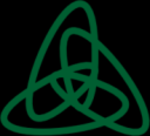



We can see that C# client is fading away(I would say its gone).. Some features like edit virtual machine with vHW 10 cannot be done with C client.. NSX Management cannot be done.. Same with products like RPVM.. and you cannot do LACP configs with C client.. And I am with you - webclient is much improved.. But need more :)