A Web Hosting Control Panel provides intuitive management tools for server and site tasks, streamlining hosting responsibilities. Comprehensive views and control from a central interface enhance user experience for both novices and experienced administrators.
The top 5 Web Hosting Control Panel solutions are CentOS CWP, cPanel, ISPConfig, Virtualmin and Vestacp, as ranked by PeerSpot users in March 2025. CentOS CWP received the highest rating of 0.0 among the leaders and is the most popular solution in terms of searches by peers, and ISPConfig holds the largest mind share of 22.6%.
Web Hosting Control Panels offer a graphical interface and automation tools designed to simplify the process of hosting a website. These panels provide simplified server management and features like domain management, email account configuration, and more. The interface allows users to manage settings without command line knowledge, making it practical for users with varying technical expertise. Integrated features and third-party application support make it an essential tool for efficient web management.
What are the critical features?Web Hosting Control Panels are widely implemented in industries like e-commerce, education, and media, where maintaining an online presence with minimal IT intervention is crucial. These control panels support business objectives by providing reliable and accessible web management tools.
These tools are helpful for organizations by enabling simplified management of web hosting services, reducing the reliance on technical know-how, and empowering users to efficiently run their web environments. This leads to better resource utilization and smoother operations.


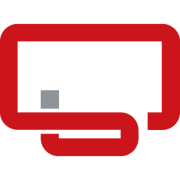
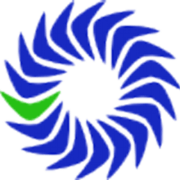














A web hosting control panel is a visual interface that lets you manage your website by clicking on command icons as part of your web hosting package. With it, you can do administration tasks from the web interface instead of having to type in commands manually.
A web hosting control panel is a virtual interface provided by a web hosting service that allows you to manage your servers and hosted services. Every hosting provider has its own type of control panel. To access your control panel, you only need to go to your hosting account webpage and input your login details. Your control panel will open.
You may use the statistics offered to optimize your sites, to analyze traffic for search engine optimization, and to track your site’s performance. For instance, the number of visitors, what browsers your visitors use, or how long users stay on your site.
A control panel also helps you to tighten the security on track, by creating password-protected directories, whitelist IPs, or blocking specific IPs from accessing your site.
Your hosting provider may offer one-click applications accessible from the control panel. This may be part of the hosting offering or by a third-party application. It may also include content management systems, e-commerce applications, image galleries, and ad management, among other things.
A common question is whether you need a control panel installed in order to manage a server. Technically, you can manage a server successfully without a control panel. However, this requires knowledge and familiarity with the server functions and server administration skills.
A control panel makes it easier to control the server because of its automation functionality. The panel can take care of a server’s repetitive and everyday tasks. For instance, setting an app or deleting email addresses can be automated via a control panel.
A downside of using a control panel for your server is the lack of customization options. If you know how to manage your server and know how to customize it, you can get away without a control panel. However, if you are not experienced in managing your server with command lines, you will probably benefit from a control panel. Routine tasks like setting up websites, emails, or databases are much easier with a control panel. Using one will reduce the time you need to spend administering your server.
A web hosting control panel enables you to manage your server from any connected computer. Every web hosting provider offers a control panel with a range of available tools. There are also other control panels to choose from, each one with a different list of features. There are, however, some common features shared by the different products.
Some tasks you can do on a web hosting control panel include:
Some offerings may also include the following features:
Top web hosting control panels usually offer premium features and add-on packages for enterprise versions, which allow you to: