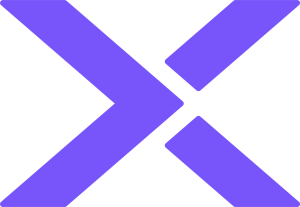The feature that stands out for me is the simplicity and ease of use. That is what comes to mind when I think about the Prism console. You don't need to be a core technical person to manage a cluster. Everything is available in the console itself. Anyone with basic knowledge can work on a Nutanix Prism cluster. The beauty of this product is its simplicity and ease of use. The single-pane-of-glass user experience means you can manage multiple clusters, not only a single cluster, in your data center. You can do pretty much everything from the same console. Prism management and the day-to-day activities can be done through the single console. We use the Prism Flow module, which has the microsegmentation functionality for Nutanix clusters. That module can be accessed from Prism Central, the single pane of glass. We can build the microsegmentation and manage and visualize all the traffic.