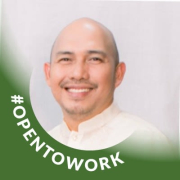Azure Site Recovery's automated file synchronization was a game-changer in managing legacy systems. Setting up the sync was easy, and when disaster recovery was triggered, ASR automatically ensured seamless replication of files from the primary to the secondary server. With just a click, this feature simplified and expedited the entire process, providing a reliable solution for maintaining data consistency between servers during recovery events.
The primary area for improvement in Azure Site Recovery is its pricing. While the service is efficient and successful in handling recovery scenarios, especially for large companies dealing with substantial monthly data, the costs can be a significant consideration. The ease and speed of ASR in recovery are commendable, but addressing the pricing aspect would enhance overall satisfaction.
I have been using Azure Site Recovery for almost two years.
The stability of Azure Site Recovery is exceptional. We have conducted 12 tests from November last year until recently, and the stability has been consistently high. I would rate it a perfect ten out of ten.
In terms of scalability, I can't think of any additional functionalities needed for ASR at the moment. ASR has proven very effective for us, especially in the aspect of failing back to a secondary server. The scalability is impressive, as it doesn't matter where you are; you just need to set it up. We use both on-premises and Azure services, and so far, there hasn't been any limitation observed in recovering data to a secondary site, regardless of the size of VMs.
I would rate Microsoft's technical support a solid nine. AIA's substantial investment in Microsoft products allows us to easily connect with their support. Setting up meetings and triggering tickets for any concerns is a smooth process. They promptly provide engineers who efficiently address our issues. While some complex issues may take time to resolve due to thorough checking, overall, we have been very satisfied with Microsoft support.
Deploying ASR can take a few hours with the right expertise and prepared build sheets. However, factors such as connectivity issues and the size of VMs, especially when dealing with substantial data like 1.7 terabytes, can extend the synchronization time. In our experience, it took three days to complete synchronization for a large VM. During deployment and DR drills, around 15 people, including both internal and external team members, were involved. In the team handling infrastructure and services like ASR, there are about five individuals, two from one partner and three from another.
I would rate it as a seven out of ten in terms of costliness.
I would highly recommend Azure Site Recovery for any IT professional tasked with developing and managing critical business systems. It is one of the best services out there to ensure comprehensive coverage during times of disaster. Overall, I would rate ASR as a ten out of ten.