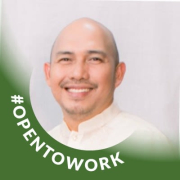Azure Site Recovery is praised for data recovery approaches, seamless failover, and scalability. Users highlight failure restores, snapshot capability, and load balancing. Its user-friendly interface and synchronization ease are valued, especially for Azure users. Automated file sync and easy setup with dashboards enhance its utility. Reliable performance, cost savings, and native Azure integration are noted. Some users find it expensive for smaller businesses but appreciate its 99.99% uptime SLA for data integrity.
- "Despite the cost concerns and downtime management, I would still recommend Azure Site Recovery."
- "Azure Site Recovery is obviously a time-saving solution, and I can write PowerShell scripts to automate failover on or off processes."
- "The setup is quite easy, just requiring the creation of a vault."
Azure Site Recovery experiences issues with replication, error logging, and pricing. Users encounter challenges with setup complexity and slower support response times. They suggest adding security features, improving scalability, and enhancing integration with other platforms. Difficulties arise in predicting costs and anticipating usage changes. Patching processes, stability, and the handling of bugs also need attention. Requests include broader virtual server support, multiple location replication, automation tools, and enhanced monitoring capabilities. Shared disk options and App Services integration are desired.
- "There is room for improvement in the release of patches, such as ensuring they are properly managed to avoid outages."
- "Currently, Azure Site Recovery does not support shared disk options. Moreover, it does not support services like AppConfig or App Services."
- "Azure Site Recovery does not support shared disk options."