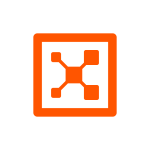What is our primary use case?
CloudGuard is a tool for evaluating the health and configuration of an account. We primarily use it for AWS, but we also use it for Azure. I also use it for inventory and historical reporting.
We work with 50 AWS accounts. Four teams across a couple of time zones use CloudGuard. Our security and DevOps teams are the primary users, but the support team occasionally uses it. Management consumes the output and the reports. I think it makes them feel good, so that's nice.
How has it helped my organization?
I recently transitioned into a management and architecture role. CloudGuard helped me delegate to my engineers the day-to-day tasks of operational care and feeding and health assessments of the environments. I previously spent more time building rules and implementing automatic remediations. Now, I let it fly, and my engineers operate it.
I helped with the design and build, and I was originally in charge of the run. I've now handed off the run, which enabled me to do more. I think it helped those guys to be effective and do more. I'd say it freed up the equivalent of a quarter to an eighth of an FTE.
CloudGuard allows us to scale. As we bring on customers, more accounts come online, and more platforms are deployed in our environment, I don't have to scale my team linearly with the growth of our product. These rules work over and over on the number of accounts. I think that's a place where it will help us as our customer base grows.
The security operations team saved some time. I'm on the team, so I do a lot with this. It's one of the essential tools. Depending on the incident, Check Point can be extremely helpful in understanding the configuration. I use it ad hoc or tactically in those conditions. At the same time, other operations or security incidents are out of view of Check Point and Dome9, so it doesn't come into play. When the problem is at the account or configuration level, it makes remediation and troubleshooting an investigation easier.
It saves time because I can look across the organization. Instead of checking 50 different accounts atomically and spending 15 minutes investigating each, I can spend 15 minutes exploring all 50 accounts. It allows me to quickly look across the org for similar problems when one comes up. That's a huge time saver.
What is most valuable?
The most valuable feature is the ability to create a reference rule set and use that to evaluate an account's health. It provides daily reports on any drift from that rule set and real-time alerts. Some of the automated remediations are also helpful.
I like the GSL Builder, which helped us reduce human error. It helps answer a question quickly in real-time that I might not want to put into a specific rule that I evaluate across all my accounts all the time. In many cases, we've built rules that we consider everywhere for the posture of all our essential accounts. However, I often work on an issue or question, and I just want to see who has this configuration or misconfiguration. GSL Builder lets me quickly locate all the S3 buckets with a faulty configuration. I use it tactically like that sometimes.
I'd be sad if it went away. However, you couldn't throw an inexperienced person at it and expect them to get any value from it without some handholding or spending time to read the documentation and think about it. You must know about the asset you interrogate to write a good rule or to do a good evaluation. That isn't a Check Point problem, but it's a general issue in cloud security.
CloudGuard offers several pre-packaged rules for various evaluations, such as NIST, 853, etc. I went through them, found 50 rules I think are handy, and put them into a custom rule set. Then, I spent time writing about 30 rules specific to my environment. I use those to evaluate the health of my accounts continuously.
We check health insurer information because all this data is highly confidential and protected by HIPAA. We use these rules to evaluate our cloud properties constantly. I can't imagine the time that would take to perform this kind of evaluation by hand or using another tool. That's why we have Check Point.
There are many auto-remediations available. We use a few and wrote a couple of our own. It's an excellent risk management tool. We use it because we're so paranoid about the security of our environment. I've used this tool at other companies in different industries, and they've been apprehensive about automatic remediation. It depends on the part of the world you live in. I use it, and it stopped problems, so I've gotten tremendous value from auto-remediation.
The ability to prioritize alerts has been handy. It enables me to focus on critical issues instead of common misconfiguration. The visibility into my workloads is pretty good but not great. I don't use it at a granular level. I'm primarily focused on protecting my overall cloud posture and the health of the account with CloudGuard, but I also look for some common misconfigurations that might be workload-induced.
What needs improvement?
Making basic rules is easy, but it's complex if you want to do something a little more nuanced. I've been unable to make some rules that I wanted. I couldn't evaluate some values or parameters of the components I look for. I haven't always been able to assess them.
It feels like some attributes of resources can't be interrogated through the GSL the way I would like. For example, I wanted to figure out all the systems launched with a particular image that had been running for 31 days or more. Until I talked to the Dome9 people and the support team, I didn't understand how to frame that query in GSL. The support team told me how to do it, but I couldn't figure it out alone. The documentation is a little unclear about how to do some of those configurations. More tutorials and examples on the blogs and support pages would be helpful.
I had another problem when we tried to encrypt all of our storage volumes. There is a feature called batch jobs or Elastic MapReduce jobs. CloudGuard sometimes can't detect the encryption status of the underlying disks of those systems that process my workloads. It pops up with a bunch of alerts that say, "Non-encrypted volumes have been found in your account."
Those jobs are dynamic, so they spin up, run for an hour or two, and all the systems are destroyed. By the time I checked it, all the systems were gone. CloudGuard threw a bunch of alerts in the middle of the night when all these things happened, and I went back to evaluate the configuration. I know they were all encrypted because I can see how it was deployed. It didn't have a great insight into my actual workload, but it generally tells me when people launch unencrypted things. It isn't perfect, but it's okay.
For how long have I used the solution?
I have used CloudGuard for four years.
What do I think about the stability of the solution?
CloudGuard has been solidly stable. I'd say nearly perfect.
What do I think about the scalability of the solution?
CloudGuard's scalability is decent. They're switching to a new onboarding methodology that I'm not in love with, but I think we'll find a way to make it work and continue to scale. It has been good.
How are customer service and support?
I rate Check Point's support an eight out of ten. I've contacted them with a few questions or issues and always had good support experiences with them. I'm not a huge customer paying millions of dollars a year. I work for a small startup on the bleeding edge of technology, and I feel like Check Point and Dome9 meet me where I am.
It wasn't trying to shove a network firewall, like a data center security tool, down my throat. Palo Alto and Check Point are old-school network security appliance vendors that are out of their depth in cloud security, so they bought tools like bought Twistlock and Dome9. Check Point's acquisition and management of Dome9 have been excellent. I can still talk to people at Dome9 and get support for this tooling, but it has been difficult for me to do that with their competitors.
How would you rate customer service and support?
Which solution did I use previously and why did I switch?
I've used Palo Alto Prisma Cloud, but I've also used Palo Alto's Cloud Security Posture Management tooling. I prefer Check Point, which is why we have it.
I still have both solutions, but I use Palo Alto for something else. I use Twistlock, a Prisma Cloud module, for runtime protection of containerized workloads. I also use Dome9 for CSPM. I did not like using Prisma Cloud for CSPM because I did not care for the rule language or configuration.
Also, I feel like Check Point, and Dome9 listen to their users. If I'm dying for a new feature to improve the solution, they would hear me out and consider it. I guarantee you that Palo Alto doesn't care.
How was the initial setup?
Deploying CloudGuard is straightforward. I deployed it and configured the auto-remediation alone, but I also worked with another architect to discuss the design and workshop some ideas, so we could say a team of two deployed it.
After deployment, maintenance has been very low.
What was our ROI?
We've seen a return. It still makes sense to write a check. I can't imagine going back to doing it the way I did before. It's essential for my compliance program to have this tool in place. If I could save the $100,000 or more I pay annually and use cloud-native tools, the additional time I would spend tuning and doing everything I'm doing with CloudGuard wouldn't be worth it, at least not in the first year.
What's my experience with pricing, setup cost, and licensing?
CloudGuard is fairly priced.
What other advice do I have?
I rate Check Point CloudGuard Posture Management an eight out of ten. I advise new users to start with a defined list of goals or problems and implement the solution in a way that initially prioritizes their most significant issues or primary goals. Don't try to boil the ocean. In other words, don't enable all the features and do everything at once. They will be overloaded unless they know what they're doing. Go feature by feature, function by function, and area by area. Determine where your critical risks are and implement the solution based on that knowledge.
I think there are some benefits to using a third-party tool. For example, these tools might simplify and enrich features or offer focus. You're adding another view or pane of glass to your security world, but once you start to look across clouds, it becomes interesting. I have to write all my own rules for Azure and AWS. At the same time, I can get the same report delivered to my inbox that I can then feed to my executives, showing them the health of these cloud properties.
It looks cohesive and coherent instead of using separate native tools for AWS, GCP, Alibaba, and Azure and trying to compile all those reports and metrics. At least I can distill my posture into a commonsense readable score and transmit that to the executives. I can tell them, "Our posture's at 98% compliance." They can comprehend that and compare the scores from week to week. It helps me from a reporting angle.
Which deployment model are you using for this solution?
Public Cloud
If public cloud, private cloud, or hybrid cloud, which cloud provider do you use?
Amazon Web Services (AWS)
Disclosure: PeerSpot contacted the reviewer to collect the review and to validate authenticity. The reviewer was referred by the vendor, but the review is not subject to editing or approval by the vendor.