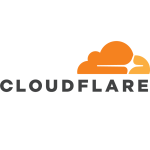What is our primary use case?
We are using Check Point Endpoint Security as an application for all corporate users.
The main features are antivirus (antimalware, antiphishing), disk preboot encryption, and VPN connection. We also use SSL VPN (a VPN connection using a browser) for our external partners.
We have about 250 active machines (both desktops and laptops), running Windows 10 Pro 64bit, an i5 or i7 processor with 8GB RAM or more, and SSD drives (all Dell hardware). The Check Point client we use is version E86.10.0036.
We also have Check Point firewalls.
How has it helped my organization?
The disk encryption made our computers more secure for data leaks in the case of a stolen machine.
The Check Point VPN connection is way more stable than our previous software. Previously, when connecting/disconnecting from a VPN while we were on a call, the network would temporarily drop and then reconnect again. Using Check Point's VPN, this does not happen anymore.
Also, using the preboot VPN option, we can reset a user who is working remotely that has forgotten their Windows login credentials.
Anti-malware scans are also very helpful.
What is most valuable?
The preboot VPN connection, in the case where users are locked remotely. is very useful
The disk encryption feature is important. The Check Point VPN connection process is quite simple when using the Microsoft MFA method.
Previously, when connecting/disconnecting from a VPN while we were on a call, the network would temporarily drop and then reconnect again. Using Check Point VPN, this does not happen anymore.
Also, using the preboot VPN option, we can reset a user who is working remotely that has forgotten their Windows login credentials.
The anti-malware scan is very helpful.
The SSL VPN is great where we can use a browser for external partners.
What needs improvement?
There is an issue when installing the Check Point client. If the machine has RAID on mode for storage rather than AHCI, the disk encryption never begins and stays in the "setup protection" warning message. Changing mode from RAID to AHCI means a Windows format is required, which takes more time. On top of that, in the preboot screen, sometimes caps lock is on, and yet when someone types it's not in capitals. When that happens, many users get locked.
In addition to this, number lock should be automatically on as users think it is, and when they type they get locked again.
What do I think about the stability of the solution?
The solution is quite stable. There are minor bugs.
What do I think about the scalability of the solution?
The solution is pretty flexible.
Which solution did I use previously and why did I switch?
We did use a different solution. It was not our decision to switch (as it's managed by a group IT).
How was the initial setup?
I was not included in initial setup. The client setup on machines is easy.
What was our ROI?
We do not have any ROI details.
What's my experience with pricing, setup cost, and licensing?
Data is not available in terms of pricing.
Which other solutions did I evaluate?
Evaluations were not included in the process.
Which deployment model are you using for this solution?
Public Cloud
Disclosure: My company does not have a business relationship with this vendor other than being a customer.