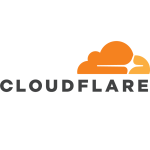What is our primary use case?
Primarily I use the product for work purposes. My work environment is currently remote, therefore, I tend to move between private and public networks pretty often. Having this solution for public networks is key in ensuring that you are staying secure while browsing or using work-related software or services. While working from home, people tend to travel and never realize that public networks are very insecure and they allow hackers to access information from your computer very easily, especially if you don't have a VPN service.
How has it helped my organization?
Perimeter 81 has increased my security and privacy while maintaining solid internet performance.
Without this software, I tend to always be concerned with security and privacy while browsing the web, however, when I'm using this software, I tend to feel more comfortable browsing knowing that I'm covered. It has made working from home feel more secure while not impacting computer performance.
Many other services that I've used heavily affect the overall performance of my computer, however Perimeter 81 doesn't affect it at all.
What is most valuable?
The Perimeter 81 VPN is fast and secure. It also is very easy to use, with a simple yet elegant UI. I like how this software will automatically turn on my VPN and connect whenever I hop on my machine. The Always On VPN really can't be beaten.
While I'm using this service, I never even notice that I'm using it (due to the overall performance of the program), which is really what you want when you're using a VPN. This has to be the most valuable part of this software, along with the user-friendly interface.
What needs improvement?
I don't think that this service can be improved. Speed and privacy could always be improved, however, the current product doesn't lack these criteria. I also think that the overall UI could be improved and updated to bring a simpler feel to the application, but again, the software doesn't truly lack in this category.
Aside from this, the service is really pleasant to use and I've never once had the thought of uninstalling the application. While it would be great to have the ability to move the location of the VPN, I don't think that this is required to increase the overall performance.
For how long have I used the solution?
I've used this solution for about two months.
What do I think about the stability of the solution?
I've gotten a great first impression in terms of stability.
What do I think about the scalability of the solution?
The scalability has given me a great first impression.
How are customer service and support?
I haven't had to reach out to support.
Which solution did I use previously and why did I switch?
I've used other services. That said, I didn't have a great experience with their UI and performance lacking abilities.
How was the initial setup?
What about the implementation team?
I'm not too sure if we had assistance or not.
What's my experience with pricing, setup cost, and licensing?
This service is very affordable and worth it for what you actually get out of the software.
Which other solutions did I evaluate?
I didn't look into other options before choosing this service, however, I don't think there is a need to at the moment.
Which deployment model are you using for this solution?
Private Cloud
If public cloud, private cloud, or hybrid cloud, which cloud provider do you use?
Other
Disclosure: My company does not have a business relationship with this vendor other than being a customer.