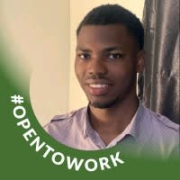What is our primary use case?
We use this firewall to protect the internal network and to set up the IPSec standard from one location to another.
How has it helped my organization?
One of the benefits that we have realized from using this product is that the user interface makes it easier to operate, compared to using the CLI. In Check Point 5.0, we bought the option, giving us the ability to use the GUI as well as the CLI. A person who is comfortable with the UI can work with it according to different scenarios.
What is most valuable?
The most valuable feature is the set of encryption options that are available.
Viewing the logs in the interface is easy to do, which is one of the things that I like.
This is a UI-based firewall that is easy to use.
What needs improvement?
The antivirus feature is a little bit weak and should be improved. The updates are not as regular when compared to other firewalls, such as Palo Alto.
The training materials and certification process should be improved. For example, the certificates are more expensive and there's no good training available on the internet right now.
For how long have I used the solution?
I have been using Check Point NGFW for approximately seven years, since 2014.
What do I think about the stability of the solution?
The stability of this firewall is good and we haven't had any problems. It is a well-known, quality brand.
What do I think about the scalability of the solution?
There are no issues with extendability or scalability. Over the course of a year, we added another firewall, bringing us from one to two deployments, and the process was not tough. We were easily able to manage it.
We have approximately 12 people who work with this firewall during different shifts.
How are customer service and technical support?
I have been in contact with technical support many times, and they are good. Most of the time, they solve the problem as soon as possible, and they give a perfect solution.
Which solution did I use previously and why did I switch?
Currently, we are using firewalls from different vendors, including Palo Alto and Cisco. Our Cisco ASA solution is completely CLI-based and Palo Alto is like Check Point with an interface that is a mix of UI and CLI-based.
Both Palo Alto and Cisco ASA have very good tutorials available on the internet, including videos on YouTube and courses on Udemy.
On the other hand, Cisco ASA is more difficult to use because there is no UI and for a person who does not have any knowledge of the networking commands, they have to learn them.
How was the initial setup?
The first phase of the implementation is to plan the firewall deployment. After that, we do the configuration and validate it. In the case of a Check Point firewall, this process will take between two and three months to complete.
The complexity of the process depends on the features that you want to add. In general, it is straightforward and not too complex.
What about the implementation team?
I was not present when the first firewall was set up, although I was presented for the deployment of new ones. Whenever there is a new firewall deployment, I am involved. We have between four and five network engineers who take care of this part.
There is no maintenance required from our side. When we have a hardware issue then we contact technical support to get it sorted out.
What was our ROI?
We have seen ROI; for the purpose that we have deployed this firewall, we are getting returns. Based on this, we are buying more Check Point firewalls.
What's my experience with pricing, setup cost, and licensing?
The price of Check Point is lower than Palo Alto but higher than Cisco ASA. For us, the price for licensing is fine, we have no issue with it, and feel that the cost is justified.
There are no costs in addition to the standard licensing fees.
What other advice do I have?
My advice for anybody who is implementing Check Point NGFW is that if they get stuck, then visit the technical support section of the website and read the articles that are available. I have learned many things from the tech articles, and it's a good website if you want to learn about it in-depth.
One of the things that I learned is that Check Point firewalls also use Linux commands. After working with Check Point, I improved my Linux skills, which is a good thing for me.
I would rate this solution a nine out of ten.
Disclosure: PeerSpot contacted the reviewer to collect the review and to validate authenticity. The reviewer was referred by the vendor, but the review is not subject to editing or approval by the vendor.