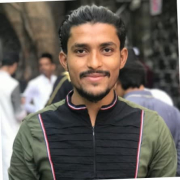What is our primary use case?
Check Point's Next Generation Firewall has definitely improved our organization as we previously used a Linux firewall and we have had to manually configure internet control measures. When it comes to configuring firewall policies it was time-consuming. This has been taken care of by Check Point's Next Generation firewall. Even the integration to the Active Directory has been made to be seamless and requires a minimum effort from our security and network administrators. The technologies that are in place are amazing. For example, the Threat Extraction and Threat Emulation technologies. The Sandbox technology, or Threat Cloud, is world-class.
How has it helped my organization?
The remote access blade functionality is really valuable as we now need to just install the client on the user's machines and the client can be preconfigured with the site details. This makes our lives very simple. The logging of the firewall is also phenomenal as it is very granular and very easy to filter.
The Application control blade is another valuable feature as we now only need to create a rule to be applied and to specify the applicable application which is categorized. The ability to configure dynamic objects, for example, Microsoft Office 365, is also a valuable feature.
The reports are very detailed and the variety is amazing. It caters to everything and is even more that what we had bargained for. They are also customizable, which makes them extremely valuable to us.
Another great feature is the ability to publish corporate applications in a secure web environment.
What is most valuable?
Many problems have been solved with these firewalls and we've largely been very satisfied. Thanks to this infrastructure that we have managed, in this pandemic time, to quickly and effectively offer the potential to remotely work for everyone has been good.
Also important is the separate management interface that has made it possible to carry out even the most operations while comfortably seated at the desk. It provides multiple profiles that you can apply depending on the scenario that presents itself.
What needs improvement?
It takes a while to install the rules so that if you make a mistake you can only fix it after a few minutes. There's no problem with traffic processing.
Sometimes you are forced to interact on several levels: on the one hand, you put in the rules, and on the other, you put in the route. The predefined reports are few and it would be nice to increase them since the logs are excellent.
In my work experience, I have been able to use multiple firewall platforms. There are only two valid ones for me and one of them is definitely Check Point. The others charge less but there is a reason for that. It is a good idea to think carefully before rather than after you suffer from a serious attack.
For how long have I used the solution?
We have been using the solution for three years now.
What do I think about the stability of the solution?
For me, the solution has been stable. Perhaps running it on a small scale helps.
What do I think about the scalability of the solution?
I like the fact that it's so simple to scale.
How are customer service and technical support?
I find the support to be very prompt. They go the extra mile to assist and are thorough in their troubleshooting.
Which solution did I use previously and why did I switch?
I did not use a different solution, however, I came to know about this product while I was working for a company called Syrex.
How was the initial setup?
It was set up for us by a company I used to work for.
What about the implementation team?
It was through a vendor, and they were very good and did it on time as they promised.
What was our ROI?
A stable and fully functioning solution has enabled us to focus on other aspects of growing the business.
Which other solutions did I evaluate?
I looked at Fortigate, and it was not as clearly defined, and easy to follow as Check Point is.
What other advice do I have?
Check Point does cost a lot, but for me, it's worth the money I paid.
Some of the products are easier to deploy. For example, the Harmony products are simpler as they have a per user/per device pricing model.
Which deployment model are you using for this solution?
On-premises
Disclosure: I am a real user, and this review is based on my own experience and opinions.