

Codespaces and Docker are robust tools designed for software development. Users tend to favor Docker for its versatility and broad feature set, but Codespaces is preferred for its smooth cloud integration and streamlined workflows.
Features: Codespaces offers excellent cloud integration, seamless collaboration features, and straightforward remote work and project sharing. Docker supports numerous environments, integrates well with various CI/CD tools, and has a broad feature set that suits larger teams and complex projects.
Room for Improvement: Codespaces could enhance its performance speed and customization options. Docker has a steep learning curve and would benefit from more user-friendly documentation and tutorials. The complexity of Docker is a common concern among users.
Ease of Deployment and Customer Service: Codespaces users praise its straightforward deployment process and supportive customer service. Docker users find the deployment process more challenging but appreciate the extensive online community and resources. Codespaces is more approachable for smaller teams, while Docker’s support networks help experienced developers navigate its complexities.
Pricing and ROI: Codespaces is recognized for lower initial setup costs and quicker ROI due to reduced setup time and ease of use. Docker requires a higher upfront investment in training and setup but is worth the price for its powerful features and adaptability, delivering substantial ROI over time.
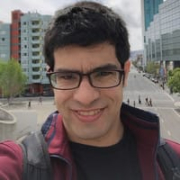

Your instant dev environment
Get the full Visual Studio Code experience without leaving GitHub.
Code without compromise
Code, build, test, debug, and deploy with a complete development environment in your browser.
Simplify your workflow
Automatically set up dependencies and SSH keys. Go from code to commit faster on any project.
Extend and customize
Configure your editor with dotfiles and VS Code extensions to create a consistent environment in every codespace.
Develop from anywhere, anytime
With your development in the cloud, you can contribute code from any device, using VS Code or your browser.
Dependencies, decluttered
Contribute to projects without complicating your local setup. Spin up dev environments with a click—even for projects you haven't worked on before—and switch between them with ease.
Docker is a versatile container platform used for running and deploying applications in isolated environments, ensuring consistency across development, testing, and production.
Docker offers solutions for containerizing applications, automating deployments, and managing infrastructure through its robust platform. It supports CI/CD workflows, provides a development platform for container management, and simplifies the setup by using streamlined tools. Organizations leverage Docker for building microservices, running UI applications, deploying web services, and setting up secure environments. It also facilitates managing containers via Kubernetes and creating development stacks for enhanced productivity.
What are Docker's key features?Industries implement Docker for CI/CD pipelines, scaling services, and improving resource utilization. Tech companies use Docker for building and deploying their software in isolated environments. Finance and healthcare sectors deploy applications securely, ensuring compliance with regulatory standards. Educational institutions set up consistent development environments for coding labs and training students in advanced technologies.
We monitor all Development Platforms reviews to prevent fraudulent reviews and keep review quality high. We do not post reviews by company employees or direct competitors. We validate each review for authenticity via cross-reference with LinkedIn, and personal follow-up with the reviewer when necessary.