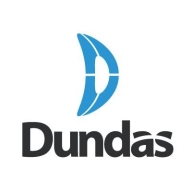

Informatica PowerCenter and Dundas BI compete in the business intelligence and data integration space. Informatica PowerCenter has the upper hand in data integration, while Dundas BI shines in data visualization and flexibility.
Features: Informatica PowerCenter offers advanced data integration with data quality tools, transformation capabilities, and the ability to manage complex data environments. Users find robust error handling and debugging techniques essential, coupled with an intuitive transformation logic interface. Dundas BI provides outstanding data visualization through interactive dashboards and customization. It supports multiple data types and offers a flexible scripting environment, combining data sources for effective reporting and analysis.
Room for Improvement: Informatica PowerCenter could improve by simplifying its complex setup to accommodate teams with less technical expertise and enhancing real-time data integration features. There's also room for more intuitive interface updates. Dundas BI can enhance its ETL capabilities to better manage larger datasets and improve native connector options. Streamlining its scripting and customization processes for non-technical users would also be beneficial.
Ease of Deployment and Customer Service: Informatica PowerCenter supports intricate deployments with comprehensive integration features, though it requires advanced technical skills for optimal setup. It is scalable for large enterprises. Dundas BI's deployment model is noted for its flexibility and ease of configuration, making it suitable for smaller teams. Strong customer support and user-friendliness are key advantages for Dundas BI over its competitors.
Pricing and ROI: Informatica PowerCenter has a higher setup cost aligning with its extensive capabilities, providing a high ROI for data-centric organizations with complex needs. Dundas BI offers a straightforward pricing model with lower costs, delivering a faster ROI through rapid implementation and fewer resource requirements. The flexible pricing of Dundas BI makes it an attractive option for businesses with tighter budgets.
I like the technical support provided by Informatica.
Informatica PowerCenter is stable and can scale well.
Utilizing more stored procedures from Oracle databases in an easy way would significantly boost performance.
I find that the pricing and licensing for Informatica PowerCenter align with its quality.
The system supports real-time integration, which is essential for many of my tasks.


Dundas BI is a powerful, flexible, end-to-end business intelligence platform that simplifies the entire analytics process and empowers its users to analyze and visualize data. The solution enables organizations to create and view interactive dashboards, reports, scorecards, and more. Dundas BI can be integrated into an existing website as part of a custom BI solution or it can be deployed as the central data portal for your organization. The solution is suitable for mid-to-large sized companies.
Dundas BI Features
Dundas BI has many valuable key features. Some of the most useful ones include:
Dundas BI Benefits
There are many benefits to implementing Dundas BI. Some of the biggest advantages the solution offers include:
Reviews from Real Users
Below are some reviews and helpful feedback written by PeerSpot users currently using the Dundas BI solution.
A Business Intelligence Consultant at Siemens Industry says, “The flexibility of the dashboard designer is great. You can control every single pixel and no matter what the user asks for we can deliver. It has a lot of out-of-the-box options that you can use to customize your dashboard. There is also the option to use their JavaScript API, however, in 99% of the cases, the built-in options are more than enough. I also love the control you have on what queries Dundas BI is generating against our databases. This allows us to create really fast dashboards even when running against millions of records.”
James D., System Architect at Yulista, LLC mentions that the most valuable aspect of the solution is its “ability to warehouse query results. This is good because you do not have to have a data warehouse, you let Dundas warehouse the results of a query that runs long during off hours.”
Another reviewer shares, “The built-in ETL functionality has allowed us to combine data sources without the need for a full SSIS package. This saves time and allows for a quicker time to market.”
Informatica PowerCenter is a data integration and data visualization tool. The solution works as an enterprise data integration platform that helps organizations access, transform, and integrate data from various systems. The product is designed to support companies in the full cycle of a project, from its initial rollout to critical deployments. Informatica PowerCenter allows developers and analysts to collaborate while accelerating the work process to deploy projects within days instead of months.
The Advanced edition of the product provides an additional real-time engine which allows companies to have always-on enterprise data integration. This ensures seamless collaboration and increment of data lineage visibility and impacts analysis.
The Premium edition of the solution offers an early warning system that detects unexpected behaviors or incorrect utilization of resources in the workflows and alerts companies in the case that these occur. This version of the product also offers automatic data validation, which ensures data accuracy and reduces testing time and expenditure of resources for by up to 90%.
Informatica PowerCenter Features
The product provides users with various features which allow them to execute data integration initiatives such as analytics, data warehousing, data governance, consolidation, and application migration. The features of the solution include:
Informatica PowerCenter Benefits
The benefits of using Informatica PowerCenter include:
Reviews from Real Users
Yahya T., a developer and architect at L'Oreal, says the product is stable, provides good support, and integrating it with other systems is very fast.
Mohamed E., a senior manager for Data management and data governance at a tech company, says PowerCenter is stable, mature, and offers flexibility in building the pipeline and has a drag-and-drop mode because it's GUI-based; technical support is brilliant.
We monitor all Data Visualization reviews to prevent fraudulent reviews and keep review quality high. We do not post reviews by company employees or direct competitors. We validate each review for authenticity via cross-reference with LinkedIn, and personal follow-up with the reviewer when necessary.