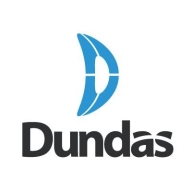

Find out what your peers are saying about Salesforce, Qlik, Splunk and others in Data Visualization.

Dundas BI is a powerful, flexible, end-to-end business intelligence platform that simplifies the entire analytics process and empowers its users to analyze and visualize data. The solution enables organizations to create and view interactive dashboards, reports, scorecards, and more. Dundas BI can be integrated into an existing website as part of a custom BI solution or it can be deployed as the central data portal for your organization. The solution is suitable for mid-to-large sized companies.
Dundas BI Features
Dundas BI has many valuable key features. Some of the most useful ones include:
Dundas BI Benefits
There are many benefits to implementing Dundas BI. Some of the biggest advantages the solution offers include:
Reviews from Real Users
Below are some reviews and helpful feedback written by PeerSpot users currently using the Dundas BI solution.
A Business Intelligence Consultant at Siemens Industry says, “The flexibility of the dashboard designer is great. You can control every single pixel and no matter what the user asks for we can deliver. It has a lot of out-of-the-box options that you can use to customize your dashboard. There is also the option to use their JavaScript API, however, in 99% of the cases, the built-in options are more than enough. I also love the control you have on what queries Dundas BI is generating against our databases. This allows us to create really fast dashboards even when running against millions of records.”
James D., System Architect at Yulista, LLC mentions that the most valuable aspect of the solution is its “ability to warehouse query results. This is good because you do not have to have a data warehouse, you let Dundas warehouse the results of a query that runs long during off hours.”
Another reviewer shares, “The built-in ETL functionality has allowed us to combine data sources without the need for a full SSIS package. This saves time and allows for a quicker time to market.”
We monitor all Data Visualization reviews to prevent fraudulent reviews and keep review quality high. We do not post reviews by company employees or direct competitors. We validate each review for authenticity via cross-reference with LinkedIn, and personal follow-up with the reviewer when necessary.