

Pega Robotic Process Automation and Microsoft Power Automate compete in the RPA market. Pega is known for strong enterprise solutions and flexibility, while Power Automate shines in cost-effectiveness and Microsoft integration.
Features: Pega Robotic Process Automation provides robust case management, process automation, and excellent integration capabilities, along with the ability to incorporate custom scripts. Microsoft Power Automate is noted for its low-code environment, seamless integration with Microsoft products, and a user-friendly interface that enhances ease of automation.
Room for Improvement: Pega Robotic Process Automation could improve its OCR capabilities, simplify the Visual Studio knowledge requirement, and ease the integration and deployment process. Microsoft Power Automate could enhance its RPA capabilities, expand its connectors, and better integrate with non-Microsoft products.
Ease of Deployment and Customer Service: Pega Robotic Process Automation supports Private, On-premises, and Public Cloud deployments but has mixed customer service reviews. Microsoft Power Automate offers Public, Private, and Hybrid Cloud deployment options with satisfactory customer service, bolstered by strong community support.
Pricing and ROI: Pega Robotic Process Automation is priced higher, yet offers comprehensive solutions and significant ROI in some cases. Microsoft Power Automate provides a flexible, cost-effective licensing structure, particularly beneficial for Office 365 users, showing potential cost savings and positive ROI for small to medium enterprises.
On a daily basis, it saves about two to three hours.
It has helped us save time, and we've saved thousands of hours through automation.
There has been around 20% to 30% productivity improvement, which will definitely save money and costs.
Having experience with coding is essential to fully utilize Power Automate.
On a scale of one to ten, the technical support of Microsoft Power Automate rates as three within India, and eight or nine for support from outside India.
They offer 24-hour technical support that consistently answers inquiries.
On-premise support is generally not as effective as the cloud support that Pega currently provides.
The speed and quality of response could be improved.
Microsoft Power Automate is scalable enough for me and my customers.
There are limitations in scaling as RPA is not a scalable solution.
On a scale from one to ten, stability would rate at three.
Developers should have discretion over which view they want to use, either the old designer view or the new designer view, as Microsoft is forcing the new designer view, which most developers don't prefer.
It would be better to make it a wizard more than requiring coding.
We haven't gone into depth to explore the integration with AI, so I am not really sure.
Pega Robotic Process Automation is a temporary solution to a bigger issue, and the cost of implementation especially with Pega really stops customers from proceeding.
The price of Microsoft Power Automate was affordable for our clients, who are small companies.
I don't remember paying anything excessively or overpriced.
Microsoft Power Automate is reasonably priced compared to others in the market.
We have saved thousands of hours by automating tasks that would have been labor-intensive and error-prone if done manually.
If I want to fill something in Power Platform and need to fill another item in Salesforce, instead of doing the same task in different platforms, I can directly fill it in Power Platform and integrate it with Salesforce through API in Microsoft Power Automate, and my work is complete.
Microsoft Power Automate has positively impacted my organization as it has saved a lot of time and effort.
The number of human steps that have been eliminated is significant, and we try to maximize straight-through processing.
| Product | Market Share (%) |
|---|---|
| Microsoft Power Automate | 11.5% |
| Pega Robotic Process Automation | 2.9% |
| Other | 85.6% |
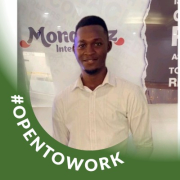
| Company Size | Count |
|---|---|
| Small Business | 50 |
| Midsize Enterprise | 17 |
| Large Enterprise | 66 |
| Company Size | Count |
|---|---|
| Small Business | 5 |
| Midsize Enterprise | 4 |
| Large Enterprise | 17 |
Microsoft Power Automate is a powerful tool that streamlines and automates tasks within an organization.
It is used for workflow automation, data integration, and creating automated notifications and approvals.
Power Automate connects different applications and services, such as SharePoint, Excel, and Outlook, to automate data transfer and synchronization.
With Pega Robotic Process Automation (RPA), organizations can automate the mundane, tedious, time-consuming, manual work that is hampering productivity and efficiency. Whether adjudicating claims, onboarding customers or employees, reconciling financials, updating customer information in systems record, Pega RPA can manage the work across your enterprise.
We monitor all Robotic Process Automation (RPA) reviews to prevent fraudulent reviews and keep review quality high. We do not post reviews by company employees or direct competitors. We validate each review for authenticity via cross-reference with LinkedIn, and personal follow-up with the reviewer when necessary.