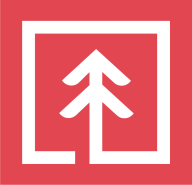

Find out what your peers are saying about Microsoft, Salesforce, Oracle and others in Reporting.


Redwood Reporting automatically delivers critical report output, when, where and how it is needed most. This eliminates the frustration, wasted time, and errors associated with manually accessing, calculating and mapping pieces of information from disparate systems and data sources.
Redwood Reporting provides:
Redwood Software was founded in 1993 with a singular goal – to free people from the effort associated with unnecessary manual activity. Redwood delivers automation solutions worldwide for workload and scheduling, finance, and report distribution. Its technology is built on modern, adaptable architecture that is uniquely designed to be delivered as-a-service for maximum benefit and scalability.
Sisense is an end-to-end business analytics software that enables users to easily prepare and analyze large, complex datasets. Sisense’s Single-Stack BI software includes data preparation, data management, analysis, visualization and reporting capabilities.
We monitor all Reporting reviews to prevent fraudulent reviews and keep review quality high. We do not post reviews by company employees or direct competitors. We validate each review for authenticity via cross-reference with LinkedIn, and personal follow-up with the reviewer when necessary.