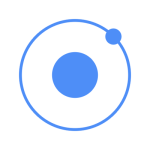What is our primary use case?
My use case for Microsoft Azure App Service is to deploy web solutions faster and easier online. Rather than setting up my servers and worrying about the need to set up the infrastructure, the OS, and the run time, I use Microsoft Azure App Service for faster deployment and to get my solutions to the market at a faster rate.
What is most valuable?
I've used Microsoft Azure App Service quite a lot, and what I like best about it is that it's a serverless HAM, which is a feature that can run a function, a single function, but faster and more frequently without needing any other assistance. This has been what I found most valuable in Microsoft Azure App Service, the serverless option that's very easy to utilize, and you only need a minimal setup to use this and to enjoy the functionalities required, so the solution gives me a lot of comfort whenever I'm using it.
What needs improvement?
Customers love it when a solution is affordable, but with Microsoft Azure App Service, you can start and stop it, and when you stop it, it won't be reachable and it won't be available, yet you're still being charged for it.
You'll still be charged even if the solution isn't accessible because Microsoft Azure App Service runs on a shared virtual machine that keeps on running, so if there's a way to work this out, it'll be a great improvement to only pay for what you use. The solution should have no hidden cost and no extra charge when it's stopped. This is what needs improvement in Microsoft Azure App Service.
For how long have I used the solution?
I've been using Microsoft Azure App Service for four years now, but professionally, this is my second year to use it.
What do I think about the stability of the solution?
Microsoft lives up to its word. For example, the SLA it promised is 99.7%, and to the best of my knowledge, Microsoft Azure App Service has been able to reach that percentage without any global outage from any of the services and underlying infrastructure that power it. The solution is available 100% throughout its lifetime.
What do I think about the scalability of the solution?
Microsoft Azure App Service is very scalable, and it's built in such a way that it encourages flexibility in scaling. You can grow from a single instance to thirty instances, and you can increase from 5GB RAM to over 30GB RAM.
Microsoft Azure App Service is designed so you can start small and expand as your customer base grows. It's built around that ideology and it's been living up to that ideology. The solution is defined scalability-wise, and it's practical in both approach and usage.
How was the initial setup?
The setup for Microsoft Azure App Service is very straightforward. All you have to do is navigate to the portal, search for the App Services, curate one, give it a name, select a location, region, and resource group, then customize the number of RAM you want. Do you want a disk to be attached to it? Do you want to do some modern networking parameters which are not requirements?
The basic requirements for setting up Microsoft Azure App Service are very straightforward, so anyone who can power his computer can get started with.
You also have several deployment options to choose from for Microsoft Azure App Service which would make life easy. You can deploy from your existing repository, or you can upload your code directly, so for me, the setup is quite easy for the solution.
How long Microsoft Azure App Service deployment usually takes depends on the content, specifically the size of the content you want to deploy to it. At most, if you have a one-page website, the solution takes less than five minutes to deploy, which is quite fast, so you can get your sites up and running in less than twenty minutes with the setup and deployment, so the process is considerably okay.
What's my experience with pricing, setup cost, and licensing?
The pricing for Microsoft Azure App Service is per hour, and you're billed per hour, and it depends on the plan you're using. Each plan can host up to a minimum of four to eight applications at a time, so the pricing is quite okay with how I use Microsoft Azure App Service currently, but with the little testing I've done, I saw that some other regions tend to be costlier than others. If the same SLE is delivered for all services, there should be a way to make the prices parallel across regions. Having more transparent pricing for Microsoft Azure App Service would give customers more comfort.
What other advice do I have?
Microsoft Azure App Service can be used by a lot of people, but either the cloud engineer or the infrastructure engineer should be in charge of it because the solution relates to a lot of infrastructures and other resources such as storage, databases, networking, firewalls, and it can even relate to APIs and other resources outside the cloud environment. A lot of people can work on Microsoft Azure App Service, but it's best handled by the cloud engineer who has an understanding of how to implement the relationship with other resources.
I've worked on Microsoft Azure App Service for four years, and I have enough experience to orchestrate, manage, and maintain it.
My advice to anyone looking to use Microsoft Azure App Service is that you should try it and see the power of getting your applications out at a faster rate. It can get your application to speed up in less than twenty minutes, and it can handle between thirty to fifty thousand users at a time. You can try Microsoft Azure App Service while you're starting, then you can keep scaling until you need more resources or more solutions that can help you with your workload. Try Microsoft Azure App Service out, so you can see for yourself what it can give you. This is the best way to enjoy its features and benefits.
My rating for Microsoft Azure App Service is nine out of ten.
My company is a partner of Microsoft Azure App Service.
Disclosure: My company has a business relationship with this vendor other than being a customer: Partner