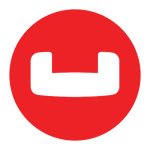What is our primary use case?
We use many different vendors in private equity because we own real estate, and we have numerous different data sources that we need to import. We are planning to move to Fabric soon because we have disparate data from different management systems as well as from our HR platform and various other sources, so we want to compile everything into one centralized location.
What is most valuable?
Our data engineers find Microsoft Azure SQL Database easy to work with, and my role as a product manager allows me to translate requirements to them in a straightforward way. We have excellent data engineers, so ease of use is the primary factor.
The effectiveness of Microsoft Azure SQL Database security features in meeting our compliance standards is crucial because we are SEC compliant, and that is one of our main criteria for compliance; otherwise, our investors would be very upset.
What needs improvement?
I have not used Microsoft Azure SQL Database intelligent performance features.
I am unfamiliar with Microsoft Azure SQL Database automatic tuning.
The challenge we face is that we need to implement an alerting system to notify us when issues occur, which is a problem for later. We are fortunate that we do not have many of those instances, but that is definitely a challenge we will need to address at some point.
I wish the customer service and technical support were a bit quicker, though I recognize that not everything can be solved within an hour or a day.
For how long have I used the solution?
I have been using Microsoft Azure SQL Database for approximately three years.
How are customer service and support?
I wish the customer service and technical support were a bit quicker, though I recognize that not everything can be solved within an hour or a day.
On a scale from one being the worst and ten being the best, I would rate my customer service and technical support a seven.
I give the customer service and technical support a seven based on the response rate, though the responses I have received are very good and have pointed me in the right direction. We have implemented our solutions; it is just about timing.
Which solution did I use previously and why did I switch?
Prior to adopting Microsoft Azure SQL Database, we had servers on-premises, so fortunately when we moved to Azure, we did not need to handle that transition, though I cannot speak to that process as it occurred before my time.
What about the implementation team?
My experience with deploying Microsoft Azure SQL Database has been pleasant and straightforward, but I have had excellent engineers to guide me on exactly where I should go and what I should be doing, so the process has been very positive for me.
What was our ROI?
Since we continue to use Microsoft Azure SQL Database year after year, I suppose we have seen a return on investment.
What's my experience with pricing, setup cost, and licensing?
My experience with the pricing, setup costs, and licensing is that it is fortunately not my department; my VP handles that.
Which other solutions did I evaluate?
My VP is very firm about keeping everything within the Microsoft suite of products, so I do not even know if he evaluated other solutions before selecting Microsoft Azure SQL Database because we wanted to stay all Microsoft. So, you received a home run with that.
What other advice do I have?
I would not know if Microsoft Azure Active Directory integration and Azure Key Vault have helped manage data security; I believe our data engineers would have that answer.
The compatibility with other SQL servers for transitioning legacy systems to Microsoft Azure SQL Database is probably moderately important, as they need something to work with. If it is something they need to learn, it is not the end of the world, but the less they have to onboard different systems, the better.
My data engineers would have better examples of how the features of Microsoft Azure SQL Database have benefited our organization than I would.
One thing I plan to do in the next year with Microsoft Azure SQL Database is create more of a sandbox and testing environment and maintain consistent refresh data between the two. Currently, we refresh monthly, which is insufficient for my testing needs and for training and onboarding. In the next year, we plan to establish a more streamlined workflow to create sandbox and test environments.
The advice I would give to another organization considering Microsoft Azure SQL Database is to evaluate what is most important to the organization and determine if it aligns with what Azure provides. Our company is fully committed to Microsoft, which is fortunate, but the key is to understand your actual needs; if you want more control and more ownership of the system, that is not necessarily the value proposition of this service. We want you to maintain it for us and manage everything for us, so I would recommend creating a thorough list of requirements. I would rate this product a seven overall.
Which deployment model are you using for this solution?
Public Cloud
If public cloud, private cloud, or hybrid cloud, which cloud provider do you use?
Microsoft Azure
Disclosure: My company does not have a business relationship with this vendor other than being a customer.