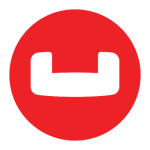We use SQL Azure for what we call an inspection round. Inspection rounds are mainly used by an inspector in the field to check the compliance of the equipment, like if a given machine doesn't have enough instrumentation.
In any kind of plant, there is an inventory of assets. Most companies have an inspector who goes to the field to check the condition and record some indicators. The results of the inspection are recorded in our software. All the data from the inspection round is stored in our database in Azure. That is what we use the Azure database for.
We created a custom PaaS. It's not a pre-built device in the cloud. Azure components like SQL Azure and a web server are combined to create this solution. Our SQL performs better in that space than a readymade device.
The most valuable aspect of SQL Azure is the SQL language itself. It's open and everybody can use it at my company. Also, we thought in the beginning that the response time would be inadequate, but it's actually decent. It's much better than expected. Then again, I'm not a programmer, but that's what I hear from our development team.
There are some characteristics called "joins," like "inner join," "full join," "left join," "right join," etc. It's a little confusing for some coders. I think that could be simplified.
I'm in the analytic space, so I would introduce a higher level of coding using artificial intelligence. SQL is quite close to English. They could add a voice interface where you speak into it, and the machine writes the code for you. My weakness in coding requires something automated, so I can be more proactive.
They should also simplify the security in Azure. We are using the cloud as a platform, so there is no physical infrastructure. We're using Azure components like databases and servers to create an application. Integrating those components in terms of permissions and security is challenging for us. Maybe there is a lack of knowledge on our side, but it's not straightforward.
The data modeling is not good for me. There are better tools than SQL Azure when you need to create the abstract part of the database design. It's weak. It's not user-friendly, and the notation is specific to Microsoft. I believe we use a third-party tool for data modeling because it's easier to use. Communicating with that tool is easier than SQL Azure. The model is nicer.
I have been using SQL Azure for about five or six years. We started using the solution for one of our clients, a mining company, more than five years ago. They were the first customers to use our solution.
We don't have any issues with stability. The primary issues in the cloud are privileges, security, and integration between applications. That is a total mess for us. When we need to get the application servers access to the Azure database.
I only contacted Azure support once, and it was decent. We asked some questions, and they replied. I cannot it say was great or awful. They met our expectations.
Setting up SQL Azure is easy. Even I can do it.
We pay around $1,200 per year for one customer based on what they currently use. It's mainly processing and storage. SQL Azure is a bit more expensive than other solutions. There are free databases, but they don't have the scalability of the Azure cloud. It might not be affordable for some companies, but it's highly scalable.
I rate SQL Azure eight out of 10. I would recommend it to others depending on their needs. It might be beyond the budget of some companies.
Generally, what I like about Azure as a cloud is the analytics you can apply on top of that data. Azure provides a number of high-performing solutions for data science and analytics. The main issue is that you need to build the architecture to create a product that provides value for your customers.
It's about imagination and creativity, and most of the tools are there. In my case, ease of use matters because I lack the knowledge to explore more, but our development team could do that easily.