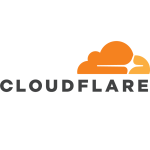What is our primary use case?
The solution allows us to assign and give the access and controls. It allows us to monitor privileges with the users so that we can then be in control of the access given to digital resources.
How has it helped my organization?
The best example of how it has helped our organization is when we migrated toward Azure. We were able to take all the users which were there on-prem and migrated them over. If those facilities were not there in Azure Active Directory, then we would likely have to create individual users and one by one give them specific access. We'd have to look at their needs and set authentication. It would be hard to control users that needed higher admin-level access. Without the Active Directory, we would not have the control we needed.
What is most valuable?
Azure AD has features that have helped improve our security posture. That's one of the basic fundamentals of having an Active Directory. The whole concept of Azure Active Directory came from the Active Directory on-prem version. There’s this tunnel of authentication that it has.
When you migrate, you can migrate your Active Directory on-prem onto the Azure Active Directory which has tightly integrated features due to the fact that they both are from Microsoft. Based on that, you can give access based on what privileges are needed. Basically, if you're talking about security, everything is related to role-based access. The security aspect is linked to providing the proper access.
What needs improvement?
My understanding is, in the future, they will be able to bring everything into one single platform and they are not there yet. We are loving third-party authentication, however, those authentications will be further scrutinized by AD itself.
For example, if you want to book a flight, you go to any website to book. Booking the flight can be divided into two parts. One is creating a log-in with a particular website and then booking. However, if there are five to ten websites and you want to compare prices on all of them. You aren’t going to set up a log-in for each and every site. That's not feasible.
Instead, you can use your own login credentials, for example, from your Hotmail or Google account. Then, you have a token authenticated by Google, et cetera, which gives you the privilege to do the booking for a particular session. This is similar to what Azure AD should do in the future for authentication and allowing access.
For how long have I used the solution?
I've been using the solution for at least four to five years.
What do I think about the stability of the solution?
The stability is good. It's always there. If it is down then that's it. Anyone can log in. Anyone can do anything, whatever they want to do. That's why it's considered the backbone of the security pillar. There has never been any downtime, however.
What do I think about the scalability of the solution?
Azure AD is scalable. You don't need to take care of it as it's a part of the service which is taken care of by Azure itself based on how our company grows. Basically, it's a hidden feature, and scaling it for the end-user is always happening. It's always scaling.
We have about 3,000 users on Azure AD currently.
How are customer service and support?
I've been working as an architect and therefore have never directly dealt with technical support.
Which solution did I use previously and why did I switch?
I work on different platforms. For example, I work on AWS and GCP (Google Cloud Platform), et cetera. Azure AD is very good and very powerful and offers a basic foundation having the highest status or dominance in terms of providing access management. It's tightly getting integrated with the on-premise solutions. That’s true irrespective of what cloud you're using - whether GCP, AWS, Oracle, or IBM - whatever the cloud provider, you're using the services you will be using a laptop or dashboard.
We are now working remotely. However, having remote access doesn't mean that you are not entering the company premises virtually. Basically, everything is going through your company's network. You're just going through to a cloud. You can move across platforms to validate. You can still use the AWS site to authenticate and verify the users. No matter the cloud, you’re still using Azure AD to get access.
How was the initial setup?
I wouldn't say the initial setup is complex. If you have a good understanding of the product, you can break down your tasks. Then, slowly, step by step you can complete all the tasks.
Our operations team did the migration from on-prem AD to Azure AD. Therefore, I cannot speak to the exact length of time it took. My work was to design the architect and provide them with the solution.
What was our ROI?
I have clients who have seen an ROI.
What other advice do I have?
I'm not a Microsoft partner. I work as a consultant.
I'm predominantly using the SaaS deployment version.
My advice to potential users is on the security side. There was a famous article on Gartner which clearly stated that by the end of about 2023 or 2024 if someone tries to access your network or if anything becomes accessible or has been exposed, it is not the cloud provider that is the problem. It is due to a misconfiguration of the services.
It's not really with the user. It's really with how and what kind of access you provide to that user. For example, if I give someone an admin status, and they provide access to someone, they are providing not only basic access, they’re giving access privilege or admin rights. If they’re giving admin rights to the wrong person, even though they may have the best intentions, due to a lack of knowledge, that person may do something stupid and it may be a disaster to the company. That has nothing to do with the AD users themselves. You need to be aware of the security and the access that you're granting your users at all times.
I'd rate the solution at a nine out of ten.
Disclosure: My company does not have a business relationship with this vendor other than being a customer.