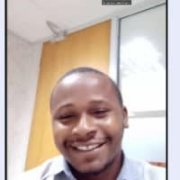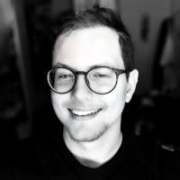What is our primary use case?
It is the primary ID platform that we use. It is where all our users are homed. We have Intune integrated with it as well. We use it for authentication. We still have some on-prem infrastructure, which uses legacy or traditional on-premises Active Directory, but all the endpoints and all the users are homed in there.
We integrate with single sign-on for a lot of applications, such as Monday.com and ConnectWise. There are a lot of other tools there, and we use Entra ID for them as well. We use the multifactor authentication functionality in there and then Intune as well, which technically is not a part of Entra ID, but they are very close-knit. We use that for software deployment onto devices, and then we have been on Autopilot for device building and everything like that. It is the center of a lot of what we do.
How has it helped my organization?
Years ago, we had on-premises Active Directory, and we still got some clients out with the on-premises Active Directory. On-premises Active Directory worked well when everyone was in the office, but you had to be on the network to log in. If you took a computer home, you could not log in. Microsoft Entra ID definitely accommodates remote working. It is in the cloud. It is a lot more flexible. Someone can just eat out of the box now. They can log into a device, and it sets itself up and deploys the apps with supporting services. It is definitely a lot more flexible, and because it is in the cloud, it is evergreen. New functionality and features are coming out to it all the time, which is great. Previously, every three years or so, you would upgrade your server and you get new functionality, whereas now, you are getting that all the time. If you want to integrate with automation and AI, it all comes to Entra ID first. It is very powerful, and the flexibility to upgrade indefinitely and allow people to work from anywhere is a big push of it.
Microsoft Entra provides a single pane of glass for managing user access. Having that as your single source of truth is very helpful. That directory can be accessed from anywhere without a VPN or anything else. When you are applying a security policy through Intune and Entra ID, you can be sure that it is applying to all devices, whereas with an on-premises directory, you might have a group policy to apply security, and you might change that policy, but if someone was not in the office or using VPN, that policy might not update on their device, so you could never be sure if it worked. There was no way to look at your 500 machines and see which machines had the policy applied and which did not. You could not do that, whereas, with Entra ID, you can. You can even do things in Intune where, for example, if a security policy is not applied or if a device does not have the necessary threshold of security policies and security software, the device is no longer compliant, and it cannot access any resources and things like that. It is much more powerful.
It works very well. Conditional access is probably one of the best features of Entra ID for the ability to control what can be accessed from where and by whom. In the zero trust model, it is very good. We are an IT managed services provider. We are a massive target, and it is a huge risk because if someone breached us, they breached our 2,000 downstream clients because we have got access to their systems. Within Microsoft 365 or Entra ID tenant, you cannot even log in to that tenant unless you are on a compliant IT device. It is a powerful feature.
It has definitely helped to save time for our IT administrators. When I speak to clients, I always work on a rule of about two or three percent of the headcount for IT. It is normal IT when you are a reasonable-sized company, but with 500 people, we have got three people in that team now, which is much lower than that. When you buy a new device, you can log in with the IT credentials. It sets it all up. All your policies and all your software are ready to go. There are no humans building that manually. A lot of it is sort of self-service now as well. So, it cuts down on a lot of time and that thing where people have to come to the office to update their software. The way it was five years ago, if you got an issue with a new laptop, you had to take it to the office and log in yourself for the first time before you went home. You do not have to do any of that now. With Entra ID, the access is via the cloud, so you do not have that issue where years ago, your password would get out of sync with the office. You do not have to deal with all of that. Compared to an on-prem device years ago, the support required is much less. You can now deploy the software centrally and remotely. We are an SMB. Our customers are SMBs. If you are a big company, you probably had a technology platform or a team waiting to deploy software remotely even years ago, but SMBs did not have that. A lot of work was manual, and it was time-consuming, whereas now, with Entra ID and some of the functionality around it, those small businesses almost have a corporate-size business service that they can provide, and it is whatever pounds per user a month.
The cost savings are probably quite high. There is a lot of efficiency for the IT team. There are a less number of issues, so the users are more productive. A typical IT function is a 2% to 3% headcount for a 500 people organization. You would expect ten people to be on our IT team, but we have got two to three people. We have six heads less than we might have had years ago. We are an IT company, so everything should be running slick. We are also using a lot of bleeding-edge technology, so there are some more issues with that, but we have fewer people to support the business. People are more productive. It is hard to quantify the savings, but it is a lot. I have been around long enough to know what the world was like before and how painful it was, but I do not have any stats. I have customers who invest in a lot of technology, and I have ones that do not. We are producing some metrics around that, and it is really interesting to see that the customers who spend a lot do not have major outages. They log fewer tickets and things like that.
What is most valuable?
Coming from a traditional on-premises Active Directory infrastructure, it is purely a SaaS platform. It is global. It is evergreen. It is always evolving. It is core to the Microsoft Ecosystem. We are just starting to get involved with Power Automate. Because it is all hooked into Entra ID, it is all integrated in there, so the same security, governance, and controls are a part of that. It drives that ecosystem, and we can just keep adding services on top of that, which we do and sell.
What needs improvement?
They have had a few outages, so stability is a little bit of an issue. It is global. That is the thing. I know some of the other competitors are regionalized ID platforms, but Entra ID is global, so when something goes wrong, it is a problem because it underpins everything, whether you are logging in to M365 or you have single sign-on to Azure, Autopilot, Intune, Exchange mailbox or another application. If there is a problem with Entra ID, all of that falls apart, so its great strength and weakness is the global single tenant for it. Stability is a key area for me. Otherwise, it is generally pretty good.
We are getting away from the hybrid experience where we used to have devices connected to Entra ID and on-premises directory. That was painful because the on-prem version was probably developed 30 years ago, and it was not designed for a cloud world. It is not too bad now, but getting there can be quite painful in terms of synchronous users and things. It is not very seamless, but if you are fully in Entra ID only, it is a good experience. The stability and the hybrid state can be very problematic and complicated.
For how long have I used the solution?
It was formerly called Azure Active Directory. We have probably been using it since it was launched.
I have been a Microsoft partner for 15 years. I have been a partner since I have had our business. It has been quite a long time.
How are customer service and support?
We are a managed service provider, so one of our core solutions is managed IT support. Microsoft's technical support is not great. We are a partner. We are not an end customer. We have a partner premium support agreement. We have a very strong technical team, and when we go to Microsoft, it is pretty serious.
We have 2,000 clients for a 70 million turnover. We probably escalate 10 to 15 tickets a year to them. When we raise a ticket, the first person asks the basic things such as if we have restarted the device. With Microsoft, when you get to the right person in technical support, it works, but that is a few layers up, and you have to push hard to get there. However, they have saved us a couple of times.
We spend 15 million pounds a year on Microsoft, but I would pay to have a better direct channel to someone senior because, by the time we are escalating an issue, it is pretty serious. It needs to go to someone senior, not junior.
Even when I was querying about coming to this conference because we get some marketing funds, they said that I cannot claim it. I had to escalate it, and then eventually, they confirmed it was right. It took about a month.
How would you rate customer service and support?
Which solution did I use previously and why did I switch?
We have got a couple of customers who use Okta as their ID platform for authentication. That was not our choice. That was their choice.
Okta started the Cloud or SaaS ID platform authentication. They were the real pioneers of that. A lot of the features of Azure or Entra ID were in Okta first. Sometimes, Microsoft does not innovate in some areas initially, but they certainly catch up. Okta is probably the market leader in terms of Cloud or SaaS ID.
The two customers that we have now are very painful to move to Entra ID. If we were deciding it now, they probably would not use it because Entra ID has caught up so much. It is better. One customer has 500 people and 100 grand a year for Okta. Okta is seen as the thought leader, and it is a good product. My boss is not technical, but he always says to me, "Is that like the Rolls Royce solution? Do you need a Rolls Royce?"
I am not an Okta expert, but it has automation capabilities such as user life cycle management where if you have a new staff, it will go through and add them to all the necessary systems and get them all set up and ready to go. Entra ID offers some of that automation now. I have not really looked at it, but it is not as powerful. Some of the governance features in Okta are very good as well. Okta looks a lot better, and it is a much nicer interface than Entra ID, even though Entra ID has become better. In the case of Entra ID, for most of our customers, Entra ID is included in the license they bought anyway. If they stop using Entra ID and start using Okta, they are not going to save money. They are just going to incur more costs. A Microsoft solution is integrated into the Microsoft ecosystem. It is easy. It is there. It is the default. You can use Okta with it, but that conditional access piece is almost like the real USP. That is the real winning feature in Entra ID. You probably do not get it with Okta, so that would be the real winner.
What's my experience with pricing, setup cost, and licensing?
Entra ID is not too bad, but Microsoft licensing generally is insane. Most customers normally buy a bundle license with Microsoft 365, E3, or E5. Out of our 2,000 customers, for 99.9% of our customers, the Entra ID license that they are getting through the part of that would be sufficient. There are some more advanced ones that give you a bit more functionality, but we probably have not had a customer for that. We do not even internally use that ourselves.
When you buy the Entra ID license on its own, it is probably three or four pounds. You just get it included in the license. Most people buy it anyway because it comes with conditional access and Intune and all such things that they might use, so that is straightforward. Okta is not cheap. For a customer with 400 or 500 users, it is about 100 grand a year. It is like a premium product in price point comparison. When you move to Okta, you are not saving money on the Microsoft side, so it is not worth it for most companies.
What other advice do I have?
Overall, I would rate Entra ID an eight out of ten.
Disclosure: My company has a business relationship with this vendor other than being a customer: Reseller