Microsoft Test Manager with Enterprise Licensing.
TFS’s test management capability without the expensive licensing has large gaps. Users will be unable to access performance testing and coded UI testing capabilities.
Test Execution will not allow 'on the fly' correction of the test steps that affect the test case itself and not just the run copy of the test case.
Reporting has less depth and cannot report on requirement coverage without Microsoft Test Manager with Enterprise Licensing.
Any improvements would have come on the development side as the organization already had a more mature test management application.
Basic, manual testing should not be only available at the most expensive pricing level. We use many different resources during the testing process, some users only create the test cases, some only execute test cases, and some do both.
Access and permissions are confusing when attempting to include basic manual testing functionalities.
For instance, a user who has contributor and project admin access can end up with no ability to create a test case due to permission level. All users doing any type of test authoring, execution, failure triage or reporting must have the costly advanced permission level.
The ability to export test cases with test steps from TFS to excel, the ability to sync excel changes back to TFS or upload existing excel test cases into TFS. Getting existing test cases in other application lifecycle software into TFS is a finicky, time-consuming process relying on cut and paste functionality.
The ability to see a hierarchical view of user stories with child test cases and the test cases bugs in the backlog
There is an issue when selecting multiple test cases for execution or editing that the rows selected are not highlighted in IE 11 and Chrome. There is also an intermittent issue with test modules toolbar icon visibility in IE 11.
I am not involved in this aspect of TFS’ evaluation.
I am not involved in this aspect of TFS’ evaluation.
Yes we are using HPE ALM for Test Management, TFS was purchased to help support the development team
I am not involved in this aspect of TFS’ evaluation.
It's just as expensive as HPE ALM, without many of the features, best used for development tool only to avoid higher costs.
I am not involved in this aspect of TFS’ evaluation.
Test Management is immature for an application lifecycle management tool and it might take a couple more releases and pricing/functionality restructuring.















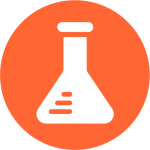

Yup! Agreed!