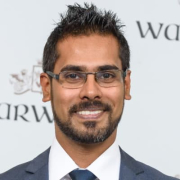The most valuable feature of the solution is that it offers a single dashboard, so you don't have to go to multiple places to do multiple things.
The snapshot technology of VMware is not good compared to other solutions in the market, like Nutanix. The aforementioned area can be considered for improvement.
I have been using vCenter Orchestrator for a year or two. I recommend vCenter Orchestrator to my company's customers. I am unsure of the version I use.
Performance-wise, vCenter Orchestrator is a very good solution since it remains very stable.
In my company, we have one data center with two or three data servers that manage the solution. One administrator is required to look after the solution.
In my company, we haven't used the technical support provided by VMware. I believe our clients will need help from VMware's technical support.
I use products similar to vCenter Orchestrator from Nutanix.
With VMware, you need to purchase each of their solutions separately. When it comes to Nutanix, everything comes under a single bundle, making it a very good solution requiring very little licensing, even though the price may fall in the upper end of the spectrum. The aforementioned details of Nutanix make it easy for my company to propose it to our customers.
The problem with vCenter Orchestrator is that our company has to pay more since we have to buy it as a separate product from VMware. Our customers wonder why our company proposes to them to buy too many solutions when there are alternatives in the market, allowing them to buy or choose a single solution with everything they need. Though we end up proposing vCenter Orchestrator to our customers, they ultimately end up buying three or four products along with it, and it becomes difficult for our company to give an explanation.
The implementation phase for vCenter Orchestrator was easy.
The solution is deployed on-premises mostly since our customers use it in banks.
A trial version of the solution would be good since it can showcase those features that can be utilized and how everything can be made available on a single dashboard. Once a customer gets a hands-on experience with the solution, they will start feeling comfortable and may start liking the product.
I rate the overall solution an eight out of ten.