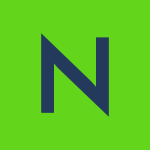The solution is mainly used for production. If they lose connectivity to the cloud, they will have a backup on hand.
We just mainly use the solution for a backup. We haven't tested too many features. The mailboxes and the site mount correctly, so, we can retrieve data from it. It's rather simple. Thus far, that's the best feature.
You can't really edit. For example, if you have created a backup for a user, you can't drill down on a granular level during the backup. You have to back up the mailbox completely. It would be helpful if you could at least go inside the mailboxes to choose what you want.
The same is true for SharePoint. For example, if I have Sharepoint with many other folders in it, if I want to remove one of the folders, I need to remove the site completely first. That's a bit hectic. I have to remove the site completely and then go ahead and then re-add it afterward without the photos I don't want. If you could just go ahead and edit these sites, that would be great.
Granularity should be implemented in backup for both SharePoint and Mailboxes.
I've been working with the solution for two months.
I believe the solution is very scalable. We can continuously add mailboxes and sites.
We haven't had to contact technical support. We have managed to correct all of the errors we've encountered so far. There haven't been any issues with the software; it was mainly with other things like Microsoft 365 and the sites. We've had no issues with the software itself.
We didn't previously use another solution.
The initial setup was rather simple.
Deployment was done in one day, however, we had to do the backups for each mailbox. These took time. Those backups took more than a month because of the size of the mailboxes. You only need one person for deployment and maintenance.
We handled the deployment ourselves.
We are a consultancy and we also handle implementation and support.
We use an on-premises deployment model.
For those considering implementing the solution, I would say to just go for it. We really like it. We are a Veeam consumer, so we use Veeam for our data center backup ourselves and offer it to our clients as well.
I would rate the solution nine out of ten.