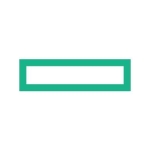What is most valuable?
We have a private cloud that we host in our data center. All of our servers are on VSAN and we have customer servers that we host in our data center on our hardware that is on top of VSAN.
Data store: you don't have to carve out ones and ones and ones and then map from the data stores and data stores and data stores. Good performance.
It makes it really modular too so we can grow as needed, that's actually the case that I submitted to do this talk was about another customer that we host in our rack at our data center wanted to do small entry, have a small entry footprint but then grow as their business acquired other business.
How has it helped my organization?
Benefits are being able to grow as needed. We don't have to drop half a million on a SAN for all the storage that we may or may not use and it just eases the pain of a lot of storage. You still have to deal with the, the networking of it, making sure that everything is networked together, but that radically simplifies the storage administration piece.
Some of the problems that I have with, traditional SANS whenever I'm administering them is, whenever I do edit operations I have to be extremely careful. It requires a lot of planning up front to deploy the LUNs. To make sure everything matches all the way through from end to end. So that when I know have a data store, you know, one, whenever I turn it off on the SAN after I’m done using it, I'm not turning off the wrong one and taking down the entire environment. Things like that. You know, I don't have to deal with that 'cause it's just one data store and it does what I need it to do.
So, another big use case that we do is Horizon View for VDI customers. We use it internally and the contrast between our internal use, which is off of an NFS store, contrasting that with a VSAN, deployment is like night and day. Our internal one is kind of slow and kludgy. It's not a big central part of our day to day work so it doesn't impact us as much but I can see how big the difference is between the performance of a Horizon View deployment on an NFS target is compared to how tightly it works with VSAN and how much performance and throughput VSAN does with the, the read and write caching with the flash drives. We haven't got to mess a lot with the flash, all-flash VSAN, yet, but I'm sure we will soon here.
What needs improvement?
The dedupe is awesome. The stretch clustering is crazy, in my opinion. It's really cool. We've been talking about it internally and have lot of school districts and it actually makes a lot of sense for a school district because they have the fiber runs between the buildings so they can hit the five millisecond, ten, twenty, forty, a gig, requirements of the network and it would be a good use case for them I feel like. We have to look at the reality of it, of course, cause it got announced like yesterday, but it's really exciting to see some of this stuff and especially dedupe. Dedupe for root would be really cool. It's really kind of taking that mindset that I see a lot of people have that VSAN isn't, you know enterprise ready and putting it to rest.
For how long have I used the solution?
We are a partner with VMware and we do deployments services. Do a lot of professional services that's a lot of what we do and then we're growing our managed services to be able to incorporate VMware monitoring and alerting both, proactive and reactive, to be able to stabilize customer environments and give them the best performance that they can out of their products.
What do I think about the stability of the solution?
Starting out there was some stability issues but I don't see them the same way that I did. There were bugs, there’s firmware, the HCL cam, seemed a little fluid but things have stabilized significantly. There haven't been any major outages that were something that I would say wasn't our fault or wasn't due to like a configuration error somewhere in the stack so, and the best part about it actually was, whenever we did have these stability issues and outages VSN never dropped data.
It wasn't until we had gone through like five or six, dirty reboots that we started to have it drop the objects from the metadata tables so we couldn't address the objects and see them but they were technically still there, there was just no owner of them. So if we had gone in, you know, with a higher level engineer that knew how to take ownership of those back we would have been able to get them back but it was a VDI deployment so we didn't really care we just scorched earth and began again, but you know, data resiliency has been something that VSAN evangelists really talk about and it's something that they really do. You're not dropping data as long as you stick to the HCL, of course.
What do I think about the scalability of the solution?
Scalability is good. We haven't had to scale a lot. We scale from a three node to a four node and we're trying to decide that to a five node or not, it's pretty easy. Once you have a networking piece set up, like, that's one and done. Upfront costs and then you just bolt everything on the side because you just blast out the same config, same quotes, same everything. Get the exact same hardware. Stick it on. Scales out.
How are customer service and technical support?
Once you get to the VSAN team they know what they're doing. Like bar-none. They are incredibly receptive. They’re very good at giving you root cause and analyses and helping you work through issues.
Which solution did I use previously and why did I switch?
We've been a strong VMware partner for a long time and we saw, my direct boss is John Nickelson, he's a vExpert, a huge, huge, huge storage person. He really identified the value that it was going to bring and how, impressive the technology was to have this, you know, kind of decoupling from the, you know, the big SAN box that sits in the corner and it really makes a lot of sense for certain use cases.
Some use cases where a traditional SAN is the right move, you know, if you want the capacity and stuff like that but the VSAN really helps especially with the VDI. That was where our biggest play was initially, was Horizon View mixed with VSAN.
We usually will do a four node deployment. That's in our opinion, the best configuration. Three nodes the minimum, but we like to do four so we can do rolling upgrades without losing our n+1 fault tolerance, and so, when we initially started using this, and technically it was before I started working there. When we initially started using this, we'd roll it out and just take advantage of the performance improvement that it would make. Getting the right cache with the flash drives, you know, allowed us to spin up, spin down, fast log-in times, fast application delivery. Really makes a difference.
What's my experience with pricing, setup cost, and licensing?
If you're looking at a traditional SAN you're already looking at a lot of money anyway. So, VSAN is a contender in a lot of cases.
Which other solutions did I evaluate?
To my knowledge we didn't ever do like Citrix or, you know, anything like that. We didn't actually deploy the VDIs that are on traditional SANS so I think that we have just done pretty much all VSAN coupled with VDI 'cause it just makes so much sense.
What other advice do I have?
Obviously, it saves rack space and that's something you have to consider. It's an important thing 'cause you got to pay for power, cooling, if you got give him more cabinets cause you got another SAN coming in that's more money for you that you may not be fully utilizing and it really helps with that efficiency. You know, your rack space is doing as much for you as they can because if you have to compute the storage memory, in some cases will view the GPU off load just for us all in a little for you, for your rack, and we have three of the exact same deployments just like on top of each other. Two of them are customer's and one of them is ours and they, you know, at 12 views of stuff, just one on top of the other where it would be, probably have a full rack rather than just, you know, a quarter of the rack and that's very beneficial.
I'd probably rate it a seven right now. Probably in six months it'll be an eight or a nine. Just, you know, growing pains obviously. It's a fairly new product. Having to deal with some of the baby steps, you know, and the HCL, getting the HCL right, the ready nodes things that they've been doing they've pretty much replaced the HCL with ready nodes. That was actually our initial offering for VSM was that. So, that actually simplifies the process a lot. It helps to bolster and make sure that you're not deploying something that isn't going to work.
You got to size the compute, the memory and the storage right? You got to make sure that all those are going to make sense so that you're going to be able to hit that within the con-con-confines of VSAN. Yeah, you only get the one flash disk and you want to make sure that you're hitting at least ten percent flash, magnetic disk and so you have to just you have to evaluate it. You know, make sure that it makes sense and don’t discount just because you think it's not enterprise ready or that it's too expensive.
Disclosure: My company has a business relationship with this vendor other than being a customer: We're partners.