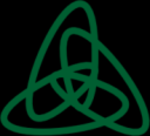We use it to create virtual machines and things like that.
The ability to create or clone a virtual environment in a short period of time for testing is most valuable.
The enhancements that come out from time to time usually surpass what we need. We tend to upgrade because we do not want to be behind, but our needs don't continually grow. We are not very fast in terms of appetite for new things. However, we do appreciate that there is a continuous improvement, and for us, it is just a matter of being able to spin up a new environment quickly.
An improvement could be in terms of keeping up with the upgrades. The upgrades could be set in an automated way so that the newer features don't require you to manually update, or you get an option to update automatically. This would be a useful enhancement.
I have been using this solution for three years.
Their technical support is great.
It has medium complexity. It isn't necessarily easy to set up. After you have set it up, it is easy to enhance.
I would rate VMware vSphere a nine out of 10.