What is our primary use case?
We are in the IT manufacturing industry. This solution has performed wonderfully. We do research and development into how our products can be best used in a vCenter/vSphere environment.
Mission-critical applications we use it for include vSan, HA, DRS. They're all very, very important to us.
How has it helped my organization?
We have a lot of customers that use VFRC, so the ability to put that together and now, with 6.7, to have full multipathing support, we do a lot of fiber channel work, we do a lot of fiber channel support. That makes it really easy with some of our own items to get them out there to the customers who need them.
The redundancy, the failover, the ability to stay up and running 24/7, all the various tools that are in there, high-availability, DRS, are very critical to us. All of that has helped improve our organization.
What is most valuable?
The vCenter management is huge: ease of use, the simplicity of it.
It gives us, with the Enterprise Plus version, pretty much all the tools that we need right on hand that work great with our products. We can help our customers make their data centers run a lot smoother.
What needs improvement?
My biggest suggestion would be some kind of a mechanism - and it's almost an AI-type thing, a Siri/Cortana - for where to find how to do certain things. If there was the ability to just type in a basic question and say, "How do I change the VM settings for this?" and it could bring me right there, that would be really awesome.
Buyer's Guide
VMware vSphere
April 2025
Learn what your peers think about VMware vSphere. Get advice and tips from experienced pros sharing their opinions. Updated: April 2025.
850,671 professionals have used our research since 2012.
What do I think about the stability of the solution?
It's very, very stable. The amount of times that we have to reboot vCenter or any of the VMs is very rare. It's only gotten better over the last couple of years. You expect a certain number of reboots and it just seems that the number needed is going down every single year.
What do I think about the scalability of the solution?
Scalability is awesome because, for us, we do a lot of pods. We create pods and nodes and small clusters to do some of our R&D products. The ability to bring them up very quickly, very easily, without adding lots and lots of additional hardware, and without taking excessive amounts of time, and then tear them down, but just shove them on the back burner in case we ever need to come back to it - that for us is one of the biggest features that we could ever have.
How are customer service and support?
They're very awesome, quick to respond to us. Sometimes you get the email exchanges for a while, but once you get somebody on the phone, they get in, they dive in, they fix it, it's done.
Which solution did I use previously and why did I switch?
We were previously using standalone servers. Once I came on board and I started talking to them about the features, we made the decision to virtualize some of our more urgent applications. We did it and everything has been running really great since. As a result, we are bringing more and more in, to the point where those standalone servers are basically sitting idle on a shelf now.
How was the initial setup?
The initial setup was very straightforward, very easy. For me, it's been about eight years using VMware, so it's very fluid, very easy for me to do. I've never really had any kind of a problem.
What was our ROI?
Being a field engineer, it's a little more difficult for me because I'm not involved with the finances of the company. But we know that we're getting a strong ROI because the amount of money that we're spending on external assets seems to come down every year. We're getting by with what we have longer and making more efficient use of it.
Which other solutions did I evaluate?
We did take a look at Hyper-V, we considered KVM, but it really came down to Hyper-V and VMware and, in the end, because of VMware's market share, it became a no-brainer solution for us. We went that way. Once our management made that decision, I was able to push and show them all the features and the abilities that they were unaware of at the time they made their choice, to really enhance what we were doing.
What other advice do I have?
Do your homework, figure out what you need. This really relates back to the question about the licensing. Do your homework, find out what version you need, think to the future, and figure out what you might need in five years and invest in that now, because that stepping stone just gets easier and easier if you plan for the future now.
We have not done a lot with the built-in security features. Some of our customers are inquiring about it. That really is their own choice to use. It's not something that we develop products for when we have not begun to use it internally in our own environment, yet. We also do not use VMware Cloud on AWS.
Regarding a performance boost, there is nothing that I've noticed but, to be blunt, it's so robust, we've never pushed it to the max.
As far as simplicity, it is the easiest solution, especially with the vCenter management tools. As far as specific examples, I started way back in the days when we were using the Client, the individual 4 Client, and trying to manage multiple servers was really a headache. The ability to do it all, multiple data centers, multiple areas, from one centralized location, is huge. It's just gotten easier and easier. There are still some areas where it would be nice to be able to find things quicker, but it's improved so much over the last two to three years that it's phenomenal.
It's so versatile, so feature-rich, but there is some of that add-on confusion. What version do I need for this? What licensing do I need for that? What comes free? What doesn't come free? If that was a little cleaner or eliminated entirely - here's your product and everything comes with it - that would probably raise it to at least 9.5; nothing's perfect.
Disclosure: PeerSpot contacted the reviewer to collect the review and to validate authenticity. The reviewer was referred by the vendor, but the review is not subject to editing or approval by the vendor. The reviewer's company has a business relationship with this vendor other than being a customer: Partner.















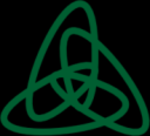



Cool