What is our primary use case?
It is primarily our server virtualization solution. We have approximately 2,000 servers, all of which are running VMware vSphere.
How has it helped my organization?
In terms of the benefits, I'll take you back to 2010, when we first implemented this solution. We only have physical servers, and we have a lot of projects because my company works in the energy industry.
We have many projects that could not be completed on physical servers because we have 2,000 servers.
If we were to do all of these projects on a physical server and our data center, we would have to travel all over the country. As a result, VMware aided us in server consolidation.
It aided us in server consolidation, and with VMware, we were able to provision applications for our customers very quickly. As a result, the time to manage was extremely short. So that is the advantage that we can find with VMware.
What is most valuable?
The product is extremely powerful.
We have had a module called vRealize for three years. We primarily use vRealize to troubleshoot any issues that may arise with our virtual machines, which is the main reason why we believe this solution is excellent. When a user has a problem, it does not have to be that his application is very slow or that it can't work. Using vRealize, we can determine which part of the solution is causing the problem and resolve it.
What needs improvement?
The cost is an area that could be improved. Today, there are many hypervisor solutions on the market that are less expensive and provide the same functionality. They share the same characteristics. I believe that one area where VMware can improve is in pricing, as we have found VMware products to be on the expensive side at times.
I'm only considering the VMware solution, with the cloud solution. I would like to see cloud integration, such as cloud service and cloud feature, in the vSphere license. That's exactly what I'm looking for.
In terms of cost, I believe there is room for improvement. They must work on the price, as well as the technical support.
For how long have I used the solution?
We have been using VMware vSphere for approximately 12 years.
Last year, we made some upgrades, and are now using the most recent version.
What do I think about the stability of the solution?
In terms of stability, we don't have any major issues with that product.
It is very reliable, and the product is very stable.
It is a strong product, and it is dependable. Most of the time we have not had any problems with this product. It doesn't happen very often, I believe the product is very good.
What do I think about the scalability of the solution?
VMware vSphere is a scalable product. We had about five host servers, we gradually increased to 10, and now we have approximately 40 host servers running long VMware vSphere. It is simple to add a new server to the clusters.
We are a group of four administrators who are working on a solution. However, with VMware vSphere, we place software for the company, such as customers.
When I refer to the company, it's not the outside customers, I am referring to employees in company fields such as HR and accounting. We have 5,000 people working in our company, and they are all using the VMware vSphere software that we provide to them.
It is used on a daily basis because we are constantly confronted with the extension of results such as CPU, RAM, and storage. We use vSphere on a daily basis.
How are customer service and support?
We are pleased with VMware's vSphere global support.
If you give me a notation, on 10, 20, or something like that where the scale is set at 20, I will give them a 14 out of 20, because I believe they are no longer as good as they once were. The VMware support is now of lower quality. I will give them a 14 out of 20.
Which solution did I use previously and why did I switch?
We started with VMware.
I already have VMware and Nutanix in my infrastructure.
How was the initial setup?
It wasn't difficult. I think I learned it about a month after I started, and I was able to deploy VMware vSphere.
This solution is being maintained by four administrators. We have 2,000 virtual machines, also known as VMs, and 40 host servers. We are a group of four people who do all of the patching and maintenance work.
What about the implementation team?
We had a consultant to help us with the initial setup.
What was our ROI?
Yes, I have seen a return on investment, but I am not the appropriate person to tell you about it. Our company is large in size. There are people working on it, doing economic studies to see if we can get a return on investment. What I can tell you is that there is a return on investment. But I can't tell you the specifics right now.
What's my experience with pricing, setup cost, and licensing?
This solution is quite expensive, but it provides the same functionality as its competitors.
Today, you have the Nutanix Hypervisor, which I believe is AHV and is also very good. However, because our infrastructure is so large, we have Nutanix servers that are similar to Hyperconverged, but we run VMware on them. However, we have some other sites where we have installed the Nutanix Hypervisor, which is AHV. And it is effective. And it's free if you buy the Nutanix bundle.
The license is expensive. It is powered by the CPU. The more CPU' you have, the more you have to buy.
What other advice do I have?
I'll say that if you want the vSphere solution for all virtualization, you should first look at the size of your infrastructure. If it is small, you don't have to go to, as I previously stated, Hyper-V or another solution. However, if you are starting with a medium or large size, you should use a solution like VMware because its performance is very strong. And, because we have a large infrastructure, we can see that it works very well. This is my advice to anyone looking for server virtualization software.
I would rate VMware vSphere a seven out of ten. It has been difficult for me to find a VMware engineer to work on my project. They don't seem to be very close to the customers, in my opinion. That is the main reason I gave this score of seven out of ten.
Which deployment model are you using for this solution?
On-premises
Disclosure: I am a real user, and this review is based on my own experience and opinions.















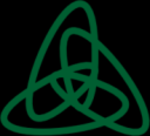



Hey there! I just finished reading reviews I want to say about the high prices of VMWARE's VCP official training. I completely agree, the costs can be quite overwhelming. However, I found a great alternative resource at Pass4Success VMware Exam Questions that offers valid and affordable VCP official training. It's definitely worth checking out if you're looking for quality training without breaking the bank. Hope this helps!