Cloud Migration allows businesses to transfer their digital operations to cloud-based environments. This move enhances scalability, performance, and cost-efficiency.
Organizations migrating to the cloud can manage resource allocation more effectively, reduce IT overheads, and access flexible computing resources. The process includes evaluating current infrastructure, selecting a suitable cloud service, and implementing safeguards for data security. Adaptability to rapid technological advancements in cloud platforms is crucial for seamless integration and optimized performance.
What features should be considered when evaluating Cloud Migration solutions?In industries such as finance, healthcare, and retail, Cloud Migration supports digitization and operational flexibility. Financial firms benefit from rapid data processing, while healthcare providers enhance patient care by managing vast datasets. Retailers achieve higher customer engagement through adaptive e-commerce platforms.
Cloud Migration helps organizations manage operations more efficiently by providing scalable resources and reduced costs. This shift supports strategic goals, allowing a focus on business growth and technological adaptation.
| Product | Market Share (%) |
|---|---|
| NetApp Cloud Volumes ONTAP | 7.4% |
| Azure NetApp Files | 7.4% |
| Nasuni | 6.3% |
| Other | 78.9% |


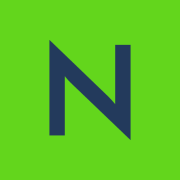































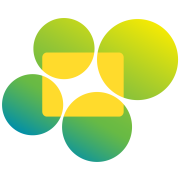















Cloud Migration enhances business agility by enabling you to quickly adapt to changing market conditions and demands. With scalable resources, businesses can easily expand or reduce their infrastructure as needed. This flexibility reduces time-to-market for new applications and services. Cloud platforms also provide access to advanced tools and services that empower innovative solutions, ensuring that your business stays competitive.
What are the key challenges of cloud migration?One of the major challenges of Cloud Migration is managing the complexity of the migration process itself. Ensuring data security is also crucial, as migrating to the cloud involves sensitive information. Compatibility issues can arise when integrating existing systems with cloud platforms. Cost management is another challenge, as unexpected expenses may occur due to resource consumption or inefficient use of cloud services. Meticulous planning and the use of trusted migration tools can mitigate these challenges.
How do I choose the right cloud provider for migration?Selecting the right cloud provider requires a careful evaluation of your specific needs, including security, compliance, and available services. Assess the provider's reputation, performance history, and customer support. It's important to ensure that they offer solutions that align with your business requirements. Consider their pricing model, as different providers may offer varied cost structures. A thorough comparison of providers can help you select the best partner for your Cloud Migration journey.
What strategies can optimize cloud migration costs?To optimize Cloud Migration costs, start by conducting a detailed analysis of your current infrastructure and applications to identify which parts are most suitable for the cloud. Implement financial governance practices like tagging and tracking to monitor resource usage. Take advantage of reserved instances and spot pricing for cost savings. Rightsizing resources according to current usage and needs also helps. Continuously reviewing and optimizing your cloud services ensures that costs are aligned with business objectives.
How can I ensure data security during cloud migration?Prioritizing data security during Cloud Migration involves several key steps. First, conduct a thorough risk assessment to identify potential vulnerabilities. Implement strong encryption practices both in transit and at rest. Ensure your cloud provider complies with industry-standard regulations and best practices. Utilize secure and robust authentication methods for accessing your cloud environment. Regular audits and updates to your security strategies will maintain a robust security posture throughout the migration.