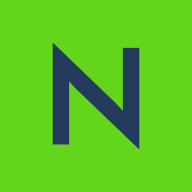

Nasuni and NetApp Cloud Volumes Service for Google Cloud are two competitive products in cloud storage. NetApp Cloud Volumes Service for Google Cloud stands out for its advanced features and high performance, making it a more compelling choice overall.
Features: Nasuni receives positive feedback for its data protection, scalability, and ease of use. NetApp Cloud Volumes Service for Google Cloud is praised for its efficient performance, seamless integration with Google Cloud services, and robust feature set.
Room for Improvement: Nasuni users suggest enhancements in performance optimization, more detailed documentation, and overall performance improvements. NetApp Cloud Volumes Service for Google Cloud users cite occasional challenges with customer support, seek more competitive pricing, and find it needs customer support improvements.
Ease of Deployment and Customer Service: Nasuni is noted for its rapid deployment and responsive customer service. NetApp Cloud Volumes Service offers straightforward deployment but receives mixed reviews on customer service.
Pricing and ROI: Nasuni is valued for its cost-effectiveness and quick return on investment. NetApp Cloud Volumes Service for Google Cloud, although more expensive, is deemed worth the cost due to its advanced capabilities.
| Product | Market Share (%) |
|---|---|
| Nasuni | 6.9% |
| NetApp Cloud Volumes Service for Google Cloud | 1.5% |
| Other | 91.6% |
| Company Size | Count |
|---|---|
| Small Business | 3 |
| Midsize Enterprise | 8 |
| Large Enterprise | 24 |
Nasuni is a file data services enterprise focused on assisting firms with their digital transformation, global expansion, and information awareness. The Nasuni File Data Platform is a suite of cloud-based services designed to enhance user productivity, ensure business continuity, provide data intelligence, offer cloud options, and simplify global infrastructure. This platform and its auxiliary services are projected to replace conventional file infrastructure such as network attached storage (NAS), backup, and Disaster Recovery (DR), with an expandable cloud-scale solution. By storing file data in scalable cloud object storage from multiple providers, Nasuni positions itself as a cloud-native alternative for traditional NAS and file server infrastructure. Based in Boston, Massachusetts, USA, Nasuni serves sectors like manufacturing, construction, technology, oil and gas, financial services, and public sector worldwide, offering its services in more than 70 countries.
James J., IT Manager at a marketing services firm, says Nasuni’s management dashboard is helpful because he's able to view all of the different filers at once rather than check each one of them individually. He values the software’s security, reliability, good performance, helpful alerting, and responsive support.
According to a Server Engineering Services Lead at a mining and metals company, Nasuni offers good OR and DR capabilities, performs well, offers data security, and continuous file versioning helps recover from hardware failures.
The Managing Director of IT at a construction company appreciates Nasuni because it eliminates a lot of work that was previously done when managing backing up and restoring data files.
NetApp® Cloud Volumes for Google Cloud is a fully managed or self-managed file service that is integrated into Google Cloud with the multiprotocol support, performance, and availability required to run business-critical applications. It is designed to provide massively parallel shared access to thousands of Google Compute Engine and Google Kubernetes Engine instances, enabling your applications to achieve high levels of aggregate throughput and IOPS with consistent low latencies.
Use cases. Customers can use the service to migrate existing enterprise applications to Google Cloud. Other use cases include hybrid deployments, multicloud mobility, big data analytics, web serving and content management, application development and testing, media and entertainment workflows, database backups, container storage, and more.
Features. Multiple performance tiers, standard file interfaces, advanced data management, metered service, fully managed service, native service experience, integrated support, and integrated billing.
For more information:
NetApp: https://cloud.netapp.com/cloud-volumes-service-for-gcp
Google: https://cloud.google.com/netapp
We monitor all Cloud Migration reviews to prevent fraudulent reviews and keep review quality high. We do not post reviews by company employees or direct competitors. We validate each review for authenticity via cross-reference with LinkedIn, and personal follow-up with the reviewer when necessary.