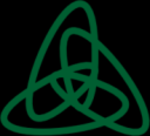What is our primary use case?
I use vSphere 7.0.1 for a few reasons. My primary use case is for my lab, as vSphere offers a great versatility to use VDI, containers, distributed Storage, and SDN on the same hardware. I also use vSphere for non-production tasks on Rasberry Pie 4, and it offers a great deal for working with Docker on cheap hardware with a single management interface, vSphere.
My lab is composed of three white-box servers with vSAN, a 10 gig network, a local SAN, and all storage with SSD to deliver fast VM.
I also have vRealize operating to monitor all the VMware components.
How has it helped my organization?
The new version of vSphere now integrates with containers and offers some new improvements inside vSAN, like file sharing. So, with VDI there is no need to add a VM to build a file server.
With containers, NSX is no longer mandatory and with the VMware operation manager, you can get an integrated monitored platform that can scale easily.
You will get both hands on the wheel because all of the products are fully interconnected.
vSphere 7 also adds better certificate management than before (less certificate) and vSAN is also improved in terms of the space management for reconstruction, so you will need less reserved space for this kind of operation.
What is most valuable?
VMware Tanzu (container) is the most valuable addition because you get an efficient solution to manage the VM and container in a single pane of glass.
The integration of Tanzu inside the base version of vSphere, without the need to install NSX-T, is a great addition. Many IT people don't know NSX-T and NSX can cost a lot, so it could save a lot of money. However, you will not get the enhanced network function due to the lack of NSX-T.
The improvements to vSAN with a file server service is also a very valuable feature for many companies because they will be saving with the management of an NFS storage or a file server.
What needs improvement?
The HR proxy is actually a little bit harder to install and setup than other vmware products. So, direct integration with a vSphere distributed switch would be great addition, but you can bypass this setup if you chose an NSX-T switch.
The distributed switch, which is the networking part of vSphere, should have more functions. It should be like VMware NSX-T so that network management with VMware Tanzu will be better, although it is already good.
vSphere 7.0.1 is not available on ARM computers for production loads. I hope that it will become available soon so that we can run our production web server container on it, for example.
Buyer's Guide
VMware vSphere
March 2025
Learn what your peers think about VMware vSphere. Get advice and tips from experienced pros sharing their opinions. Updated: March 2025.
848,716 professionals have used our research since 2012.
For how long have I used the solution?
I have been using VMware vSphere for a few months.
What do I think about the stability of the solution?
This product is very stable and reliable. Now certificate management is also improved, the new version of vsphere has only 2 or 3 certificates so it is easier to manage.
What do I think about the scalability of the solution?
vSpshere 7, like the previous version, is easy to scale up and down. vSAN is the same, and Tanzu as well. vSan need less space for is own management and it is integrating some features like a virtual witness node that improve the scalability. Other new functions inside vsan like file sharing is also a great addition for vsan scalability.
How are customer service and support?
I always get great support from VMware technical team.
Which solution did I use previously and why did I switch?
I did use the previous version of vSphere and I upgraded for the Tanzu support and VSAN improvement.
How was the initial setup?
The initial installation of vSphere 7 is straightforward. If you try the ARM version, it is a little more complex but just follow the step-by-step process and it will work.
For Tanzu, the HR proxy is more complex because you will need to do some network design. For vSAN, VMware gives you a great tool to set your solution up easily.
What about the implementation team?
I'm a VM expert so my level of expertise is great. My solution is an in-house one.
What was our ROI?
The ROI is very fast due to virtualization, perhaps a couple of months.
What's my experience with pricing, setup cost, and licensing?
vSphere 7.0.1 offers a lot more than the previous version. Container support is the last great addition for VMware and it is worth the money you spend on it.
Which other solutions did I evaluate?
I did not evaluate other container solutions. For storage, I also use FreeNAS.
Which deployment model are you using for this solution?
Hybrid Cloud
If public cloud, private cloud, or hybrid cloud, which cloud provider do you use?
Amazon Web Services (AWS)
Disclosure: I am a real user, and this review is based on my own experience and opinions.