
[ENTERPRISE TECH NEWS UPDATE]:
Dropbox has just announced its updates to their "enormous network expansion effort", entitled "Dropbox's Edge Network", which will now include their deployment of a "custom proxy stack" across its US data centers.
But according to real users in the enterprise tech community, what are the main differences between the industry's most popular cloud storage tools, Box and Dropbox ?
What similarities do these two solutions share, and how do their offerings differ?
In their latest enterprise cloud storage reviews, IT Central Station users share their experiences with the tool storage offerings, and describe how each tool is used in their respective workplaces.
Which tools did users consider when choosing a cloud storage tool? Which solution did they use prior to their current solution?
Continue reading to find out.
Box
Question: Which cloud storage tool did you use before Box?
Answer:
Parawut Kobboon, Head Of Information Technology at a real estate/law firm with 11-50 employees:
“We used Dropbox before but switched to Box, due to its string support for corporate use.”
Question: How has Box improved your organization’s functionality?
Answer:
Russell Horton, CIO at a comms service provider with 1-10 employees:
“We have complex bids with tight deadlines. This involves partners/suppliers and key staff who can work offline, such as on the train, and then sync up their files later when they have WiFi coverage. This allows faster responses and stronger collaboration.”
Question: What are Box’s valuable features?
Answer:
Lucas Bruch, Network Manager at a non-profit with 1,001-5,000 employees:
“The features I have found to be most helpful over other cloud storage platforms are:
1) Collaboration - just not that it exists, but it is easy and user-friendly. Allowing data that is necessary to be worked on to be brought to the surface.
2) Security - focus on compliance, encryption, enterprise grade management.
3) 3rd Party Integrations - allowing for Box to truly be a platform to be used with other software.”
Question: How could Box be improved?
Answer:
An Applications Analyst at a philanthropy with 51-200 employees:
“I wish that the Box Search functionality would use the machine learning technology found in Google Searching to perform/track user searches.
Currently, when I perform a search in the Global Search toolbar in Box, there is the option to refine my search through filtering by Folder, Owner, Type, and other attributes. This is a good workaround, but eliminating this step would be ideal.”
Question: Have you experienced any stability issues with Box?
Answer:
Dan Carroll, Technical Analyst at a non-tech company with 1,001-5,000 employees:
“We have experienced 2 major outages since deployment and both were resolved within hours of the outage occurring.”
Dropbox
Question: What are Dropbox’s most valuable features?
Answer:
Alfred Verzijl, Regional Manager APAC at a tech vendor with 51-200 employees:
“Dropbox is very easy to use in a team environment. It is also great when sharing data with external parties. The small business version gave us ample capacity.
With Dropbox, team members around the world have access to up-to-date content.”
Question: Did you consider other solutions prior to choosing Dropbox?
Answer:
Alfred Verzijl, Regional Manager APAC at a tech vendor with 51-200 employees:
“We did not evaluate other options. At the time, Dropbox was recommended by peers and it appeared to be the most compelling option.”
Question: How has Dropbox improved your organization?
Answer:
Steven Chin, Founder at a tech services company with 1-10 employees:
“Dropbox Business allows me to sync important work related files across multiple devices, which is important for collaboration.”
Question: How could Dropbox be improved?
Answer:
Craig Giannelli, CEO at a software R&D company with 51-200 employees:
“Dealing with permissions are an issue. Sometimes we need to find a person's email address. Some people use three to four different emails. Someone added me to a library via email, but later when needing to send me an email, they couldn't find it. Dropbox would not give them my email address, the one they had to submit in the first place to add me to the list.”
Read more enterprise cloud storage reviews from2017 on IT Central Station.


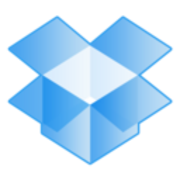


We have Box and Dropbox both internally and integrated with a variety of applications across our customer base. My observations derived from that experience are that Box is strongly trending towards becoming a fully featured document (and other unstructured data content) management solution (DMS). While Dropbox, on the other hand, has added some DMS functionality, it trails behind Box. We also have a long history with Xerox's DocuShare which is a 1st class DMS / RMS (records mgmt) contender, but has been strictly an on-premise solution until very recently. With the recent 'cloud' offering with all the feature-function set of the on-premise version, I expect Xerox's scalability will give DocuShare the best total-cost-of-ownership position for some time to come. I will add that Citrix ShareFile offers a strong list of content management product, but I have only recently begun a formal evaluation of ShareFile. It is important to note that, when considering any file-sharing / DMS product / service, you should look beyond just the requirements that exist today. Any solution you consider should be scalable to the growth in both internal/external users and business process requirements five years out. The investment in any of these solutions is non-trivial. If you out-run your DNS solution's capabilities you will find conversions are very expensive and disruptive to your business.
Dropbox doesn't work in China...