
How do IT Managers and their colleagues benefit from their ALM solutions?
In their latest application lifecycle management reviews, IT Central Station users share their most recent experiences with their ALM software of choice.
How do ALM tools improve users’ project management abilities, productivity and performance speed -- both among and between teams?
Do users give positive feedback about the tools' support of agile methodologies? If so, what advice do they share with prospective and/or existing users?
JIRA
“The SaaS does the job it is supposed to”
Aimee White, Website and EComm at a retailer with 1,001-5,000 employees, shares how JIRA has enhanced productivity at her organization:
“In reality, it's allowed me to raise and keep track of 700 tickets (bugs, queries, tasks etc) effectively. I can track what tickets are in UAT and which ones are coming out in the next software release. It's very simple.
It allows all of those involved in a project, to see what stage their deliverables are at (depending on what you allow people to view, they can see all deliverables from all teams).
Keeping everything in one central place with it obvious as to who is responsible for what -- is a fantastic thing.”
“There are some minor quirks”
Matt Mullaney, Partner at a manufacturing company with 501-1,000 employees, points out “minor quirks” in JIRA’s portfolio scope capabilities:
“There are some minor quirks, such as zero-point stories not appearing in the portfolio scope. We often poke stories at zero points because we have a very small group that needs outside help from time-to-time. We need to track these stories without impacting team velocity, so we poke them at zero.
These stories will not appear in the scope/schedule in the portfolio because the system interprets zero points as zero scope, even though the issues are open, assigned to the release and assigned to a Sprint. scope, even though the issues are open, assigned to the release and assigned to a Sprint. It would be nice to be able to see them in the schedule.”
HPE ALM
“Support of the agile methodology is the most valuable feature”
Sami Suro, Sales at a comms service provider with 1,001-5,000 employees, describes his experience with HPE ALM’s support for agile methodology:
“Definitely support of the agile methodology is the most valuable feature...
We see a double benefit because part of our business is still very legacy-type. We are running the mainframes, and so on, the old kind of solutions, where we pretty much see that, at least for the next year to two to maybe even three years, we will continue using the ALM.NET, as such, maybe even for the functional testing and the UFT, as such...”
“The version upgrade and especially the migration”
A Team Manager at a financial services firm with 10,001+ employees describes his struggle(s) with ALM’s version upgrade as well as its migration:
“Our biggest problem with ALM is the version upgrade and especially the migration.
We have 1400 projects which are active. With the next version upgrade, we expect more than 3000 projects that have to be migrated.
The migration itself takes months. Here is something that can be improved. It is very important for us, otherwise, each migration would kill us.”
CA Agile Central
“Anybody can open up CA Agile Central and find out what they need”
Prashant Sistla, Front End Manager at a transportation company with 10,001+ employees, shares how he and his colleagues have benefitted from CA Agile Central’s support for agile methodologies:
“The agile methodology has made it easy for all disciplines of software development such as the developer, QA, software architect (SA), and the product owner. Thus, anybody can open up CA Agile Central and find out what they need. That has improved our productivity. It is easy to use this tool.”
“There are certain things that I think I would like to add that would make my job or my function easier”
Kelm Brueschke, IT Business Systems Analyst at a manufacturing company with 10,001+ employees, suggests improvements to the “Team Planning Screen”:
“On the main screen, I think it's called the Team Planning screen, it should be able to run a backlog...
We've got some technical stories for back-end stuff and we've got some continuous improvement items for our assisting applications. Within that backlog, to be able to have some type of filtering mechanism so that if I want to see all of the stories for a certain project, I can pull them out and view them, would be useful.”
Read more of the latest ALM reviews from Q2 2017 on IT Central Station.
[TOP 6 ALM of Q1 2017] Curious to learn who users chose? Read their reviews here.


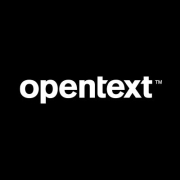

David is right, this is a biased article missing key vendors like IBM and Microsoft.
VERY disappointing that Microsoft VSTS and TFS are not included.
Cool nice article